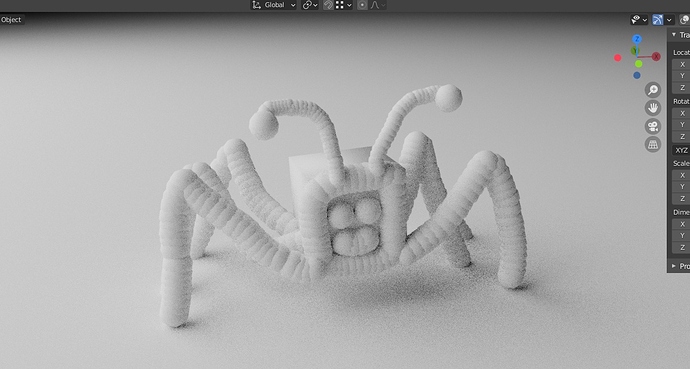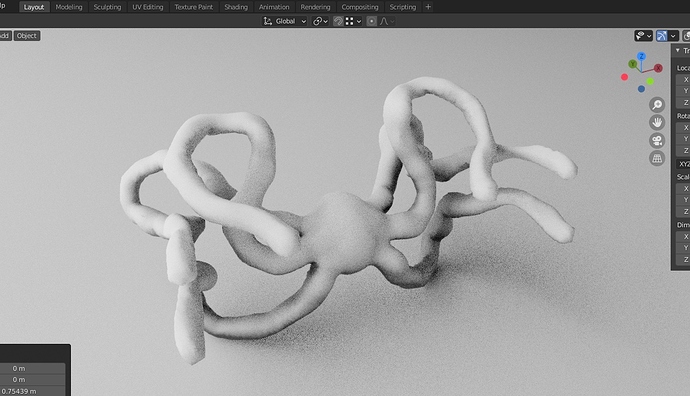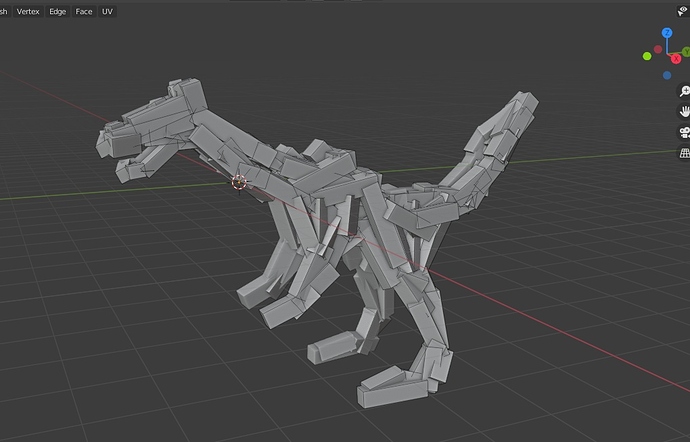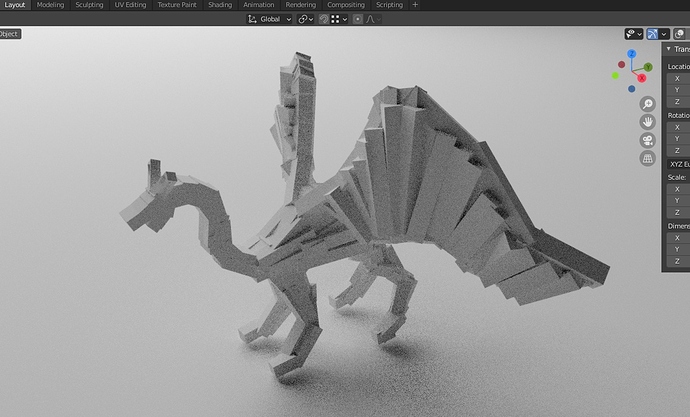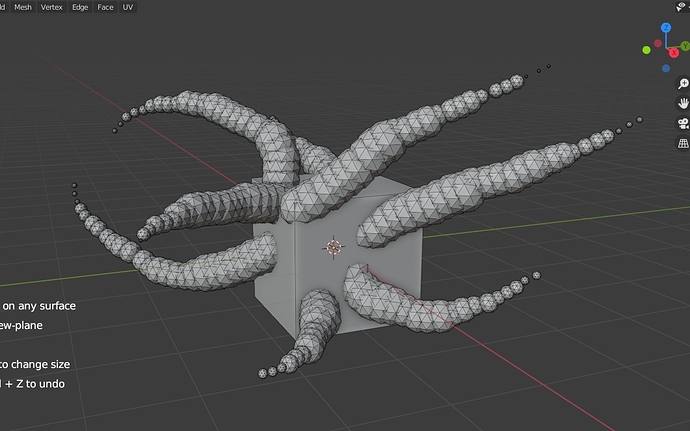Ball Pen is a small experimental tool. It let you draw by adding spheres or rectangle tubes, for creating quick concept mesh or help sculpting.
Fast, it does not change anything, just add mesh quick
After drawing, just remesh it
Draw freely on any angle (depth is determined by view plane)
Move and rotate after stroke
Undo
It is very easy to use and fun
Please see the video on my gumroad for more detail.
3 Likes
After creating base mesh by Ball Pen, you can go to sculpt mode and voxel remesh, then sculpt it.
1 Like
jackc0re
October 10, 2020, 4:07pm
3
Interesting concept, man! Will definitely check it out. Good luck with further development. It seems this one has quite the potential. : )
1 Like
Definitely interesting. I’d like to buy it, but I’m only using a Wacom pen, and I see a lot of mouse controls, including the wheel, in the description. Are there also alternative controls for pen users?
For example, maybe you could add the option to hold a key like Control and then drag your pen to adjust the ball size?
1 Like
MarioPeper
October 11, 2020, 8:39am
6
As I said before. You are on the right track. Keep up the good work.
2 Likes
Kushiro
October 11, 2020, 12:04pm
7
i see. I will try to add this option!
2 Likes
I added this feature to update 1.2.1 !
2 Likes
enzyme69
October 12, 2020, 8:38am
10
Totally this Ball Pen addon, simple to use, allows creative exploration beyond the normal “sculpt” or “skin modifier”, it’s almost voxel VR ready
1 Like
Kouza_Nagi
October 12, 2020, 10:22am
11
I bought it, look cool
Is there a way to change the “Brush” size when you drawing at same time to bring variance in stroke ?
1 Like
Kushiro
October 12, 2020, 12:41pm
12
I didn’t think about it yet
MarioPeper
October 12, 2020, 5:46pm
14
It should be possible to combine this with pressure of graphics tablets. Sketch3d did this ,too.
burnin
October 12, 2020, 7:07pm
15
Thanks & keep up the good work
1 Like
Kushiro
October 13, 2020, 6:24am
16
I don’t know how to obtain the pressure value from API yet, but I will check it out later.
1 Like
Kushiro
October 13, 2020, 7:47am
18
I found the pen pressure code, and add it to the latest update !
1 Like
MarioPeper
October 13, 2020, 7:50am
19
LOL… as i said before: you are really fast. Thank you.
1 Like
![]()
![]()