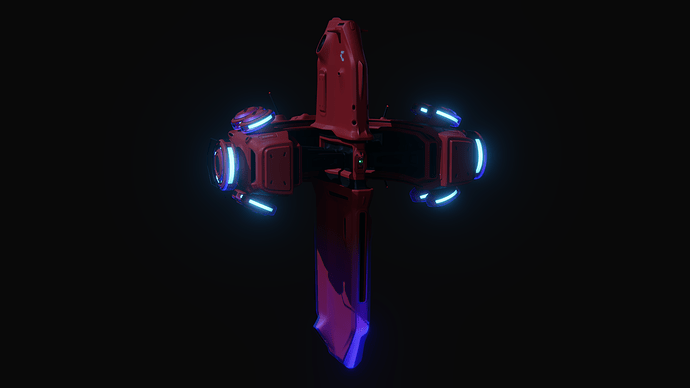Siggiepop
November 17, 2023, 5:40pm
1
Hi everyone,
Does anyone have a solution to fixing the banding when it comes to bright lights in a dark background?
Sample image from the image sequence
I have a turntable I render here https://www.youtube.com/watch?v=qr71-OhUAlk
Any insight is appreciated.
oo_1942
November 18, 2023, 3:37am
2
Does the term banding refer to the feeling of the frame of the video bouncing?
I think this is probably because the same clip goes into the first and last frames of the loop video.
For example, if you use 100 frames to create a loop image by outputting 100 frames, 1 frame and 100 frames are the same image.
Two frames in one place in the video are the same image.
Siggiepop
November 18, 2023, 3:40am
3
No the banding i’m referring to is the color you can see color bands from the glow
Siggiepop
November 18, 2023, 4:20am
4
Thanks! I must have missed that frame and accidentally had 2 frames in the same place
1 Like
There’s basically only three things you can do reduce banding in a gradient: Add more colors; Add noise/grain/dither; Reduce length.
1 Like
oo_1942
November 18, 2023, 5:33am
6
The current results appear to be quite good.
1 Like