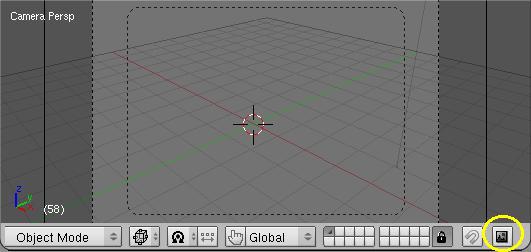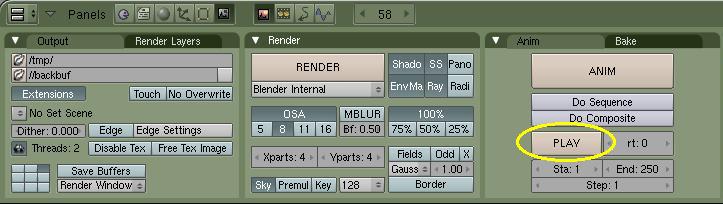Is there anyway to just render what you would see in edit mode. Basically I want to be able to render my scene out to check timing but I don’t want to have to wait for everything to be calculated and rendered. Any thoughts?
Control Click the little scene icon in the 3D View Header (furthest right). It’ll save to your Autosave folder or to the path specified in the Output Panel, not sure.
you are bang on egan…
just cntrl click the the screen right icon n any cameras header …
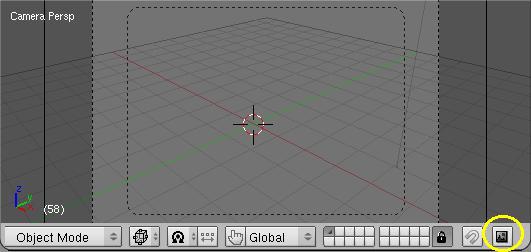
and then hit the play button…
this should open up a new window and start playing back ur animation.
Set the Output as AVI and Size what you want ( PC 640x480) and While holding this image’s buttion Press ALT A and an AVI will be created as you see on the screen. Avi will be created with the Frame Range you set for animation.