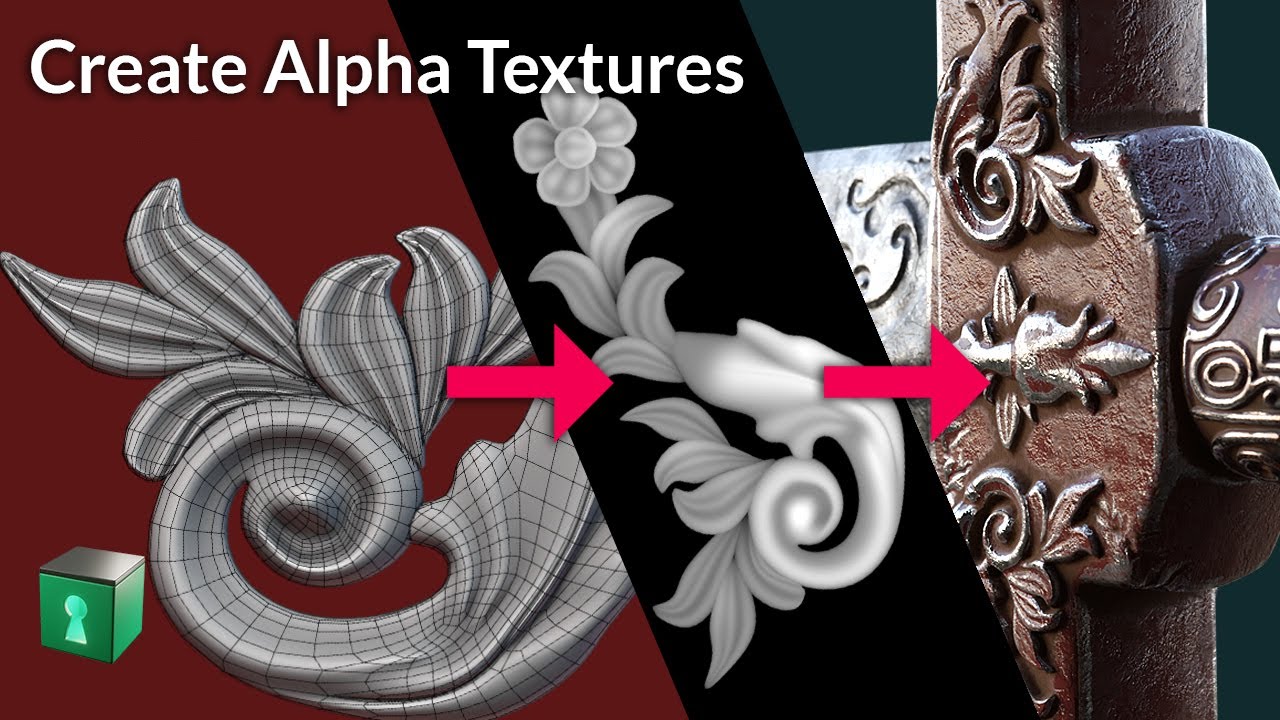Is Blender capable of making a bas-relief from 3D objects, like one can see in this video clip?
Just a sincere question, not trying to start any type of controversy (I am a complete newbie to this world).
You can either use a displacement modifier with an image as the texture
or use the texture as a “brush” texture in sculpt mode.
Both methods require that the base object has loads of geometry.
Your video is Zbrush so it uses a texture for sculpting.
Edit
After watching the video it is a bit different that displacement with a texture, they are using a 3d model to make the relief.
You could try this it is the most similar to the video:
That looks easier!
Hi, I’m the author of that Zbrush video. The technique I’m experimenting with there is ZB’s relief projection tool, which doesn’t have an equivalent in Blender.
The closest you can get is to either:
a) Use Mist and Depth passes to create a greyscale map of your scene, then edit in PSD/Affinity to balance out the grey levels, making the image ‘flatter’. After that, you can use it as a displacement map and it will get you 75% of the way to a bas-relief. The remainder of the work has to be hand sculpted.
b) Use geometry nodes to create a projection - similar to this video It’s not perfect, and needs a beefy PC if you want to create enough instances to get a fine surface.
Matt, thank you very much for your informative reply!!
To be completely honest, I am just a beginner so most of the technical details you described I do not understand (yet) to their absolute implications, but I will store this reply and get back to it when I am more familiar with those techniques.
In the mean time, one obvious pointer would be to use/learn ZBrush too, it seems like a very strong tool.
Many thanks again, for the YouTube video clip first of all (it made my day when I saw it!), and for your reply here also! All the best, Colin.
Welcome ![]() …
…
Very nice of you to register especially for this here ![]()