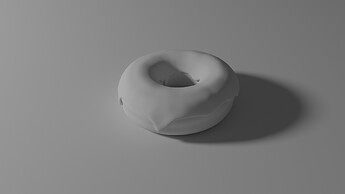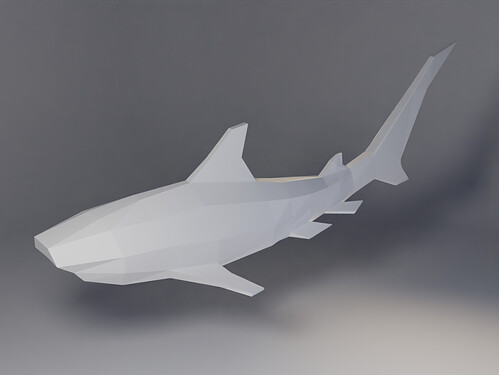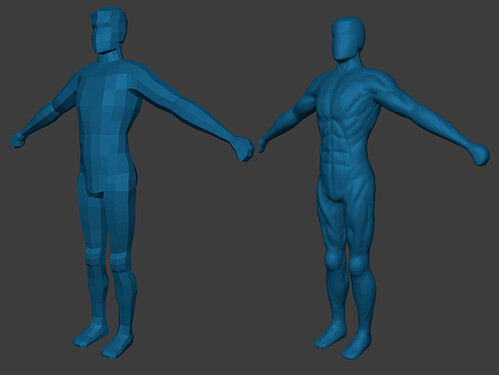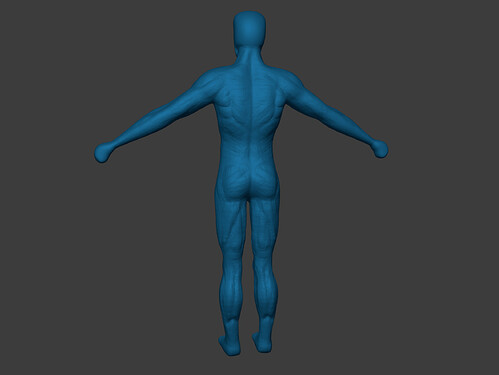I’m here to make sure Matt’s sketchbook is created. I have done my job. Yay me!
Late Feb:
It was the release of Unreal Engine 4’s Metahuman that got me curious again about 3D and 3D art. I don’t have plans to make games but thought it would be cool to model random things. I chose Blender to do this, it being a powerhouse of a software, free, and the community around it being great! Also, I played around with Blender 2.5 some time ago, I probably wasn’t able to do anything past selecting and rescaling the default cube lol
March 4:
- Like a lot of other Blender newcomers, I started with the doughnut and followed Blender Guru’s Intro to Blender 2.8
March 5:
- The donut is completed
March 6:
- Watched the official Blender 2.80 Fundamentals (I skipped the rigging part as their explanation was just too confusing for me)
- Following the doughnut series was fun and a good introduction into what Blender can do. Still, I felt that if I were to be able to make anything by myself, I’d need to learn the software. Going through the official Blender 2.80 Fundamentals (linked above) felt like I improved my skills by A LOT. I recommend getting to know the software so you can problem-solve better when creating your own stuff!
- Watched | PigArt | BLENDER Timelapse: Low poly Wolf (PigArt, 2014)
- Modeled a Goat
March 7:
- Modeled a Rabbit
March 8:
- The lighting on my rabbit above sucks, time to study lighting.
- Took the lighting course by Blender Guru, only falling asleep 3 times lol He does a good job, i was just tired i guess
March 9:
- Modeled a Shark
- Lighting is now slightly better (?) lol idk
March 10:
- Watched CG Dive’s Rigify Tutorials
- School called, might be assigned to Souris. Yay me!
March 11:
- Modeled a Black Bear
- and rigged her using Rigify (Rigging your 3d model and it working is probably one of the most exciting things that could happen! lol)
- My black bear looks scared (as they usually are when they see people) but this was unintentional lol remember not to feed them!
- Rigify may be overkill for my simple low poly models rn, I may have to actually watch the official Blender Intro to Rigging soon.
- Up next that and sculpting!
- This has been a week progress of someone new to 3D and Blender!
1 Like
Mar 12:
- Watched AgenZasBrothers’ Introduction: Sculpting in Blender (Tutorial EN)
- Used a pre-made human model that came along with CG Drive’s Rigify Tutorials
- I applied subsurf (x3 ithink it was) to make the model sculpt-ready
- I used mostly the strip and the crease brushes, I followed (tried to at least) AgenZasBrothers’ techniques
- Changing the brush size a lot tends to result in inconsistent “roughness,” Note to self: work in levels of details
- I excluded the extremities (the hands and the feet) and the head, I thought they needed a bit more practice before I got into sculpting minute anatomical structures
- Not sure if my Anatomy and Physiology instructor is going to be proud or if he’s going to shake his head lol
- Am just now realizing I forgot to do his superior trapez lol meh…
- I definitely ruined the feet though! I realized too late, not sure now how to fix, probably just fill it in or grab it from below and smooth afterwards.
- A&P teach def shaking is head lol
Some brushes will squeeze front faces and back faces to an averaged plane.
You can prevent it with the “front faces only” option.
Happy blending.