This setup makes use of all 8 maps that can be found in the Subtance Maps at this link:
The pink nodes represent places where you can further tint or customize the output.
28_substance_style_material.blend (130.9 KB)
This setup makes use of all 8 maps that can be found in the Subtance Maps at this link:
The pink nodes represent places where you can further tint or customize the output.
28_substance_style_material.blend (130.9 KB)
Here is another similar setup using 5 maps found here:
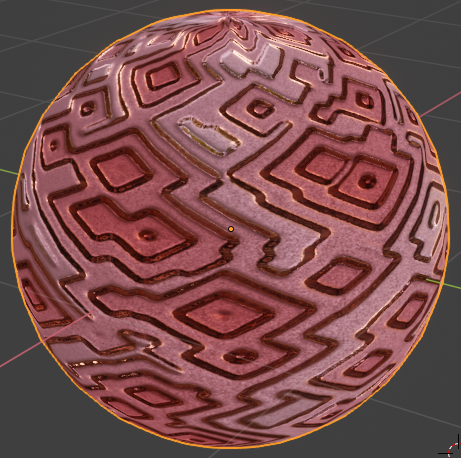
A little more testing reveals that you can only get shadows cast upon surfaces that are using the Principled Shader, not sure if that is a bug?
Here is a re-noodle of the material node network, driving the Prinicpled shader instead of the basic Glossy node.
This image shows the shadows from the alpha of an image texture driving the transparency, casting shadows on the inner object.
Here is another version, demonstrating three levels of transparency.
I’m not convinced, the shadows are correct, there really isn’t any object casting shadows on the outer sphere.
Here is another one that does not quite look right. The light pattern from the inside is not being stopped by the outer object’s shell?