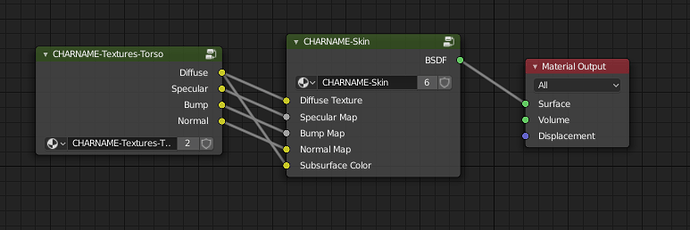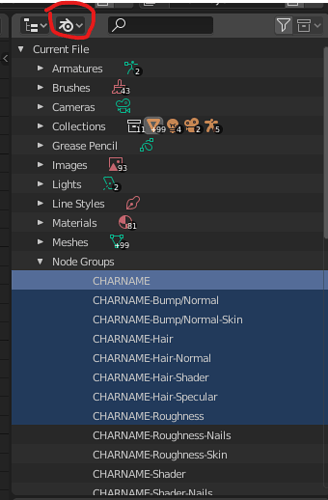Hello everyone. I am trying to do a batch rename of nodes within the materials of my character. Is there any way to find/replace a string in EVERY node in every material? I assign names to my characters and their names are usually present in every node so that when I append multiple characters to one scene, they have uniquely named nodes/materials.
My problems right now are:
-
Using batch rename does not find/replace the names within the nodes. I just get the message “Renamed 0 of 3 nodes” when I perform the batch rename. Here is the top layer material layout:
I want to replace “CHARNAME” with the character’s name. It’s not that hard to manually do it, but I’d love to just be able to use batch rename. -
If I can get batch rename to work, can I do this for EVERY node in the .blend at once? Right now it seems I’m limited to batch renaming only the visible nodes in the current view. For example, batch rename only sees the 3 nodes in the previous image. I tried changing the outliner display mode to “Data API” and I got excited because it lists the node groups, but batch rename doesn’t allow me to select the “Nodes” data type when I’m in that window.