Step 3 - module_animations.py
source: https://github.com/oshcherbyna/blender-module-system/blob/main/module_animations.py
- I activate the necessary tracks for the desired animation.
Next, I use print(get_nla_state("Lizardman")) to get the mute state of the tracks:
[0, 1, 1, 1, 1, 1, 1, 1, 1, 1].
- Using
print(int(''.join(map(str, [0, 1, 1, 1, 1, 1, 1, 1, 1, 1])), 2))
I convert the resulting binary sequences to ordinary decimal numbers: 511.
#npc_nla = {"NLA Track names = Anim state names": [nla_track mute-states]}
npc_nla = {
'Lizard Death Pose': [1, 1, 1, 1, 1, 1, 1, 1, 1, 0],# => id[9] = 1022
'Lizard Death': [1, 1, 1, 1, 1, 1, 0, 1, 0, 1],# => id[8] = 1013
'Lizard Attack1': [1, 1, 1, 1, 1, 1, 0, 0, 1, 1],# => id[7] = 1011
'Lizard Combat Loop': [1, 1, 1, 1, 1, 1, 0, 1, 1, 1],# => id[6] = 1015
'Lizard Combat': [0, 1, 1, 1, 1, 0, 1, 1, 1, 1],# => id[5] = 495
'Lizard Run Loop': [1, 1, 1, 1, 0, 1, 1, 1, 1, 1],# => id[4] = 991
'Lizard Run': [0, 1, 1, 0, 1, 1, 1, 1, 1, 1],# => id[3] = 447
'Lizard Walk Loop': [1, 1, 0, 1, 1, 1, 1, 1, 1, 1],# => id[2] = 895
'Lizard Walk': [0, 0, 1, 1, 1, 1, 1, 1, 1, 1],# => id[1] = 255
'Lizard Idle Loop': [0, 1, 1, 1, 1, 1, 1, 1, 1, 1] # => id[0] = 511
}
- There are too many entries for one actor. So I use decimal values to transform the matrix into a row:
nla = {
'Player': [1023, 511, 1791, 895, 959, 1951, 1967, 951, 955, 2045, 2046],
'Lizardman': [511, 255, 895, 447, 991, 495, 1015, 1011, 1013, 1022],
'Lizardman*': [511, 255, 895, 447, 991, 495, 1015, 1011, 1013, 1022],
}
- Technically, switching the mute states of nla tracks occurs through a binary shift
(b>>i)&1.
Next, I play the nla-animation where necessary in the code.
if __name__ == "__main__":
pass
# nla_play("Player", "Idle")
nla_play("Player", "Impact", rand=True, delay = 0.5)
# nla_play("Player", "Attack", rand=True)
# nla_play("Lizardman", "Attack", rand=True)
# nla_play("Player", "Run")
# nla_play("Lizardman", "Run")
# nla_play("Player", "Combat")
# nla_play("Player", "Death")
![[Blender 4.0] module_animations - NLA Player devlog](https://blenderartists.org/uploads/default/original/4X/1/0/6/10642b743180c7ea2be6a753071e92b8d026de42.jpeg)
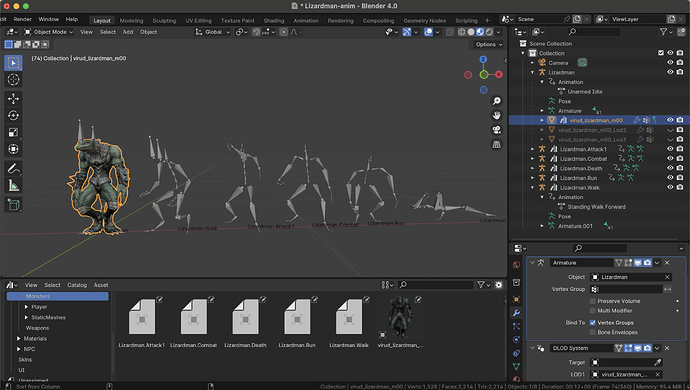
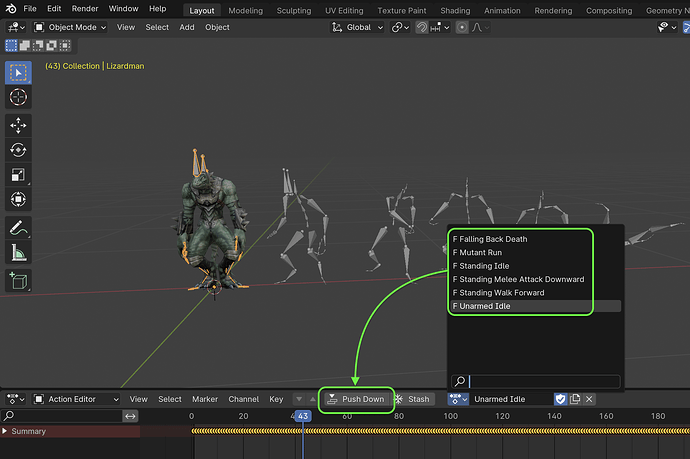
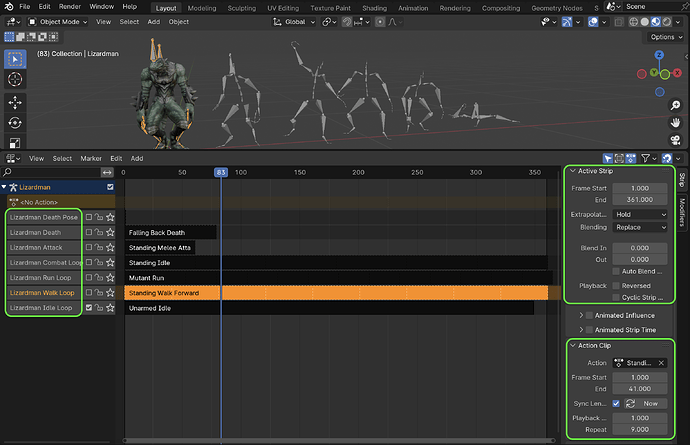
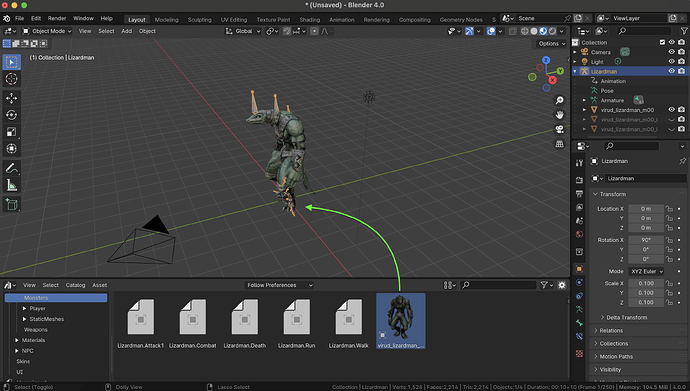
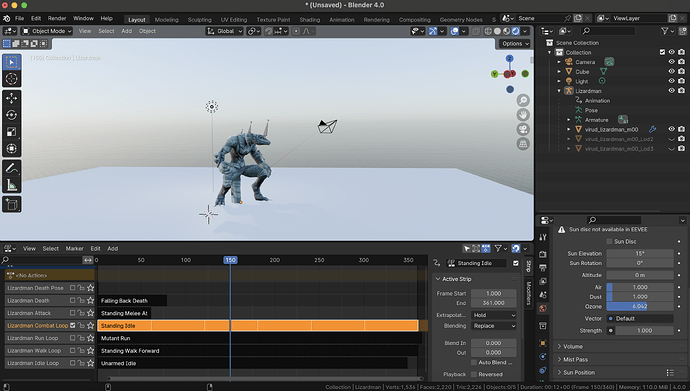
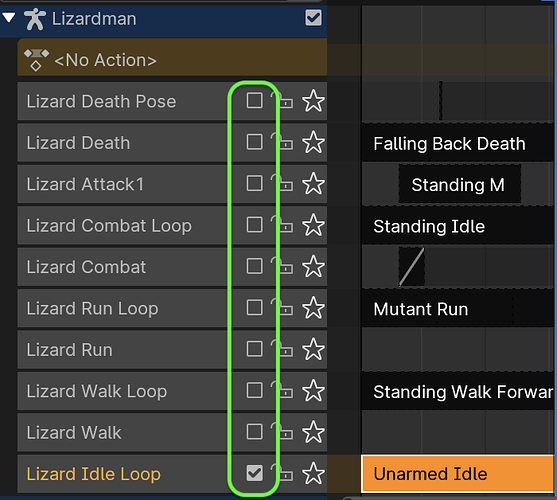
![[Blender 4.0] NLA - NPC + Player sync](https://blenderartists.org/uploads/default/original/4X/d/6/3/d63b97041be6b41c3c62608cdf8290e52a1a6693.jpeg)