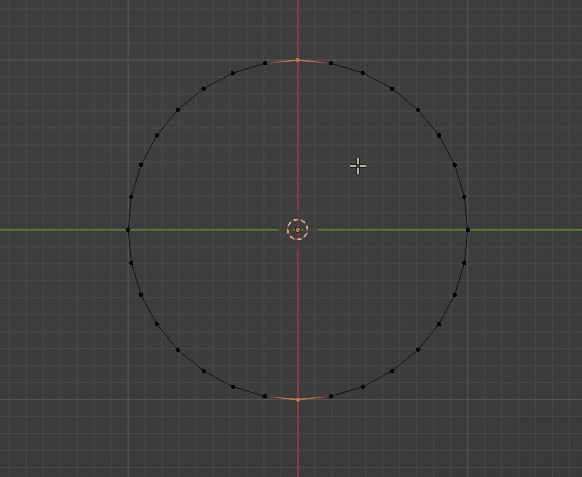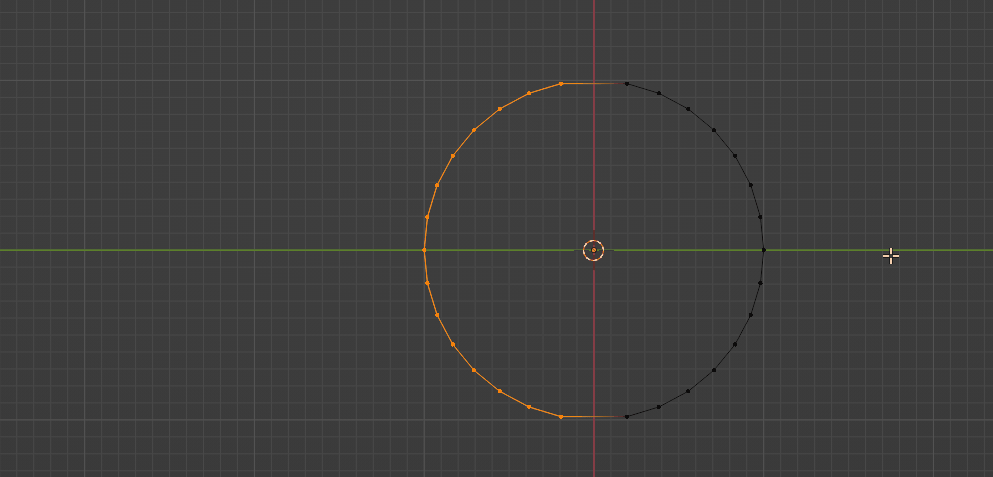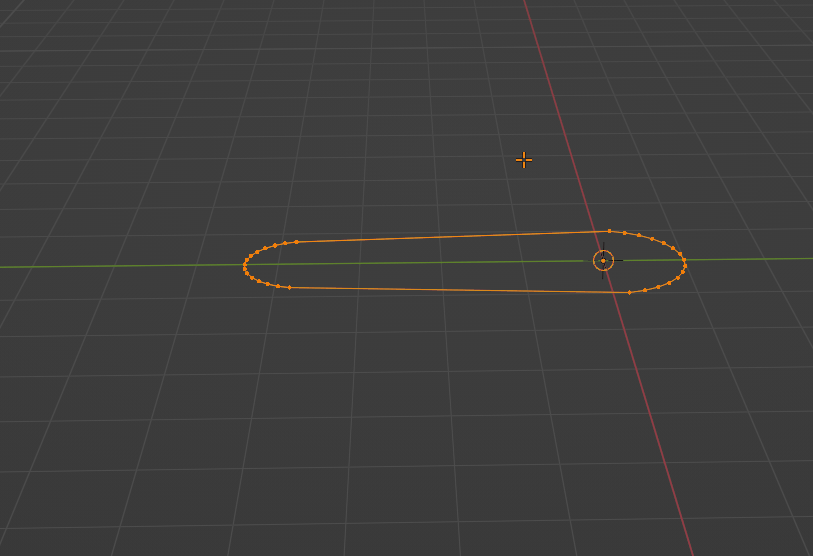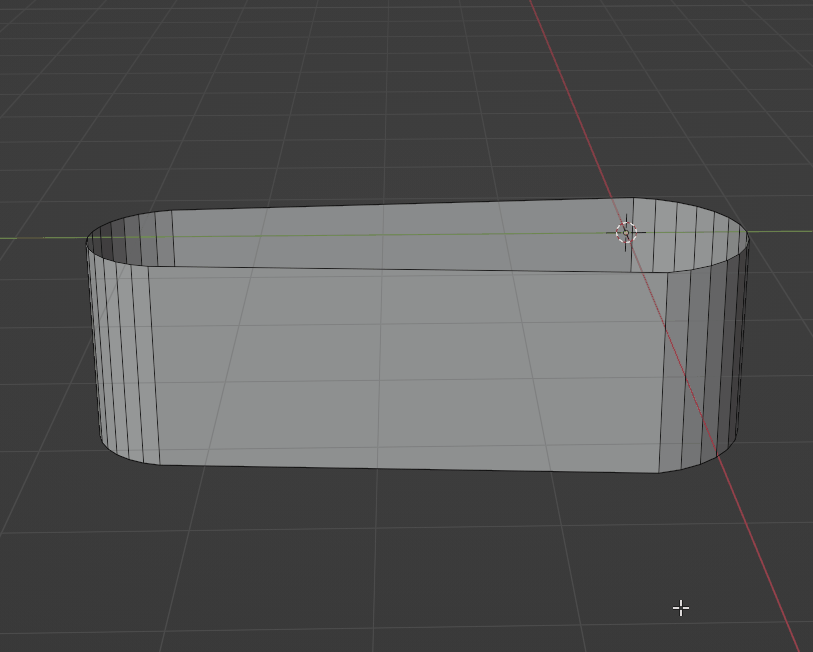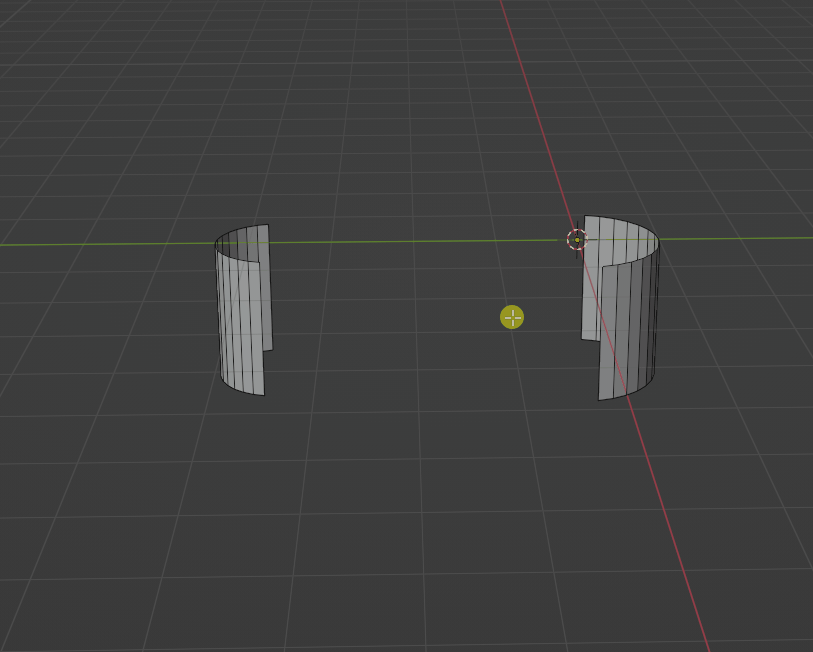Hi all,
I have a question that might seem fairly straightforward, but as a beginner, I can’t seem to troubleshoot this one.
Essentially, I’m trying to model a somewhat unique shape:
https://drive.google.com/drive/folders/1O24oJcwaYlWqWgrDGQKSYzjYXMZlRIJO
This is pretty much the shape I want to end up with, but the method I’m using seems time consuming, as for the top part in the first image, I start with a cylinder, delete half of it, and extrude out and down to create that diagonal rectangular portion. But then to create that second round cylinder shape, I would just rotate and extrude the faces until that semi-circular shape is complete, then kind of rinse and repeat until I have the number of levels I need.
Is there a faster or more efficient of creating a shape like this?
Thanks in advance!