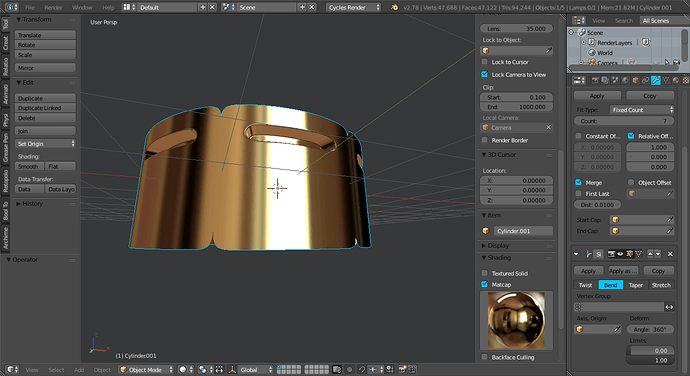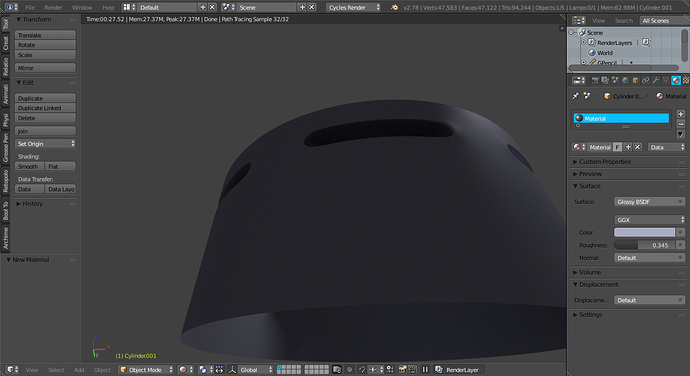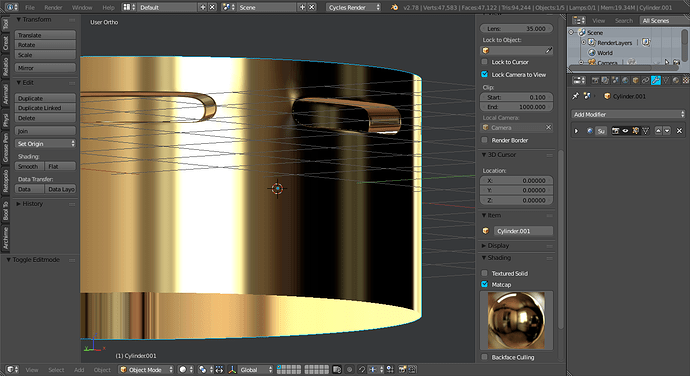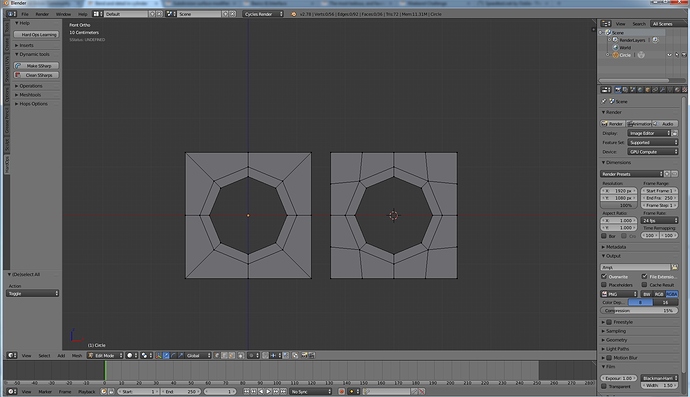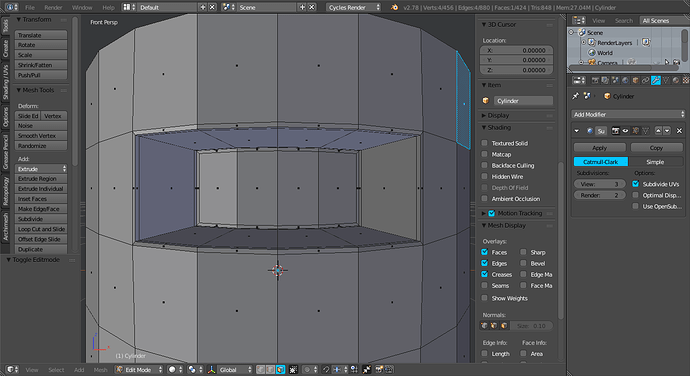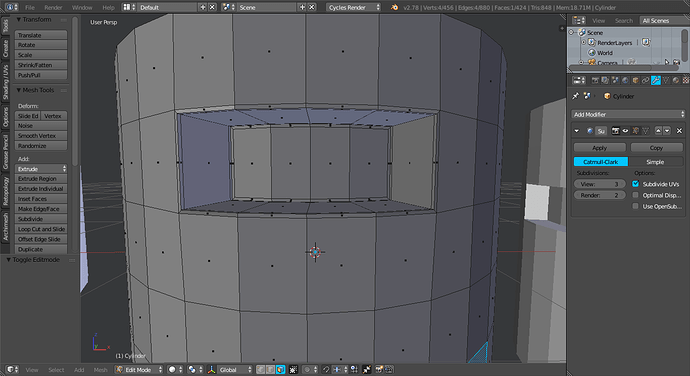Udjani
August 10, 2017, 10:46pm
1
Here i did a simple detail in a plane, and tried to make it a cylinder with array and bend, before i apply the modifiers the mesh looks normal, but after some distortion happens on the edges os those details.
I want to know how fix it, and any other tips on how to make details and cylind ers is welcome.
GrimZA
August 11, 2017, 7:11am
2
Post the wire frame or blend file.
When working with curved objects, you generally want your mesh flow to flow with the curve while keeping topology in grid format.
Example:The one one the right should be used on curved surfaces while the one of the left is enough for flat or only slightly curved surfaces.
Udjani
August 11, 2017, 2:02pm
3
Here i did 2 now, one with bend and arrey, and one with mirror only, but the results are kinda the same.
Attachments
GrimZA
August 12, 2017, 12:41am
4
Simply insetting a quad is only used to make small holes where the deformities won’t stand out.
See here for an example of a roundish hole and a square hole on a curved object with subdivision surface turned on.
Attachments
Topo.blend (552 KB)
vida_vida
August 12, 2017, 5:44am
5
Udjani
August 12, 2017, 10:58am
6
Thanks!, will try the tutorial and see the file!