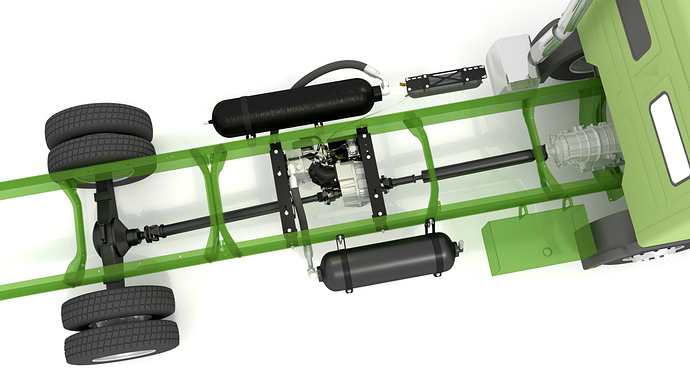I have a scene that looks like this…
The renderer is Cycles (probably obvious from the screenshot :)). Blender 2.78.
I’d like to be able to highlight components, such as the gearbox, in a highlight color such as a slightly emissive orange. This would be for stills and for animation; and for animation it would be cool to be able to fade from current materials to highlighted material over a few frames.
The main question I have relates to materials strategy. Currently, I’ve got materials such as aluminum, shiny_steel, powder_coat, etc. So this means that if I want to highlight, say, the gearbox, I need all the objects in the gearbox to change color, without affecting everything else in the scene that also has the same materials.
At this point, I don’t have a handy hierarchy as these meshes were imported more-or-less flat; but I’d be happy to parent all the gearbox parts to an empty called “EMPTY_gearbox”, for example. Then the ideal thing would be to add a custom property to the parent that allows me to fade from assigned materials to highlight material, perhaps through a driver.
What’s the best strategy for achieving this? How do I get my head around material slots, mix shaders, etc. for achieving this? I’d rather not have to have several different aluminums, such as aluminum_for_gearbox, aluminum_for_manifold, etc. But if this is what it takes, I can do it, but it seems like a clunky approach.
Thanks!
Dan