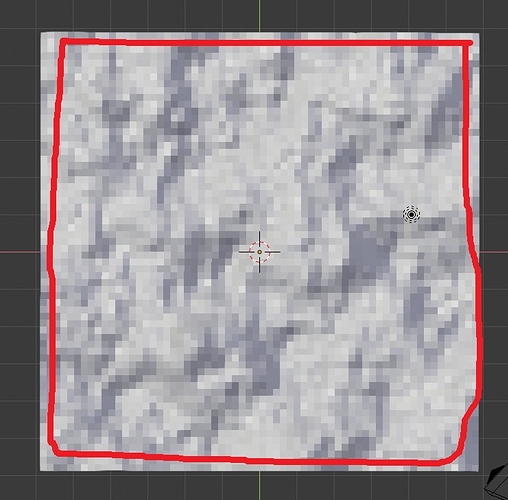I have this plane on which I put a displacement modfier (cloud noise based texture).
Im looking for a way to ‘ease in’ the displacement effect from the sides…So the side dont have any displacement, and the effect gets stronger as it leaves the side…
I know there’s an option to use a color ramp to control the strengths of the displacement… but I dont know how to use this
Or, can you weighpaint displacement effect? That would work aswell
Any advice is apprectiated. Thanks!