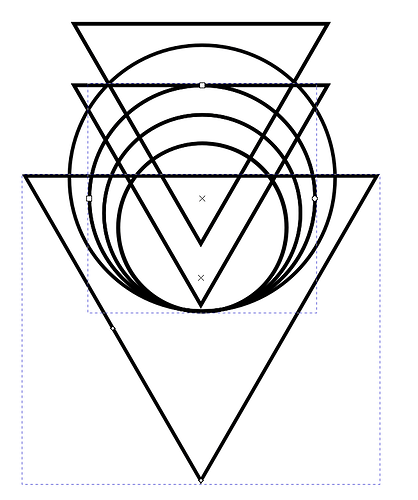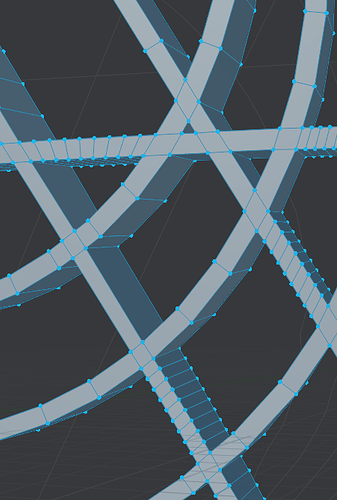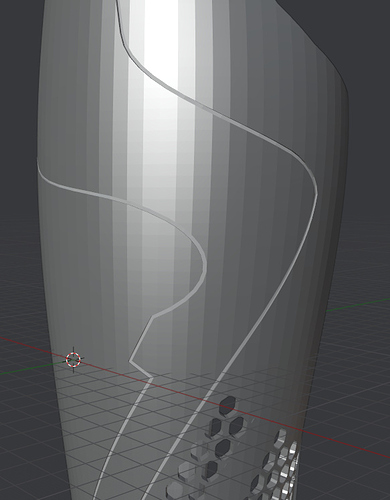I need to make 1mm grooves from intricate designs onto body armor (more or less) to be 3D printed. I’ve found success by making an SVG in Inkscape, adding a bevel to the curves, converting to meshes and joining them at the intersections (to keep it manifold so the boolean works), shrinkwrap it to the shin piece, then solidify it 2mm with 0 offset. The main problem is that it takes me FOREVER to join the intersections for a simple design. I’m going to be required to really up the complexity so I need to solve this. If it’s semi complicated, it needs further topology correction after the shrinkwrap for the boolean to work. What would a skilled Blender user do?
Some things I’m trying:
-Trying to figure out how to make one path in Inkscape that can be successfully solidified, but the stroke thickness doesn’t translate into Blender. Haven’t found the right tutorial.
-Modeling geometric designs in Blender is actually really nice with array and an empty, but skinning and merging intersections is still a nightmare and I feel limited to geometric designs. Also can’t maintain “line thickness” as array scales the whole shape.
-Using auto merge with Split Edges & Faces makes very odd results and a duplicate face nightmare though I know I’m not doing it intelligently.
-Adding bevel to curves pinches acute angles making it ugly but I’d take it if it worked.
-Limiting the piece to a flat, subdivided plane deformed by a lattice which also deforms the design cutter. Followed by solidify then the boolean operation. Works well but is limited to simple piece.