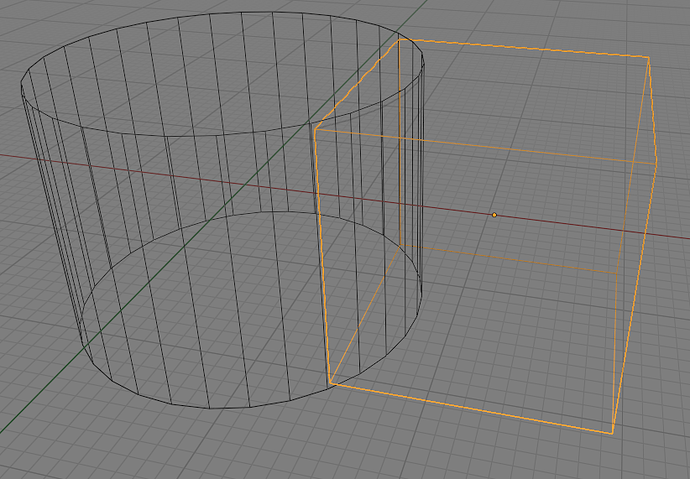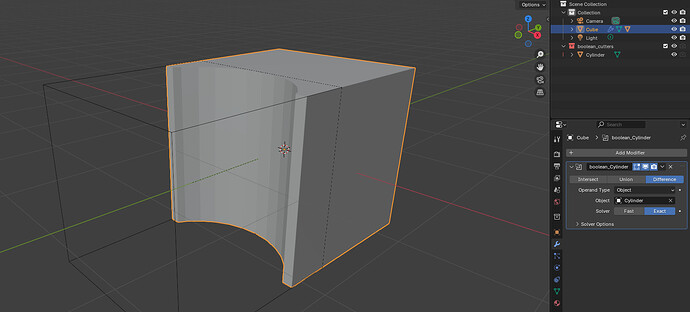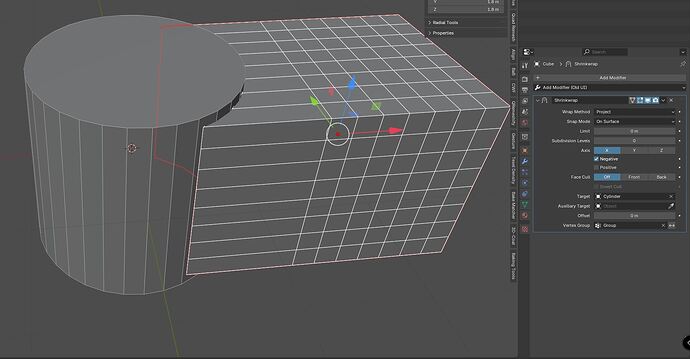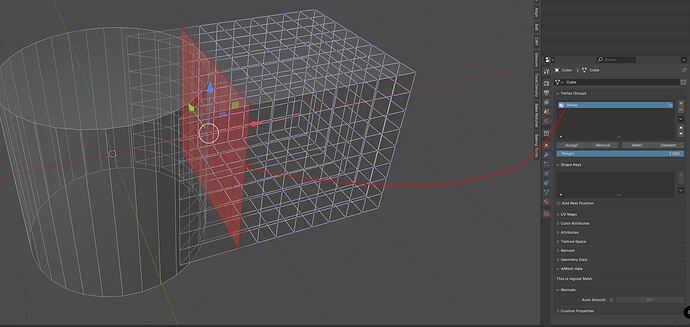Hi gurus,
This may already be addressed in some other topic but I am unable to find a solution if it is.
Just wondering what the simplest or most correct method is for projecting the mesh of one object onto the mesh of another object. In a simple example please see the pics. A cylinder and a cube. How do I project the curved edge and associated faces (and any other geometry) from the cylinder into the cube? So, once completed I can move the parts away from each other and see the form of the cylinder in the left side face of the cube.
Thanks
You can use shrinkwrap modifier with a vertex group and set it to project:
Obviously you would need to add more geometry to your cube.
You just set a certain geometry of the object to be affected by modifier like so:
In projection mode the geometry will be projected to target in an orthogonal manner where the orientation of those plane of projection are defined by your object local axis and axis which you picked in modifier.
As you can see here, the projection are happening in object local X axis direction, which was also picked in modifier:
Hi,
your question is a little too vague to pinpoint a single technique. Projecting (parts of) a mesh onto another is called shrinkwrapping, there’s a modifier for that. But it wouldn’t work here, because the cube doesn’t have enough geometry to faithfully conform to the cylinder. What would work, in your exact example with a cube and a cylinder, is a boolean difference. This is also a modifier.
All that being said I would strongly advise that you show us the exact situation you’re in, because often the devil is in the details. See also https://en.wikipedia.org/wiki/XY_problem
Thanks Andreal. I think this would be good however seeing it I can add that I need to keep the cylinder. So I guess I would need to duplicate it and link it. I will give this a go.
Thanks for this and your time for setting up the examples. I think shrinkwrap is actually what I am looking for. 2 questions -
Do you just subdivide in order to get the extra geometry?
Once I finish does the changed geometry stay fixed with the object or is it linked with the original other object you are shrink wrapping with? So if I transformed (MRS) the cube object you have shrink wrapped with the cylinder does it keep the curve from the cylinder? So is it permanent for the object?
Yep. I knew it was a bit vaporous so I added the images. Not too sure about the appropriate terminology to be using when referring to different things. Sure it will improve the more I use Blender. Very familiar with the XY problem in my other work. Gradually working through the Blender help (which is monumental on its own) so picking up a little more each day.
Yes, you need some certain amount of geometry to project for getting the shape.
Projection will be constantly updated only until you apply the shrinkwrap modifier. If you apply it - cube with its current shape will be applied and no longer react to position of the cylinder, etc.