Hi, I purchased a model and the difference in height between eye ball and eye lid is less than I’d like- I thought i could fix this fairly easily, extruding some faces , however there’s so many polys and no clear edges that simply selecting the eye ball is not as easy as i thought- never mind doing it twice- and accurately. Any advice for a beginner on the best way to do this without spending hours selecting! Much appreciated.
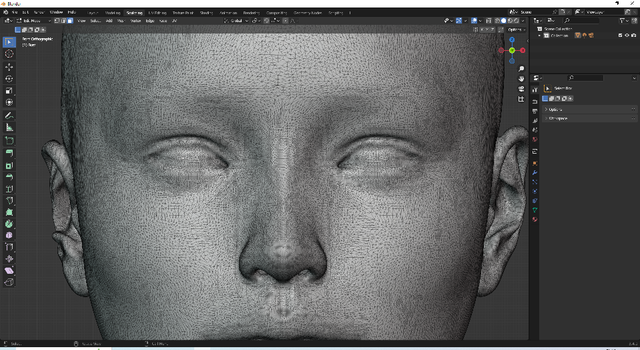
Well… the bad news is, you’re going to have to retopologize this. The good news is, you’re going to get some really good retopology practice
Haha OK:( thanks
Has it got multiple materials? If yes - in edit mode can you select the eye material to have the eyes selected?
Look at knife project or boolean. Use curves to make the shape you want. Use Shrinkwrap Modifier to stick them to the face. Convert them to mesh and knife project to cut through the original mesh. Or extrude inward and outward and do a boolean.
Remember to cut to make the eyelids look correct - not the eyeballs.
Once you have a hole drop in a free eyeball.
As always - work on a copy and save different versions as you make progress - so you can go back easily if you mess up badly.
Can you just sculpt a bit more definition between eye and lid?
You can also select a vertex, and use ctrl L for select linked, but as mentioned, this is too dense a model, and should be retopologized.