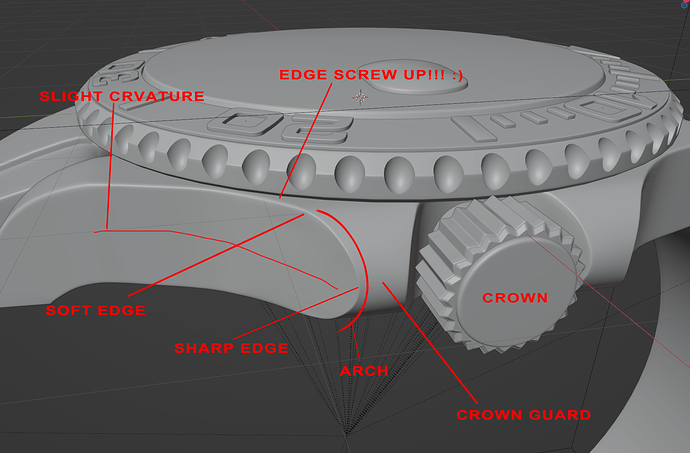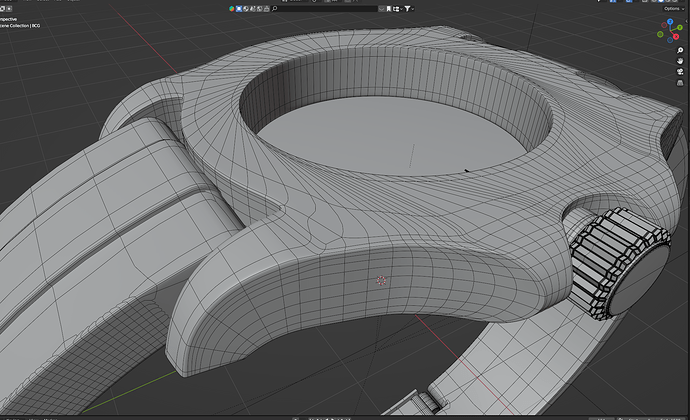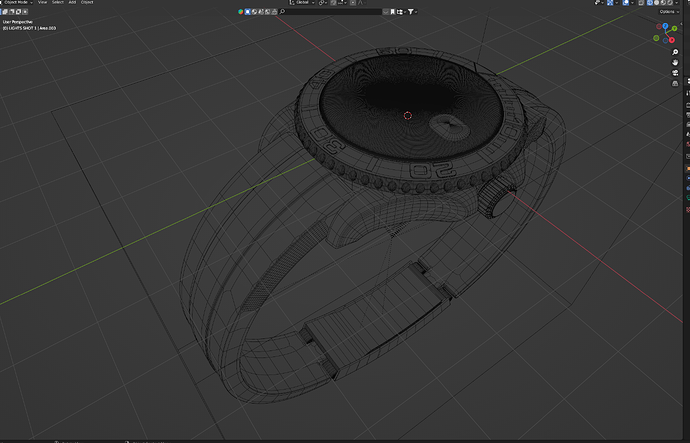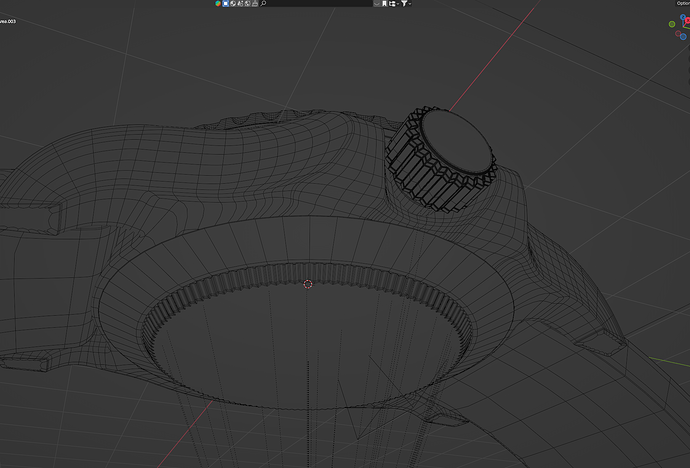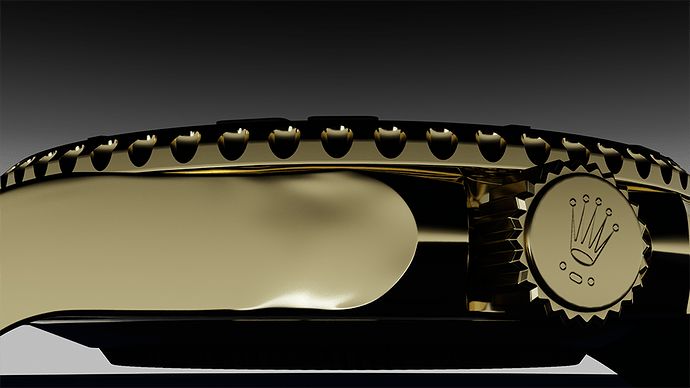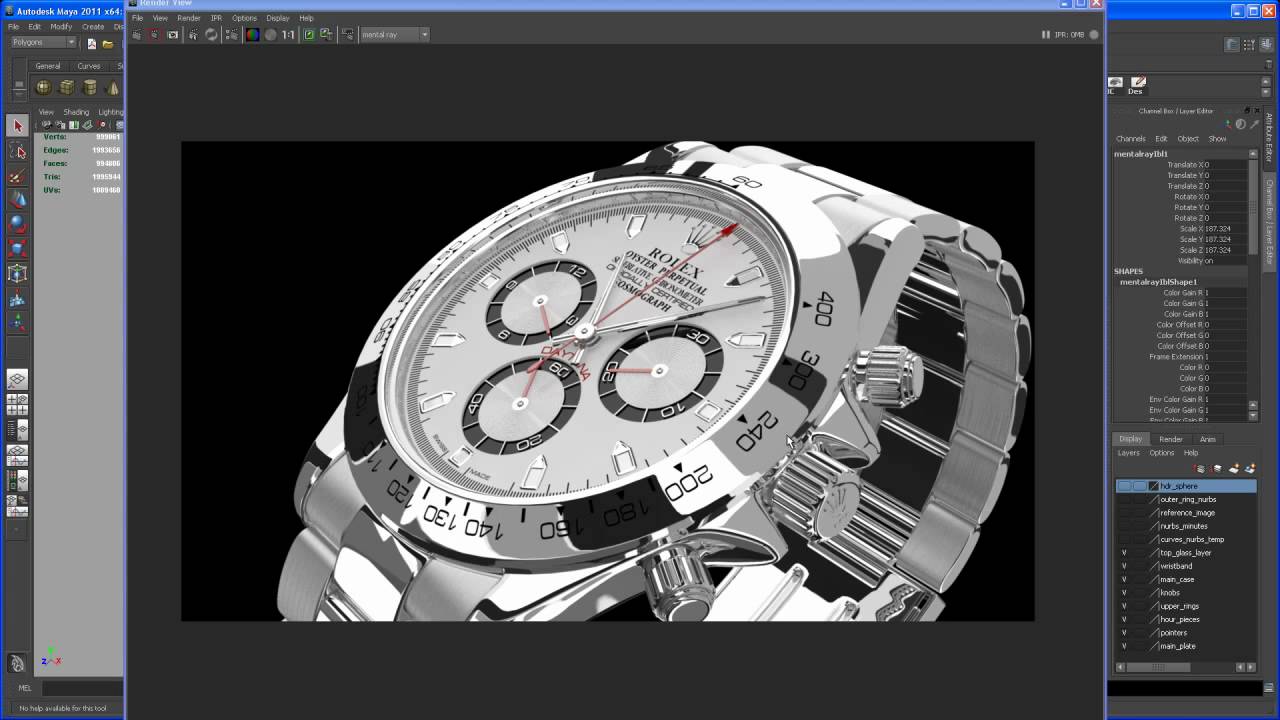Hi, I joined very recently with another problem to which I got a fast and simple solution and advices on the side, thanks again for that. Now I have a new question (and sorry for the long post). I am a beginner and have modeled this Rolex. It took me forever “moving vertices around” to get one specific feature of the watches case with quads and correct shading. My question is how would you go about modeling this feature in a better and faster way?
Now to the specifics of the problematic feature - the two protrusions of the case that surround the “crown” of the watch (the crown is the winding wheel located on the right side). Btw, the protrusions are actually called “crown guards”, says ChatGPT.
If you look from the side they have this arch that starts with a soft edge and gradually transitions to a sharp one on the top of the arch and then goes back to soft. The protrusions are basically cylinders that transition smoothly to the flat surfaces of the top and bottom of the case, while on the side they are cut off and the cut itself has a smooth curvature. I started with booleans to do the cut but was left with a mess of ngons and double vertices. I could have used the offset cut from machin3tools which solves such problems but I wanted to learn how to properly model this thing in the first place. I also wanted to have the case modeled perfectly all over because I was planning to do an exploded view of the watch, so I couldn’t hide potential shading issues underneath the hood. After many trials and errors I finally created a flat rectangular plane for the side and modeled one of the short sides into an arch shape. Then I bent the rectangle to the desired curvature from the top view, extruded the vertices from the arched side and modeled the rest similarly. I used the mirror modifier for the other crown guard of course. All together this was a painstaking process of manually aligning vertices, sliding them, adding loop cuts, creasing and beveling edges and so on. The result is not terrible in my opinion, no shading issues except for some screw ups on the edges but I decided I will fix them in post. However I’d like to know what’s the the better and faster way to achieve the same thing. Looked online for tutorials and courses but didn’t find anything specific to this particular modeling challenge. So I am posting my mesh and some renders, I hope you will point me in the right direction to learn how to approach such stuff. Thanks ![]()
Adding another image where you can see how bad the mesh actually is due to modeling by moving vertices around manually.