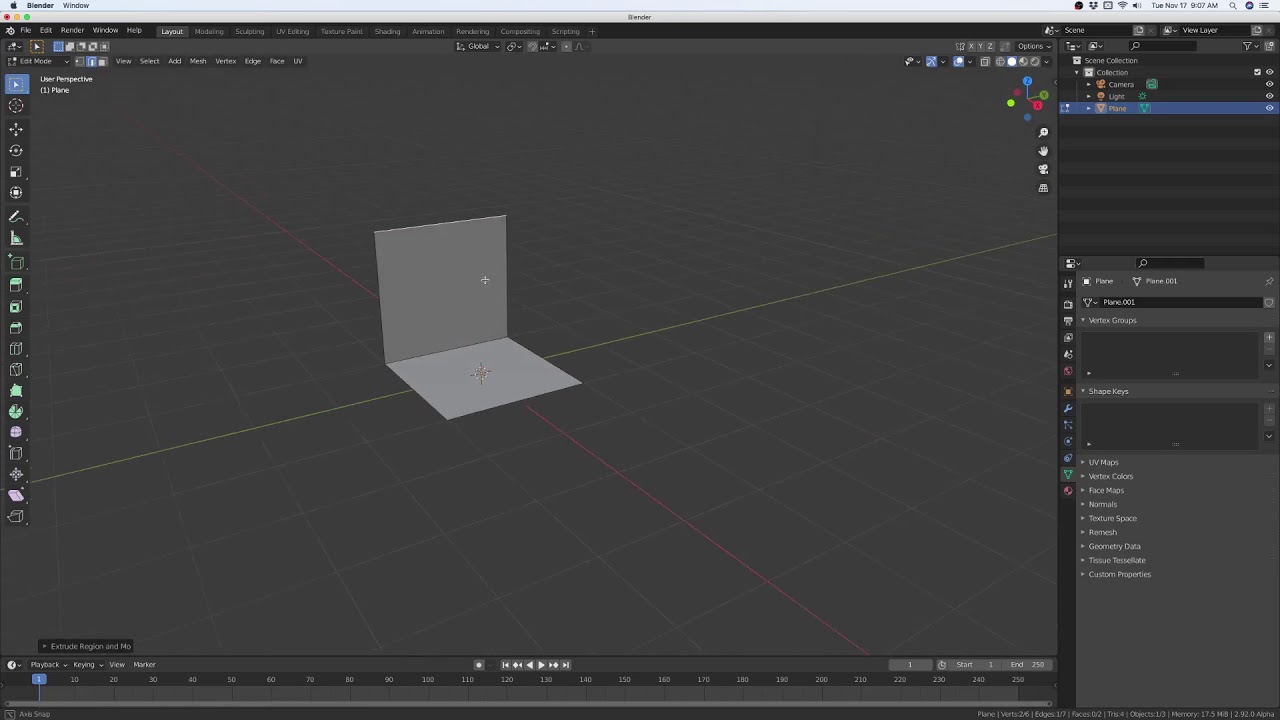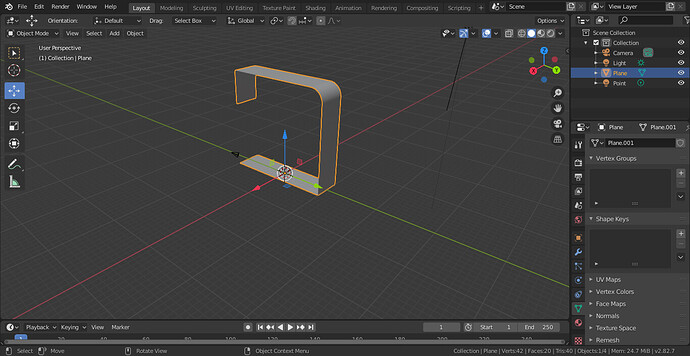I have a plane in X axis. From the extreme edge, I extruded along Z axis. Now I have an " L " like shape. Will it be possible to bevel this edge. When I try CTRL + B, one of the faces get hammered but there is no smooth edge. If possible, please help me out. Thanks
Recalculate your normals,
Oustide or inside
Maybe it will help you 
I have seen that option somewhere. Can you tell me its location ? Thanks.
Ok, go in edit mode of your object, select all your faces then :
Mesh => Normals => recalculate outside or inside (try both of them to see whith which one worth)
Or just ctrl+shift+n
See Answer below.
Thanks, you got the first part right. That is the shape I made and the method is same too. I would like to make the joint smoother in my use case. ie, make the joint or edge from which extrusion took place smooth so that the end image will look like a smooth bend of a sheet. Thanks.
I tried recalculate normals ( inside and outside ). It works nice to some extent but not symmetric on both faces.
See Answer below.
Thanks for your effort. It is the joint of 2 edges that I am trying to make smooth. Can we call it " the corner " ?
Aha! I found out by watching a tutorial by CG Thoughts.
Here is how you can bevel a vertex or a floating edge:
You are very helpful. In actual, I am trying to bevel an edge where 2 planes meet. I managed to create a screen-cast to describe the same. Please see
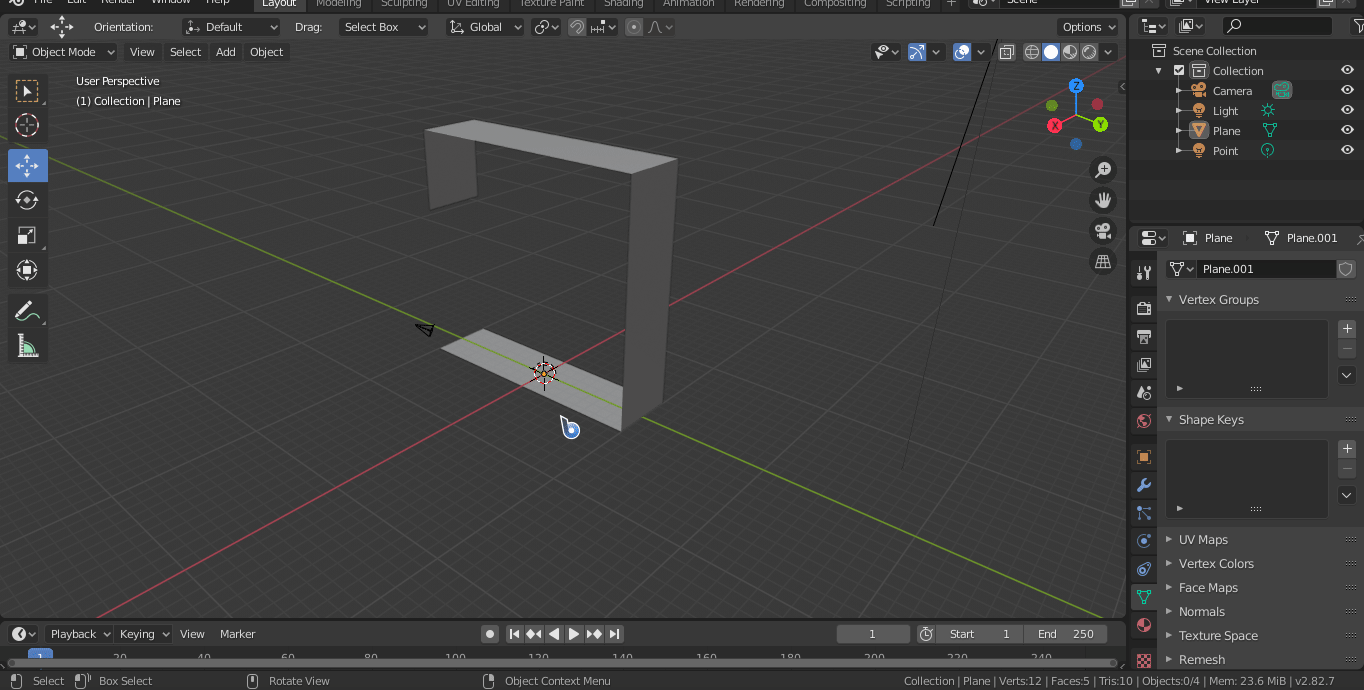
Apply scale on your object. Modeling with non-uniform scale often produces undesirable results.
Yay! We solved that problem… On to the next.