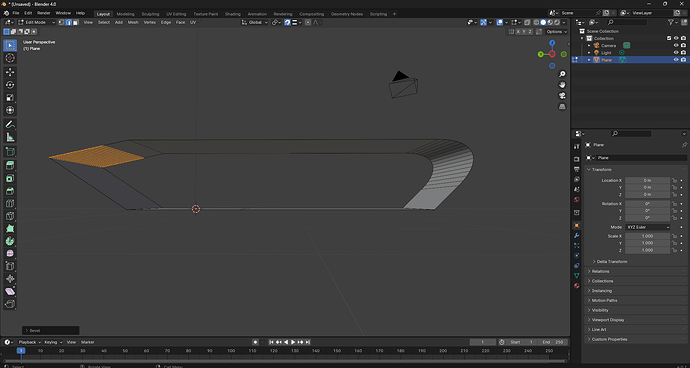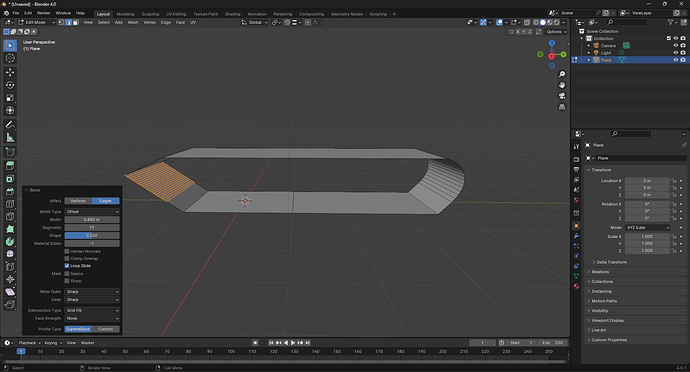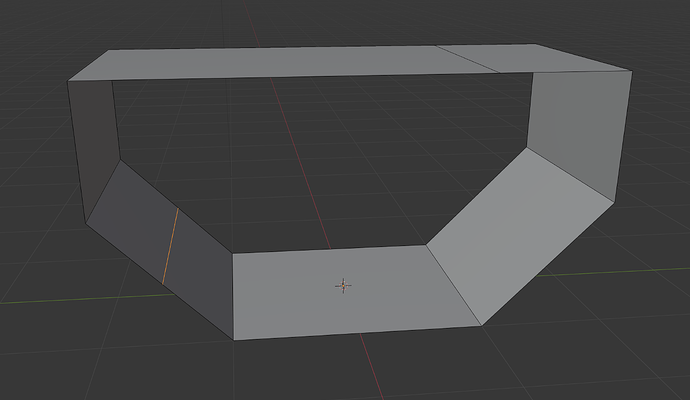I am complete beginner and I was trying to make ‘‘tank tracks’’ lol. I started by taking a plane and extruding it from right to left, then i wanted to bevel the edges of the tracks but it beveled only on right side and on the other one it did this wierd thing. This has happened to me few times already but it happens unconsistently and I couldnt find solution anywhere. I would be really glad if not only someone helped me solve this, but also explained how to do it so that it works
I am complete beginner and I was trying to make ‘‘tank tracks’’ lol. I started by taking a plane and extruding it from right to left, then i wanted to bevel the edges of the tracks but it beveled only on right side and on the other one it did this wierd thing. This has happened to me few times already but it happens unconsistently and I couldnt find solution anywhere. I would be really glad if not only someone helped me solve this, but also explained how to do it so that it works
Hi and welcome to BA.
Try this on the original not beveled mesh:
- disable the SNAPPING option (I see it activated)
- M > merge By Distance
- try again the bevel on the 2 edges you need
If it doesn’t work please expand the operator’s option (little bar named 'Bevel" to the bottom left of 3D view) and screenshot again
I think it is because the scale is not applied
Press Ctrl+A and apply scale then bevel it again. this way :
Thanks so much for reply, Iam starting to feel like it some kind of a fault with the planes being wierdly put together or extruded. Unfortunately didnt save the model but tried it on another one and almost the same thing is happening but now on the bottom one.
ps: tried all of your possible solutions
The operator’s settings looks fine.
Can you tell me if you did something different compared to video below?
Oh, I didn’t see the ‘solo’ edge (I was on phone). You have sharp eyes DawnFilms! ![]()
I think that that issue was that the whole time when I tried to complete the loop it was using edge snap, but now when i deleted the whole left side and used vertex snap its working, THANK YOU
![]()
Just joking, I’m happy you solved the issue.
Edge or Vertex snapping it’s the same for the issue you had. I think that the strange things happened because you had 2 overlapping edges (the first one with the last one) and you was trying to bevel one of these 2.
I think you still need to remove doubles in your mesh:
- A, select all
- M > remove doubles By Distance.
hahahaha thank you