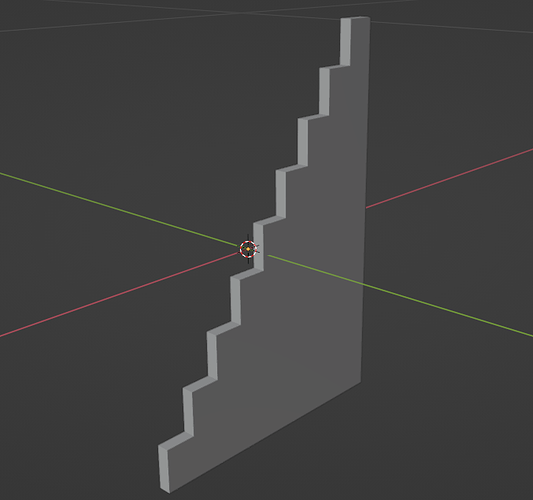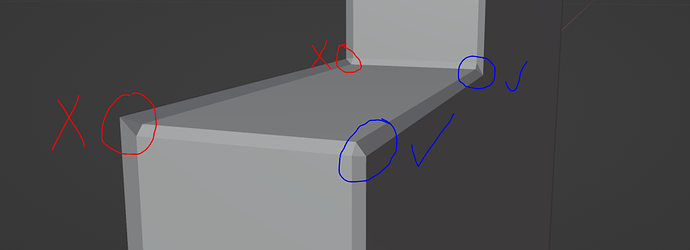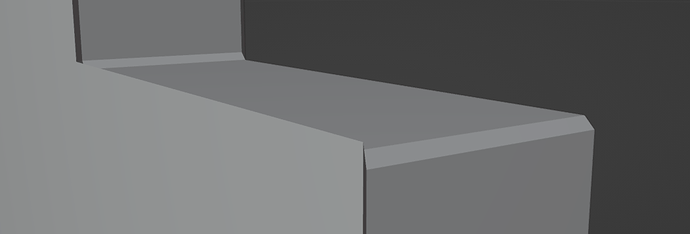Hi guys.
I am having this problem for quite some time along using Blender, which I don’t really know what to do.
Basically, I have this stair model shown in the image below that I want to apply the bevel modifier to it:
Upon doing that, only one side of the model has been beveled correctly but for the other side it’s completely messed up as shown below:
Here from the other side:
It’s been a nuisance dealing with this kind of problem in the software especially when I want to make other projects. Does anyone have an idea of what is going on and how to fix it? I’ll leave the blend file to see the problem for yourself. And thanks.
Bevel_problem.blend (965.8 KB)