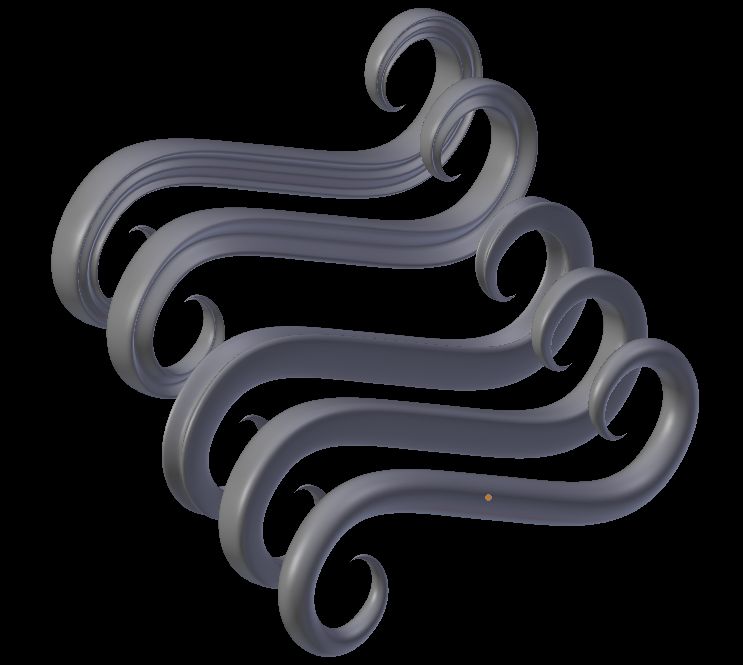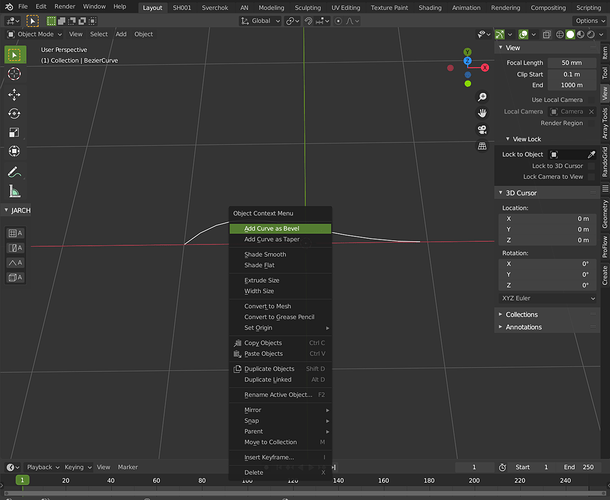cmomoney
November 5, 2013, 11:38am
1
This addon adds a bevel and/or taper curve to the currently active curve.
USE
In Object mode, with a curve selected, go to Object->Bevel/Taper->Add curve as Bevel -or- Add curve as Taper
OPTIONS
Bevel
Type - Selects from 5 types of bevels
scale x - scales the bevel on the x axis
scale y - scales the bevel on the y axis
link xy - scales on the x and y simultaneously(use scale x)
Taper
End Width Left - adjusts left end taper width
End Width Right - adjusts right end taper width
Center Width - adjusts center taper width
link ends - adjust left and right end taper width simultaneously
link ends/center - adjusts center and end taper widths simultaneously(based on Difference)
Difference - difference between center and end taper widths when linked
[ DOWNLOAD ] [ Documentation ]
hetors
November 6, 2013, 6:27am
3
Very interesting cmomoney!, thanks!
JamFX
November 6, 2013, 6:53pm
4
now, this is an addon i was just this morning hoping might exist! wow
Remade
November 8, 2013, 12:15am
5
very useful script,thanks.
shtefh
November 8, 2013, 6:20am
6
Thank you very much (once again (i’ve also installed your curly curves addon))!
nice script, this’ll come in handy. on them wrought iron fences and lamp posts and, well you get the idea thank another useful tool. thanks
cmomoney
November 11, 2013, 5:59am
8
Thank you for your encouraging comments.
This would so great to have again in 2.82. I tried the addon called “Add Curve: Extra Objects” but nothing appears in any menu that offers the options described in this thread. Doesn’t appear in 2.79 either. Maybe that function is not possible any longer?
1 Like
cwolf3d
March 12, 2020, 2:13am
10
This function in Blender 2.80+ has been moved to the context menu.
Benny_G
March 12, 2020, 2:34am
12
1 Like