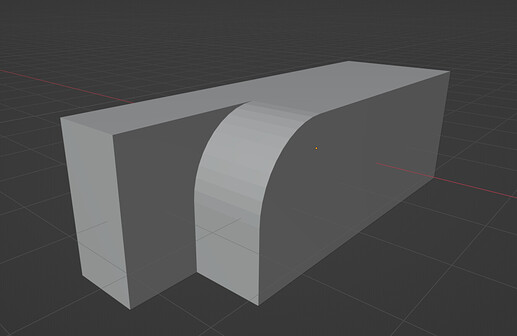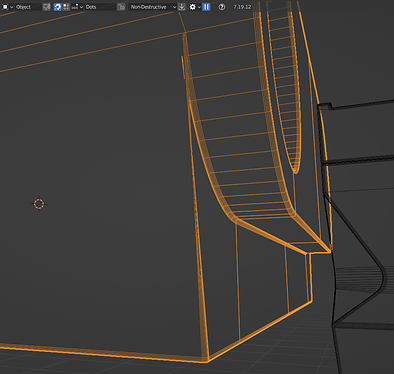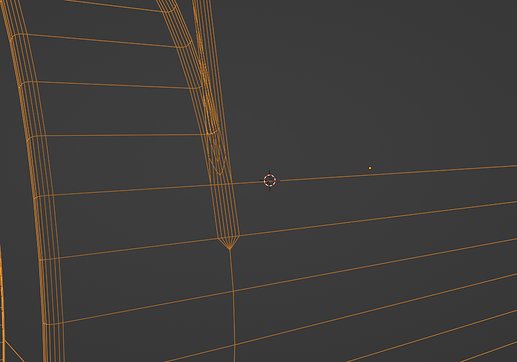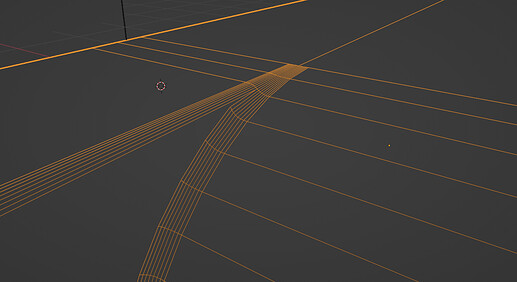Hello all,
When working on hard-surface models, I have frequently come across the need to have an edge following a curved, cylindrical surface merge with an edge on a flat surface, like this:
The problem happens when I try to bevel these edges with a bevel modifier; the curved edge behaves as I would expect it to, with only minor overlap which will be easy to fix when I’m ready to go destructive. The straight edge’s bevel however begins to compress itself and will in some cases almost seem to flip itself.
I can get something approaching what I want if I add bevel weight to the edge following the merge, but this creates some bad shading on curved surfaces which will be a pain to fix with a normal transfer later.
I’ve also tried manually chamfering then fusing the edges individually with MESHmachine, but this is much more work, destructive, and also does not have great shading.
I was wondering: is there a better way I should be tackling these type of situations, or will I have to make do with these methods? If there is a way to do this non-destructively, I would much prefer that.