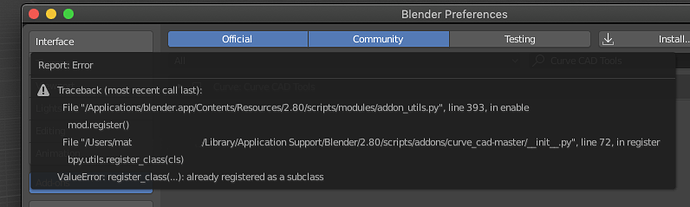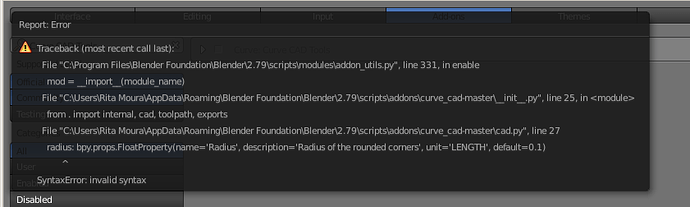Thank you, and if you find any specific bugs, please report them / let me know.
Otherwise it is hard to fix what I don’t know about 
I just make some quick tests so nothing very clear to report for now. Sometimes, filet just doesn’t work on a point. I had a weird result after a boolean where all the previously done filet were crash with bad bezier tangent. I 'll try more accurate report later 
Will this add on work in 2.80
Thanks for your help.
Hello Lichtso,
I’m very excited to try your plug-in with Blender 2.8…but I’m getting an error message. Seems to install fine, I see it listed in my addons list. When I click the box to activate the add-on I get an error message. 2 separate errors.
Using a Mac/Mojave OS.
Error message attached. Any help would be appreciated.
Thx!
Are you sure you are running the latest version?
Because Blender 2.80 its still changing a lot, download the latest release and try again.
If it still doesn’t work, please post version hash and date of the splash screen info.
Hi Lichtso. Good call. Installed the latest B 2.8 dated June 12th. Reinstalled Curve CAD…no error messages.
However…I can’t find the tool panel for your plug in. Plug in location says View 3D > EditMode > (w) Specials…but W hot key activates the circle select tool for me.
Thx.
Specials menu is through right mouse button in 2.8.
Not listed under the right click options either in Edit mode.
The “location” in the add-on info panel is wrong, I will fix that.
The menu appears in the right click / context menu in Edit Mode, only if you are editing a bezier curve object. Other objects like meshes or nurbs surfaces don’t work. Also, another menu appears in the “Add” menu. You can find a detailed description of all operators and menus in the README here: https://github.com/Lichtso/curve_cad
Ahh now I see the Bezier CAD menu. Thanks!
Please add install instructions to Readme. Currently not loading in 2.79. I did a Clone/Download from Git and tried to install the zip.
Edit: I see Master is 2.8, I missed the 2.7x branch. For others wondering, click the branch dropdown on the left side of the Git page.
Keen on testing your addon but sorry, mine is broken on first launch…
Can you provide some insight. Thanks!
Because of the confusion about the branches I updated the first post and added a note above the GitHub link. It seems there is quite the demand for 2.79 still, so I back ported the features and bug fixes from 2.80 onto the Blender27X branch.
Happy testing!
I’m currently trying a curve Boolean and I can’t seem to find out how to change the order of the selection in Curve Edit Mode, so the second curve is subtracted from the first in stead of the other way round.
Any help would be much appreciated, thanks in advance.
Ah, got it. Separated one of the shapes, reversed the Object Mode level selection, then joined the shapes again.
— Edit: It turns out to be even easier… After using A to select all, Shift-deselect and Shift-select a vertex in one of the curves to turn it into the active curve for the Boolean.
Maybe this is useful info to add in your Github page, @lichtso? Thanks.
Yes, the active object / spline is always the last one clicked / selected. This is consistent with the rest of blender. But I will include a hint in the next release together with some new features and changes.
Cool. Looking forward to the new version. 
The last clicked is indeed the active spline, but this doesn’t work when using the L key to select connected parts. That’s where I got confused.