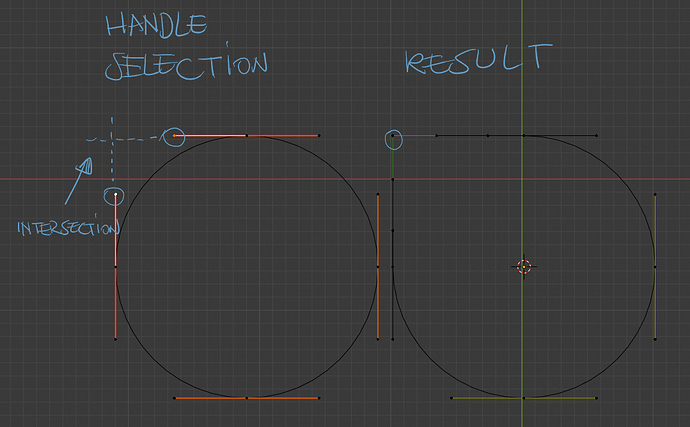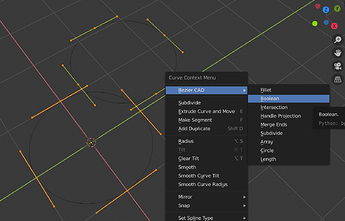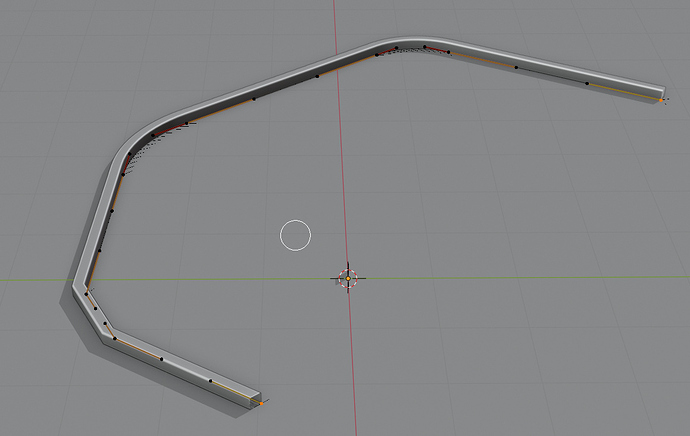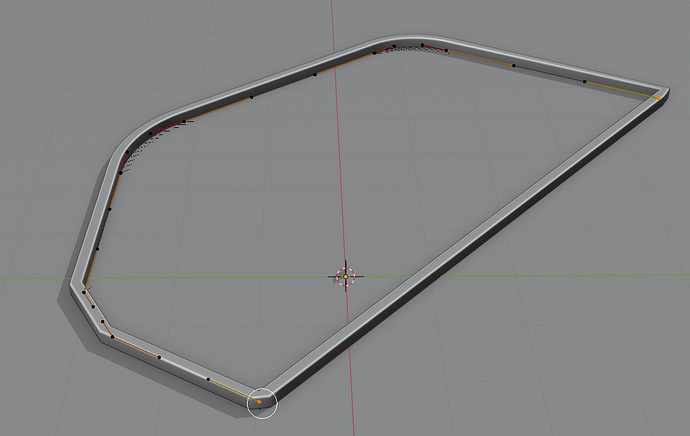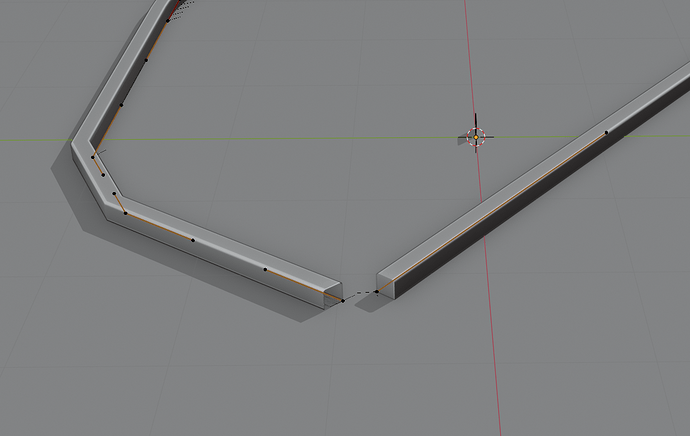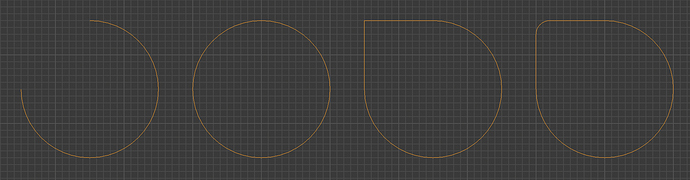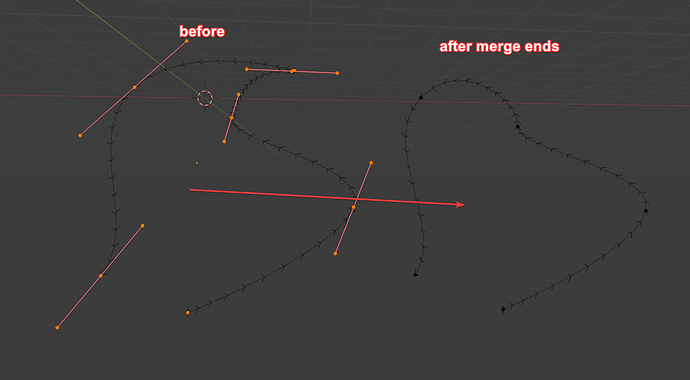Is there any tutorial video showing the use of the add-on?
Loving this addon, the fillet is amazing!
Any chance you could add a sort of ‘unfillet’ though? It’s what I thought ‘Intersection’ would do, but I was wrong ![]()
Here’s an image explaining what I mean:
Cool idea.
I added it as a tool called “Handle Projection”.
You can check it out on the master branch.
Well, I guess you already figured it out:
“Intersection” only intersects the actual path of the curves not their handles.
Fantastic! I’ll check this out soon, thanks a lot for adding it so quickly.
edit: player around with it, it works great!
I thought a bit more interactivity might be nice, so I made the “Add Curve > Toolpath > Slice Mesh” operator modal. It works like the loop cut tool, except that the 3D cursor is used as pivot for the orientation.
Would be nice to get some feedback on this, and see if you guys want the other tools (with distance parameters) to be modal with mouse input as well.
is there some short video tut on how to use this addon ?
and under what name do we find it in 2.81 ?
thanks
happy bl
Your addon is brilliant, but I run into problem. I am a noob in blender, and I have installed the 2.81 version, windows 10. The Boolean do not work, it complains that “two objects have to be selected”.
Any clue?
Regards.
Nope, there is still no video. Sorry.
The name hasn’t changed: “Curve CAD Tools”
Actually, it should say “Invalid Selection”.
You have to select all points of the two splines you want to apply the boolean on. (Select Connected might help)
This tool is very used full. I have a question, when I joint an open curve (with a profile) (using ‘F’ to joint or Merged ends from your tool) It give me a weird corners. Please see picture below.
How can I make the corner sharp?
With the above question, will it be possible to fillet or chamfer an on open curve?
Actually, there was a bug in “Merge Ends” which I fixed just now. However, I don’t think it is related.
Your first problem looks like the handles are of length 0 (they are the same as the control point) and that causes the line-join / miter to glitch. A simple fix might be to select both control points of the created segment and set the handle type to “Vector”. Then the other two handles should come out in the right direction.
Regarding your second question: Yes, it can be done in 3 steps:
- Select both lose ends and create a segment using ‘F’
- Apply ‘Project Handles’ from the add-on to insert a new control point at the intersection of the projected rays cast by the loose ends
- Select the new control point and apply ‘Fillet’ from the add-on
Thank you for your detail explanation, it work very well.
Hello, i need your help
“Merge Ends” don’t workd for me now
This is a latest blender and curve_cad
Yes, the usage has changed a bit in order to support merging many ends at once. Now you have to select the entire spline (not just the ends) and it will automatically merge ends based on distance. This behaves like “merge vertices by distance” in mesh edit and there is also a distance option in the lower left of your screen.
can you add option to keep handlers positions after merge ends? now end points handlers are auto adjusting.
Thank you!
Works!
Can you share an example of that? Because for me the relative handle positions are stable with “free” handles.
most times it working… some corner cases can be problematic.
look if this file work…
merge ends bug.blend (775.2 KB)
Hello does this work in newer blender versions?