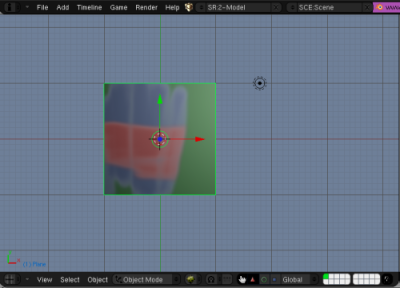I know what your thinking. DUH this has been talked about.
I know how to accomplish Texture splatting in the BGE, and of course it looks quite awesome. However there seems to be one small detail that makes a HUGE difference.
For some reason, despite all the hubub and awesomeness of the texture splatting feature in the BGE, the one thing missing is the fact that you can only use 2 textures and 1 stencil!!!
So im writing this in askance, HAS ANYONE FIGURED OUT how to use more than one stencil?? This has been talked about in other places, and ive seen others say you can.
I know for a fact that game engines use more than one stencil. Ive done all the reading I can do and ive seen it in multiple places. Here is one.
Based on that article, you can use 4 settings a RED, a BLUE, a GREEN and BLACK. For each color, you can have a different texture splatted.
Here is one that is actually used…
In this one, you can see it in action directly, and even its using 5 textures…
Here is an example if what one of the multiple Layer stencils looks like.
http://www.bundysoft.com/docs/doku.php?id=l3dt:userguide:ops:alpha
SO… in conclusion, can anyone figure out how to;
A, Use multiple B&W stencils to get more than one texture on a single terrain.
B, Use one of these RGBA Texture stencils to get more than one splatted texture
GO FORTH MY FELLOW BLENDERERS!!! LETS LEARN TOGETHER!!!
Peace
Terry