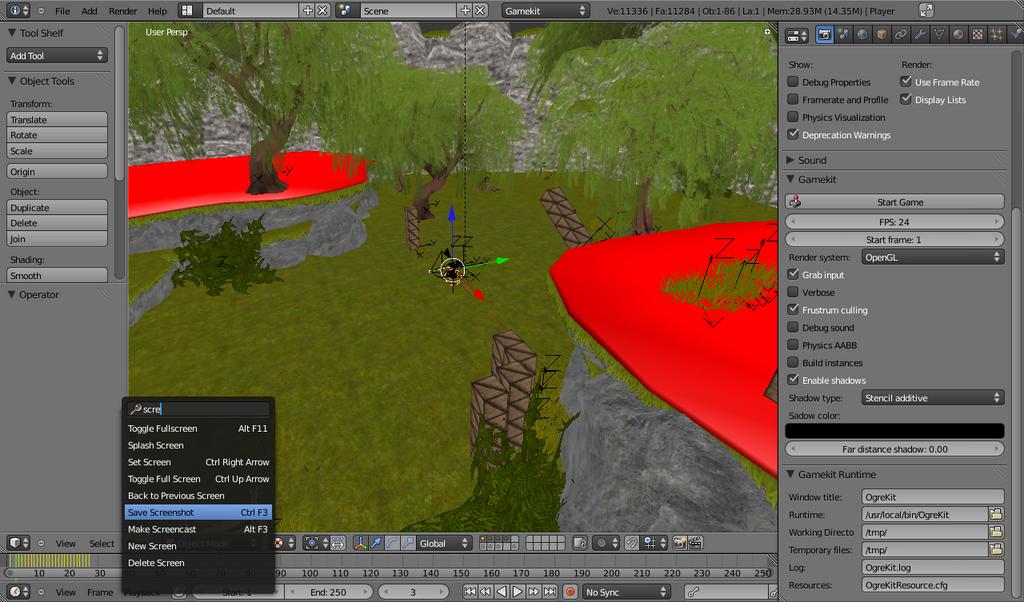Here is a screenshot. Do not forget to choose “Gamekit” as the render engine.
Yours. It is pointing to the GameKit runtime, I think - it is at Downloads/OgreKit-rev-357/Bin/OgreKit
You should enter the whole path. Starting for the root fs on unix or form c: on windows and ending with the executable name.
The default is /usr/local/bin/OgreKit, “OgreKit” being a binary executable without extension present in the “/usr/local/bin” directory. On windows this should look like this: “c:/path_to_gamekit_runtime/OgreKit.exe”
Also you might want to use a recent build because blender 2.5 is supported only since revision r423 and there have been bug fixes after this commit too.
I have no OgreKit in /usr/local/bin/ - did I mess up the install? If so, how do I install correctly? Instructions on the site are very sketchy.
Personally, I just compiled the sources from svn and placed a symbolic link on /usr/local/bin/ taht points to /home/xavier/…/gamekit/Samples/Runtime/OgreKit.
But normally if you choose /usr/local ass install path and “make install” it should install there (not tested)
Alternatively you can just set the path to where the executable is and it will be saved with your blend file. To do this, look at the screenshot a few posts before this one and find the “Runtime” properties in the “Gamekit Runtime” panel int the lower right corner. Press on the directory icon to browse you local file-system, browse to where the the OgreKit executable is and select it. Validate and you are done.
I also assumed that you followed the instructions on my post in the gamekit page: patch blender with the provided patch or modify the script according the instruction.
I don’t know how to patch sources. And it is pointing to the right path.
If you do not want to patch the sources, modify the call to save_copy_mainfile by save_as_mainfile (at line 257 I think)
http://code.google.com/p/gamekit/issues/detail?id=78#c4
No need to patch blender anymore, just use revision >=30501.
Okay, with latest svn I get: Could not launch [long command] in //…/…/:[Errno 2] No such file or directory
Social speaks the truth. The more i work with scripting in the ge, the more I understand this.
This is awesome. how come i always hear about every new feature in ge, but something important like this goes under the radar…
This is awesome. how come i always hear about every new feature in ge, but something important like this goes under the radar…
This is only in the latest 2.5 builds - I didn’t hear about it either.
You need to specify the path to the gamekit executable in the render panel.
http://code.google.com/p/gamekit/
There is no recent build, so you will need to compile it yourself, but it is easy. I can provide build for 64bit linux if some of you are interested. If someone could provide public build for win32 and 64 that would be great.
Charlie put some win32 binaries on the gamekit home page (rev471). Go get your copy and throw a thousand crates in the scene (right click while flying) to slow down the frame rate to a 2 digit number.
Could you provide 32bit linux? I compiled but I can’t find the executable.
Hi, there must be OgreKit.exe in the Sample/Runtime folder and LogicDemo.exe in the Sample/LogicDemo folder. LogicDemo is a compiled demo of the game engine while OgreKit is the one you need for the addon. There must be also momo_ogre25.blend which is the demo blend file (for OgreKit).
I will look into providing Linux 32bit binaries.
I reset the path, still no luck. I am begging for this to work! If only it was easier to set up!
I am on building for linux32.
Did you try runing the Ogre demo (out of blender) to see if the comple worked ok?
try:
cd Samples/Runtime
./OgreKit
Linux binaries added:
32bit:
64bit: