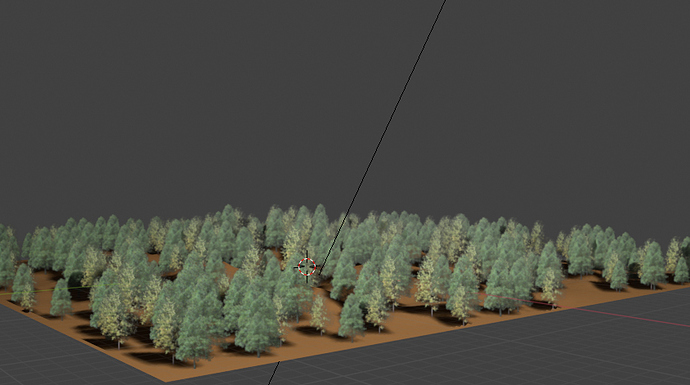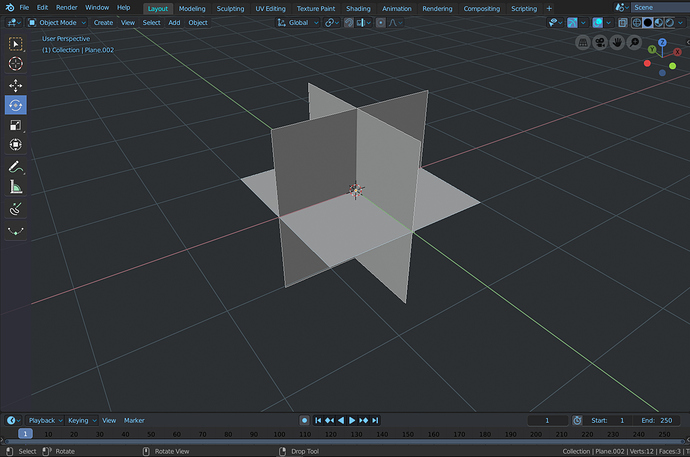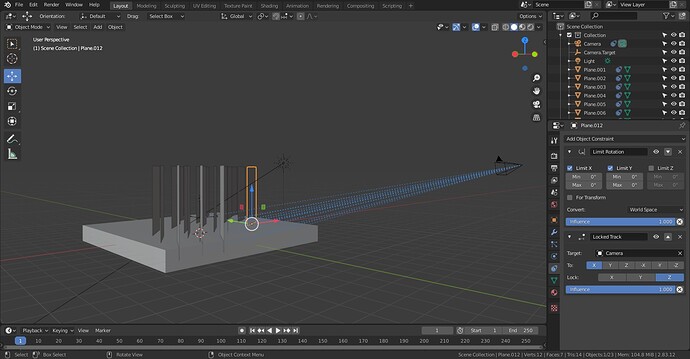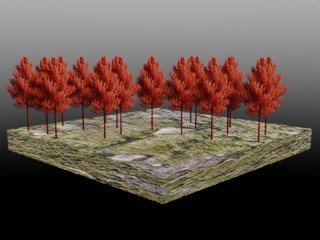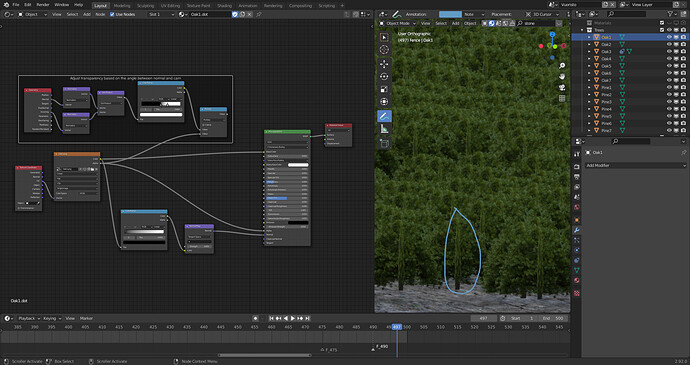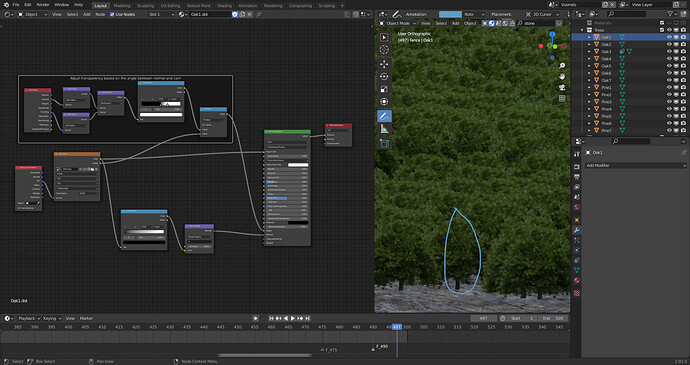I just did a quick test with 2.80 and it looks like true particle billboards is STILL not possible. 
(all the particles point in the same direction as the reference object, not individually toward the camera. )
At one time Blender could do this but I can’t remember if that was way back before the big 2.5 refactor, or some later version. Anyway, it’s a huge loss for large landscapes.
You can just make your own planes and randomly pick from a collection. Add a LockedTrack constraint to the planes and have it track the Camera. All the particles will face the camera, this way .
28_psys_plane_trees_071019.blend (282.8 KB)
Thanks for your reply!
However, if you move the camera to the middle of the particles, they should all point inward to the camera but do not. They always point in the same direction as whatever is tracking the camera.
This approach used to work (I think this was the method) but not any more. Maybe in the old days it was some other approach and became unable to work with the new dependency graph, or something like that.
I just did some research. 2.79 supported billboard particles but only in Blender Render (and that would not select from a group or use a single object. Brecht reported that Cycles would not likely support billboards until a particle system rewrite in 2.80. Maybe they need reminding!
How can EEVEE do billboards in a game environment…oh right…no game engine either. sigh.
If anyone stumble on that thread here a simple workaround to get particle always visible in any angle, try the various blending mode since sometime one work batter to hide planes intersection, in my case Alpha clip work best but not perfect. ;
I came across this question as I’m making something like a forest. Has anyone found an answer yet?
Blender 2.92 with cycles is still missing the feature. It is pretty annoying, especially when using equirectangular 360 camera with scene where the camera is in middle of the particles ( forest with image plane trees.
The method with two planes crossing in 90 degree angle creates also artefacts.
Did try using dot product and fade away the plane that does not face the camera, but seems slow approach.
Geomatry nodes in blender 2.92 might be what you want if its for particles that are attached to a plane
That works for a handful of individual planes but for a forest based on particles all the planes face the same direction (and not the same camera) as the reference object.
I ended up using two planes in 90 degree angle with the same tree texture. However, when the other plane was almost in 90 degree angle to camera, this showed artefacts. As I already noted in earlier post, I am making 360 equirectangular image, so there is always some directions where artefacts show, even if rotation is random. Trees are generated with particles.
I saw somewhere how dot product of normal and the camera angle was used to determine the angle of the plane compared to camera.
I combined these two approaches to make the plane that is not facing camera transparent. This seems to work, although I am not happy with the plane still casting shadows even if transparent.
Haven’t had yet time to look into it, but that could be good approach…