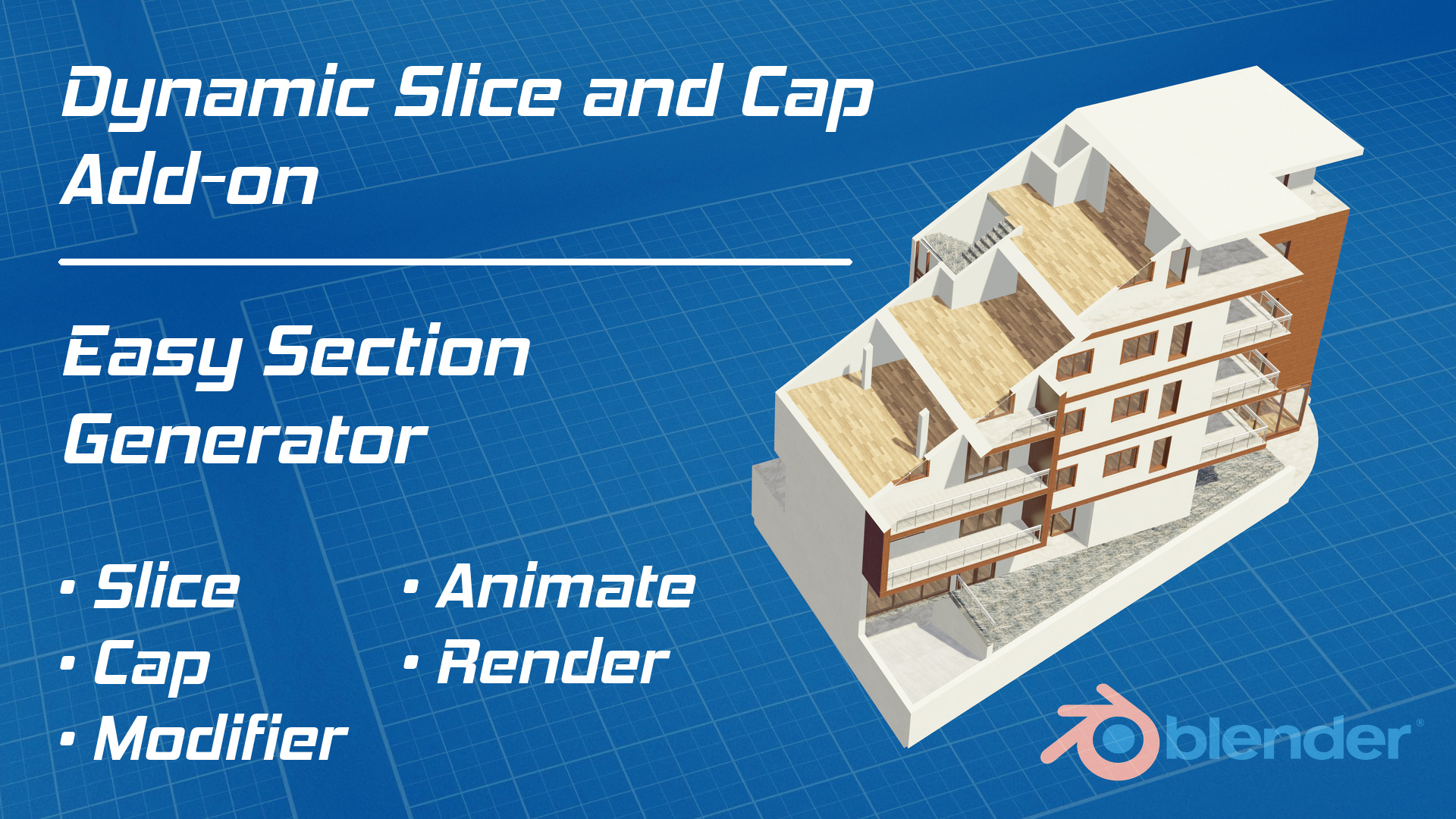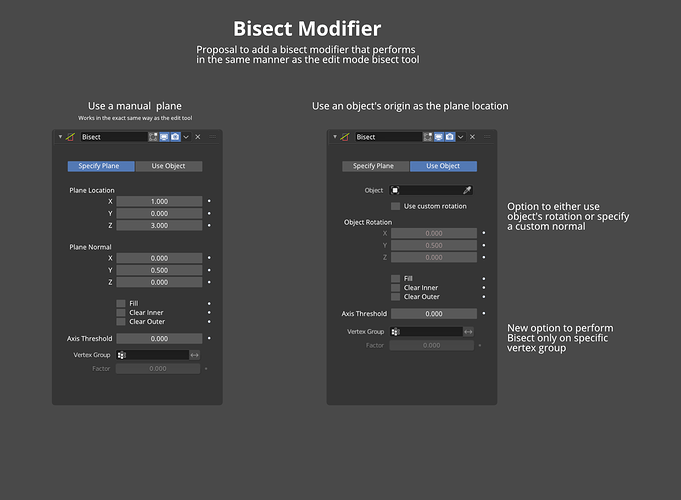I was trying to do things with bisect today and realised I really needed it as a modifier and went searching… and I find this great work in progress!
One eager customer here for it when you get it finished :yes:
Modifiers are a lot better than manual action. For example, we mostly use sub-division surface to smooth the surface so that we can control the amount of sub-division by increasing or decreasing value.
No news?
This modifier is a must! Thank you very much @kgeogeo for the amazing work you are doing. But, how could I make it to work in 2.70?? Just downloaded the .py and install as an addon but does not seem to appear in the modifiers list. I have read that it is necesary a hole compilation of Blender, but this is not in my skills yet (hehe). Any news? I think it must be included in the next official revision. But in the meanwhile… I would love to have it because I am working on an architectural visualizacion project, and it will be so easy and spectacular to animate some sections!!
Edit: Ups, I missed the post about your personal situation kgeogeo, hopefully you will solve it. Go on!
hi kgeogeo … thanks for this tool… may be you can help me … bisect tool use a plane_no parameter… do you know how calculate that???
thanks for any information
I know, this is old topic. But you can use Dynamic Slice and Cap add-on. This is not a modifier, but totally works dynamic and it can works with modifiers.