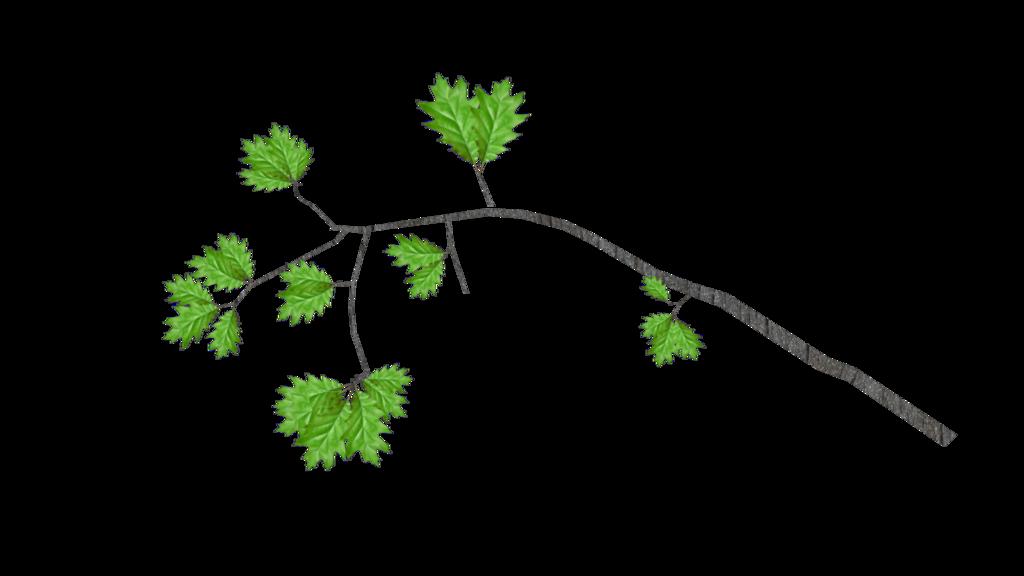Hi,
I have imported an alpha mapped .png to blender in order to use multiples of it in a model and I am trying to make it render with a transparent background.
This is my result. It is 3 of them pasted around and rendered.
So far
Render tab:
alpha premultiplied
png output
RGBA selected
Material tab:
transparency enabled
ztransparency enabled
In texture tab:
image:enabled pre multiply
image sampling:
use alpha:enabled
influence:enable alpha @1
I have followed many tutorials and so far have had no luck. All settings are at factory afaik. I am new to blender and I’m stumped as to what I have/haven’t done…
This is my original image http://www.mediafire.com/?01lfmtehr6eaj5t a png of a leaf with alpha layer included (made with gimp).
Using blender 2.59 in windows 7 64bit.