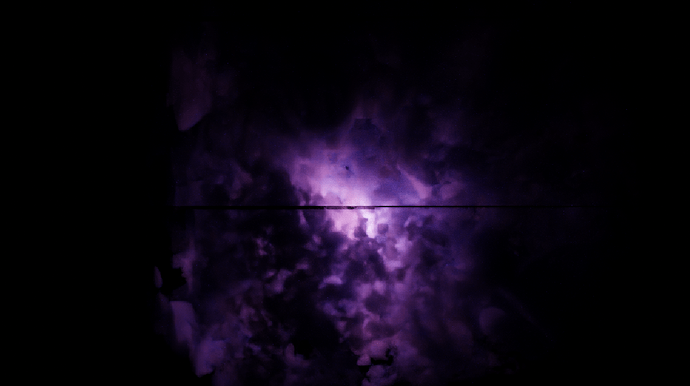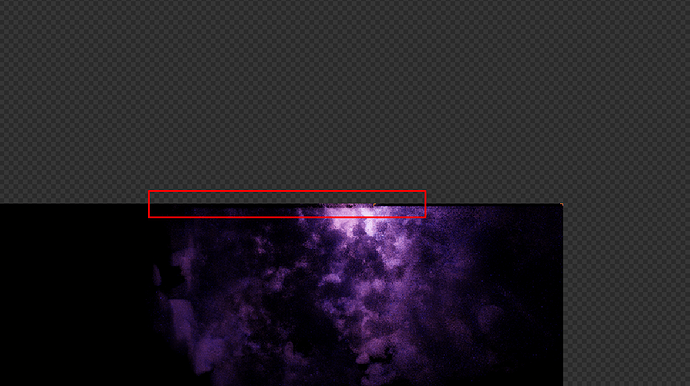The viewport render seems perfectly fine, though once I got to render within cycles I’m getting these black lines across the image, they seem to correspond with the tiles of the render. Any help would be greatly appreciated.
Some object don’t show up in view-port render but shows up in render, check outliner if there are any objects that shouldn’t be there.
Afraid there’s nothing else set to render in the scene. Switching to just rendering a basic cube removed the band’s so it must be something to do with he volumetrics. I’m creating it via mapping textures into a principled volume and then adding that onto a model if that makes a difference?
I can also render it perfectly fine if I don’t use tiles with my render.
This is your solution, no? ![]()
Very true! But frustrating that i can’t find the issue with it.
Is there a difference if you render with CPU<>GPU, maybe update the gfx drivers.
I had thought updating my gfx drivers had worked but it turns out that the black bars are back. CPU render works perfectly fine. For the time being it’s nothing urgent and am happy to not use tiles for the render.