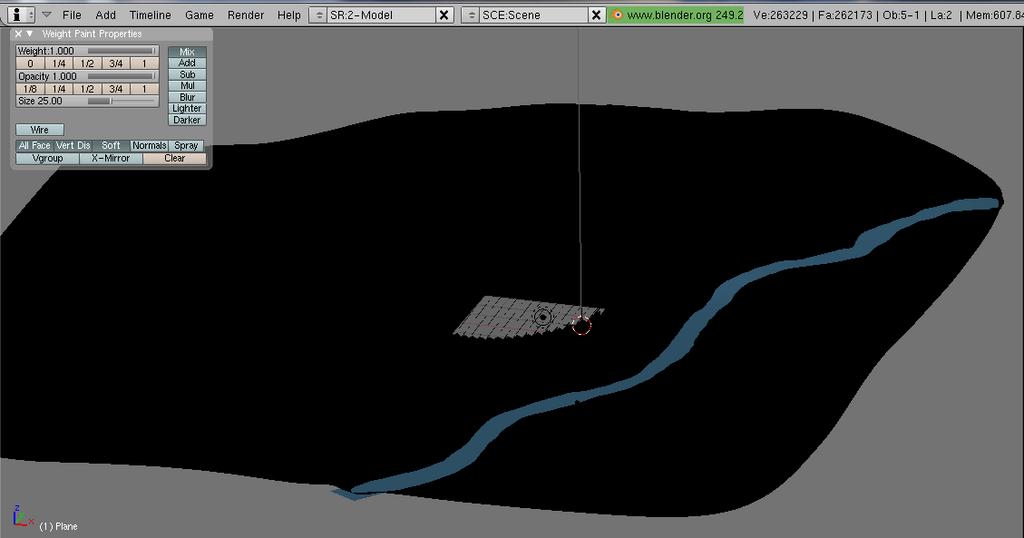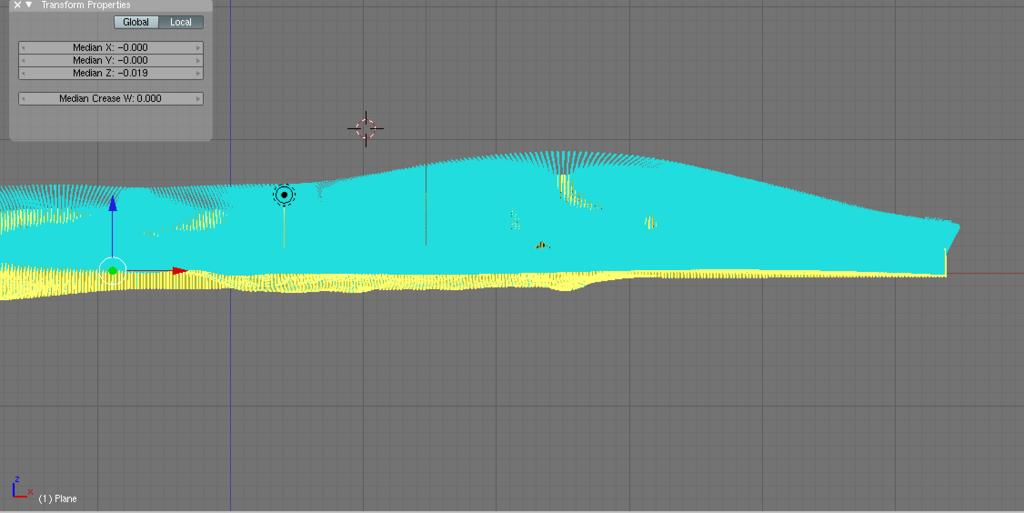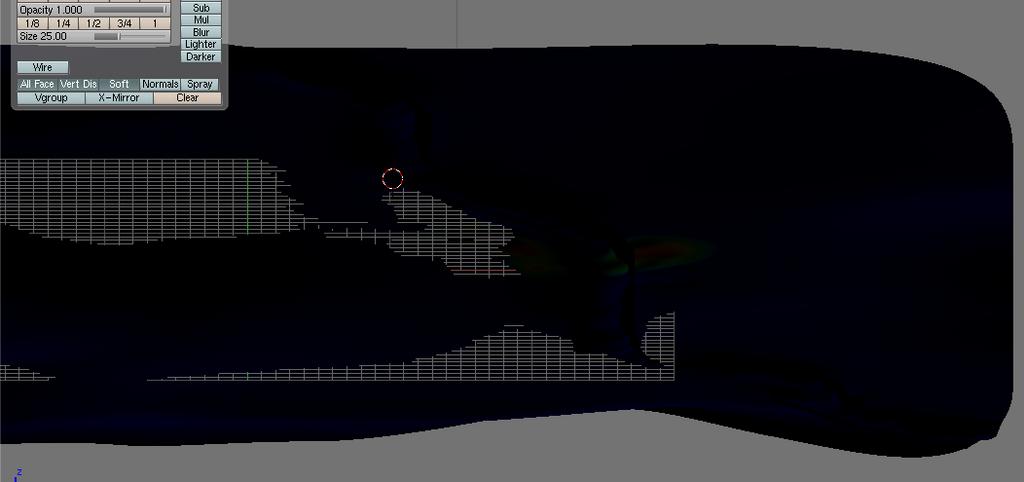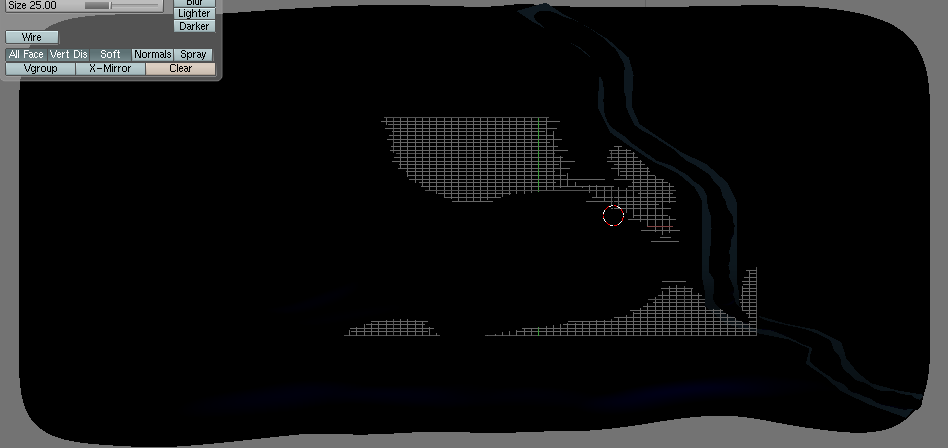I want to have a few textures on a mesh that will be the ground of my scene. When I switch to weight paint mode the mesh is black. I googled around and found that recalculating normals should help but it didn’t work for me (they were backwards though). It’s still black. Anyone know of a possible fix?
Try flip the normals. They might be all pointing downwards.
Yea, I tried that. This is what the normals show.
I also found that the weight painting still shows underneath. But the mesh still turns black at different angles.![]()
These screenshots start at front view and rotate downward pressing “2”
I think you want Vertex Painting, not Weight Painting. Weight Painting is to vary the amount a mesh is deformed by a bone. Vertex painting is to paint the ground.
Maybe try applying scale and rotation to your mesh. Ctrl A apply scale and rotation.
Bill
if u r trying to paint texture do this " first select object hit ,shift s4, this centers curser on mesh ,2 then hit c ,this centers camera on mesh ,3 split window and open uv image editor , take mouse in 3d window and hit " 7 “calculator key board” this centers camera top veiw" now in uv image editor goto “word image " add” new image, goto 3d window hit “a” in edit mode 'this selects all , hit “u” unrap projected view with bounds" goto uv image editor click arrows and select untitled image “u have just unrapped image, now goto word image in header of uv image editor select " texture painting”
now go to veiw and select " paint tool " now get out out of edit mode in 3d goto uv image eitor “open” new image, find image on hard drive and open it repete prosess for mor images " now goto 3d window header an click texture paint " now in uv image editor the paint tool u can select a base color to paint or u can select arrows in paint tool there’s the textures that u opened and want to paint on objects ho and I’m not sure but I don’t think vertexes matter in this case
ctrl+A worked! thank you very much.
I will give vertex paint a try and see what I can get out of that. Thanks for all the help guys.