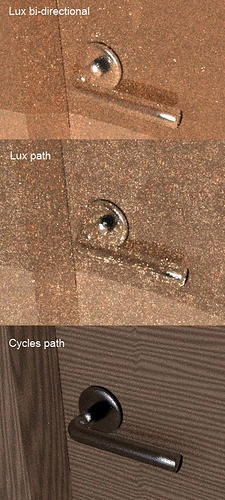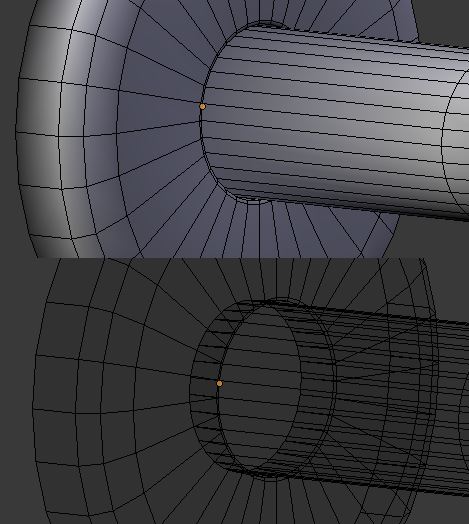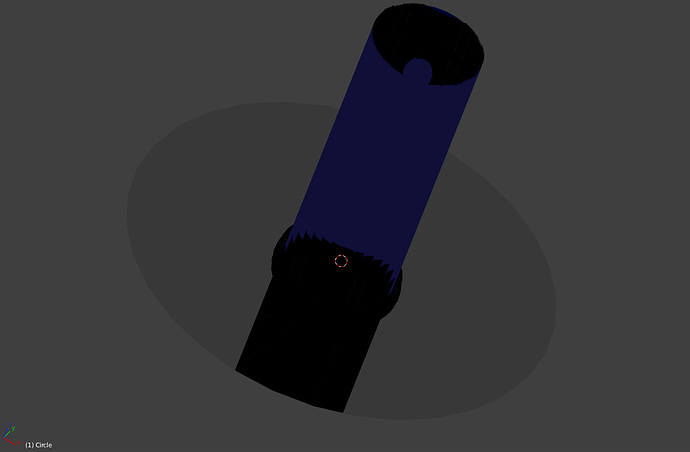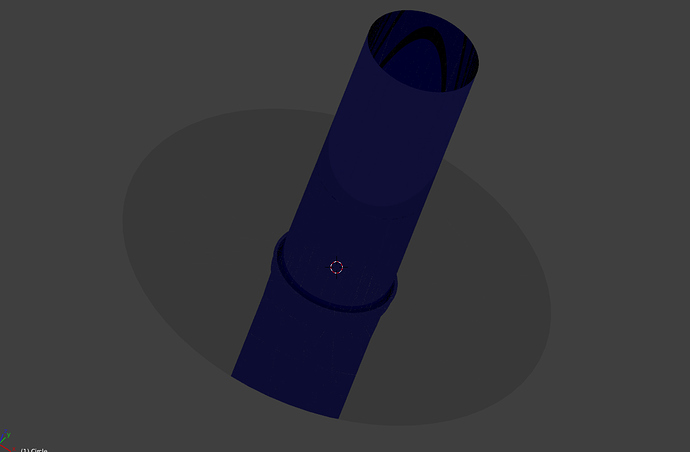Self reflections seem to be pitch black (glossy material). What have I missed?
Have you checked if you’ve got enough glossy bounces?
I don’t know what glossy bounces is, but I noticed when adjusting bounces in integrator it didn’t change anything. As if bounces were always 1. I tried 100, no effect on render time or image.
Light Paths - Glossy is what I think is being referred to.
But are you sure it is black?
You might want to do some tests with adding some color to the object, say some spots or something. Also remember that the environment plays a role. So if you are just using the default white, you might have the reflections affected to look more or less grey or black if there is no color on the object or lighting in the scene.
This is because if an object is reflecting itself, it is in a place that is being occluded by light. If you do a render with diffuse you can look at the parts of the object that protrude (so that could be seen in self reflections) are also getting occlusion from light rays. Like you see with Ambient Occlusion - the fake for GI. So in effect a place where the light is occluded will show up dark in the reflection.
Try adding a sky texture to the environ and use some different colors on the object and try some renders.
All of this said, a 0 setting of Glossy Light Paths will produce blackened reflections.
Setting for glossy reflections is 128. Other settings for rendering are around default (was trying with different amount of bounces etc.), also there is a sky in background and the object is in light. Checking with BI it renders the self reflection, but Cycles doesn’t. Maybe it’s just a missing feature or a bug.
Not a missing feature. And I doubt it is a bug. I can render reflections in cycles based on the information I gave you. Cycles is not at all like BI. So comparing them is not going to help. You have to learn how to use Cycles.
But to get more specific help, an image or better a blend file uploaded will allow someone to pinpoint your problem.
It looks like Lux has the same problem with self reflection or I just don’t get it. (I guess Cycles has path tracing, don’t really know.) When you look at a real world door handle it reflects it almost like a mirror, well of course because metal is reflecting.
There are differences in materials, but both should reflect I guess. Lux material is default metal. I’m thinking if there is some problem with the object itself. Maybe I should try different types of objects.

I made two versions of the door handle, a solid and detached (base detached from the handle). The results were interesting I guess. It really looks like Cycles (or even Lux) can’t handle self reflection properly while BI can. Is this really true? There must be some kind of explanation.
I’m also wondering that black area marked with red circle. What’s the problem in that, why it’s black in Cycles.
What light sources are you using? Only background and triangle mesh (bigger is better ofc.) with emission node are guaranteed to work in all cases, they explore all light paths combinations. Point/spot/Sun light source can only contribute using “Direct light” feature, that work only when last BSDF can be evaluable from any directions (diffusion surface only IIRC).
It is not render related, the problem you cannot hit infinite small point from camera ray.
BI prodice image because it can evaluate metal surface (faked, but it work). I think Photon mappers can do it too. Obviously, both solutions are biased.
And double check you not use Cycles integrator “No caustics” anti-feature (that must be removed completely from GUI, if you ask me).
This scene has an icosphere with emission. No other lights, removed also background sky. Is self reflection actually something that people can make work or is it just me?

Here is a simple suggestion: upload your file, or the relevant part thereof, here or at pasteall so we can have a look.
Just a couple of quick tests.
Self reflections work.
-
Is no lights or sky texture, just a background.
-
Is with a sky texture.
It worked with an emission object as well as you describe. But no need to post the image.
One thing to check on the emission object is that you have diffuse and glossy checked on.
One thing you can do is try it with a fresh object and get it to work. Once you get it working apply what you find to the object in question.
Attachments
It’s the way handle is sunk into the base, I guess it somehow sucks the rays in it:
This is even more interesting, because there is still that difference between detached and one piece object.
Interesting observation.
In that case, it is a smoothing issue with the object. If you give the object flat surfaces it will solve it. Disconnecting the handle should also solve it. With smoothing on, you don’t want to have a mesh connected with that kind of an angle. Just generally, as a rule of thumb. Apparently it affects Cycles more dramatically than BI. But it is still something to avoid.
For future reference if you want an object to be connected with these kinds of angles and have smoothing, use a subdivision surface modifier.
1.Connected Smooth
2.Connected Flat
3.Disconnected Smooth