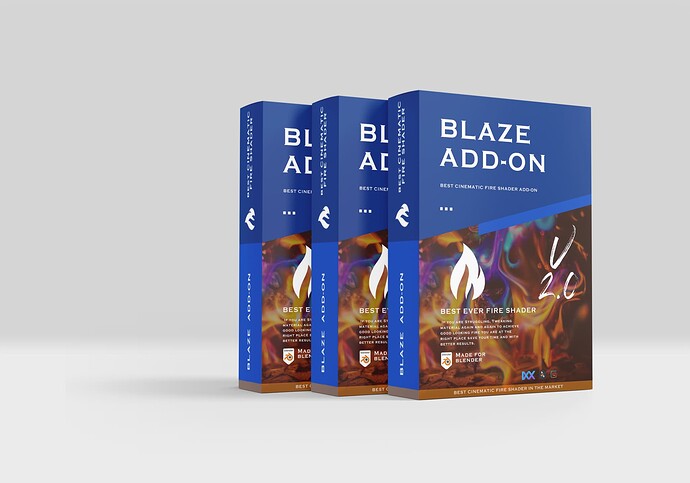Blaze Add-on Creates Cinematic Fire Shader in Blender. If you are Struggling, Tweaking Material Again and Again to Achieve a Good Looking Fire You are at Right Place Save Your Time and With Better Results
Whether Making Nuclear Explosions, Sci-Fi Blasts, or a Campfire Scene anything you can easily do it by hitting Just One Button.
There are 35+ Various Color Presets to Achieve Wilder and Superpower Fires, with Great Depth in Colors.
This is the Most Efficient and Pleasing FX Shader Add-on which will speed -up your work without worrying about the look as it is SUPER HOT!
New release!!: V2
Blaze add-on is updated to version 2.0 consists of many new features like Improved shaders, 8 new fire presets, Bug fixes, and Procedural fire shaders that do not need any mantaflow simulation, or any VDB Simulation, so you so don’t need to waste time experimenting with the simulations and long baking times, just click on the button and the viewport is on fire!!
Also, we have introduced procedural shaders that work even without any mantaflow simulation, and they are helpful in many cases as sometimes we try to achieve a particular type of effect and we are not satisfied even after so much experimentation and long baking times. so here are the procedural shaders that give you pretty much nice results instantly, without any wastage of time in experimenting with simulations.
Currently, there are 3 procedural shaders:
- Candle flame
- Engine exhaust flame
- Fire
and more are coming very soon.
and with this total of 35+ distinct color presets are available now!, and many more UI Improvements and improvements in the overall functionality of the add-on.
and as I got a very good Response for this Add-on and that’s why I have Added Two Free Demo Files with the Purchase of this Add-on.
So with this Update, this Shader Becomes the Best of all other Fire FX Shaders Available in the Market.
Release log:
Version 2.0
V2 consists of many new features like Improved shaders, 8 new fire presets, Bug fixes, and Procedural fire shaders that do not need any mantaflow simulation, or any VDB Simulation, so you so don’t need to waste time experimenting with the simulations and long baking times, just click on the button and the viewport is on fire!!
Update 1.4 -
- Automatic detection of Attributes Present in the VDB File and Applies the Best attribute(which gives the best look), automatically, and with this, it eases your work a more.
- 2 New Awesome Looking Fire Color Presets FOR fx.
- A New Smoke Shader with 12+ Color Presets and of course Custom Color.
- New Preset For VDB Volume particularly dedicated to Flames type of Simulation with Great detail in flames.
- and many more UI Improvements.
Version 1.5 -
- With this update, we have added one new color preset for the shader
- A completely new shader with more detail that will give you extra realism and the best look,
- Many other shader improvements are loaded with this update.
So those Who Have Already Purchased this Add-on will Get the Update For Free and Those Purchasing Now will Get the Updated Version.
It is Available on Davoxel, Gumroad, Blender Market
The link to buy this Addon on Davoxel is - https://davoxel.com/product/blaze-add-on
Gumroad - https://gum.co/sTUBa
Blender market - https://blendermarket.com/products/blaze-add-on
Discount Alert:
Blaze is going on V2 Release sale for a Flat 25 % discount on Davoxel - https://davoxel.com/product/blaze-add-on
Use coupon code - 25OFFDAVOXEL to avail of the benefit.