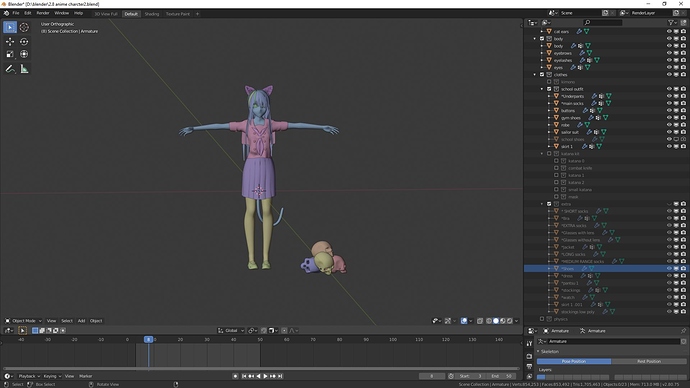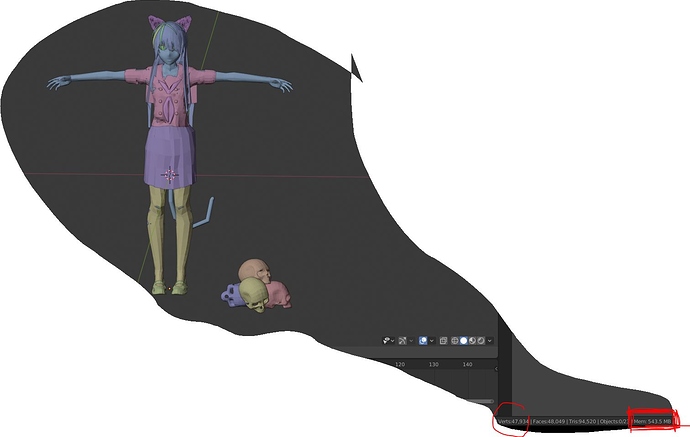my blend file exceeded 1 gb is there anyway to decrease this amount?, because it really is laggy and takes so much time when undoing a step like 3 to 7 second, its really annoying it makes me tired 



What is it? Why is it that big?
Hi,
It depends on what is in your scene …
A blend with packed HDRI textures or videos can be heavy like 3GB without any lag.
Nevertheless, a blend with 1GB of thousands of little objects will lag like hell.
Consider reducing number of objects if too high, reducing subsurf levels if uselessly high, etc…
Or maybe it’s a matter of not enought CPU ram ?
See you  ++
++
Tricotou
Can you share a screenshot of the entire Blender interface and showing elements of your scene?
yeah sure
1 min
dont know why but it fell down to 750 mb
Is it still laggy ?
having a look on the screenshot (Verts, Objects, Mem, etc…) It should not be as laggy as you say.
Maybe sharing the .blend would be usefull to help
See you  ++
++
Tricotou
its not laggy, it only takes time when undoing ctrl+z
You have only one scene created there, right? What is the resulting file size if you compress .blend file to .rar or .7z at maximum compression?
127,000 kb
Really? Can you share that file here then?
it also fell down to 250 when i unchecked the other hidden collections.
so in conclusion, unsubsurf-unless needed, move unused meshes to new collects and uncheck them(move to new layers),shade flat everything, lastly delete unwanted stuff.
Thanks guys for your help, I really appreciate it, its not laggy anymore.
also don’t forget to close other programs it might affect your preformance
Thank you for your help 

yours ,
tntcraft2015
It’s lagging because every time you use Undo, Blender, loads back that ~127MB file. It looks like you are using a laptop, so that’s probably using a 5400rpm drive, making this even more slower.
It’s a well known Blender architecture issue, you can’t do anything about it.
yeah your right iam using a laptop
ive read this in another post but i thought my file size was extream , anyway i figured it out.
thanks 
So you were always referring to RAM usage and not to .blend file size, right?
To see if it was all because subdiv then, you temporarily enable Simplify in the Render tab, and you put Max Subdivision=0 and you see if RAM is decreased.
The file size is correct for the amount of polygons you have, with 1 Million polygons, the file (uncompressed) is 130MB. The RAM usage is slightly up, but I don’t know what your scene has, I’m reading 524MB, so it’s all “correct”.
Blender 2.79 uses “only” 245MB for the same scene, and ~84MB for the file.
yeah i think your right everything subdivided uses 1.2 gb memory

and unsubdivided uses .9 gb memory
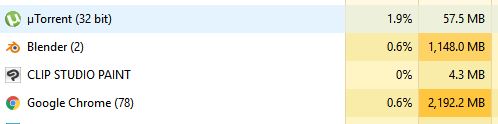
lastly i have chrome opened it takes up most of the ram about 2 gb memory
if i closed chrome, i think it will be more responsive,maybe