Trying to use 2.5.2 to create an armature. Cannot find any button to allow X-Mirror Extrusion of bones and if I hit Shift-E and then attempt to extrude a bone I only get one bone instead of two mirrored around the x-axis. What am I missing? Is there an on/off button for x-mirror extrusion like in 2.49?
Works for me. Make sure you have ‘x-axis mirror’ option checked in the tool panel (circled in red in attached screenshot) then shift-E works. The ‘extrude forked’ option appears in the armature menu (circled in yellow in screenshot) after checking ‘x-axis mirror’, but it’s not an option if the ‘x-axis mirror’ isn’t checked…
Hope this helps,
Randy
Attachments
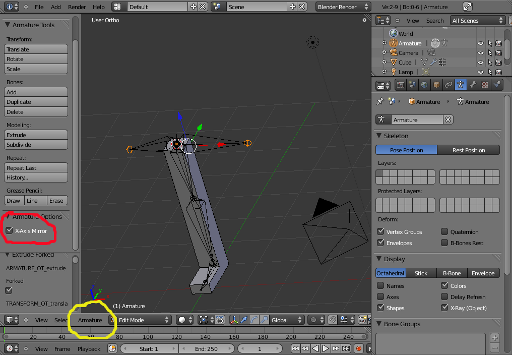
OK - thanks - I figured the button had to be somewhere - just never thought to look at the tool panel. I sometimes think I would have been better off not looking at 2.49 before I started with 2.5.