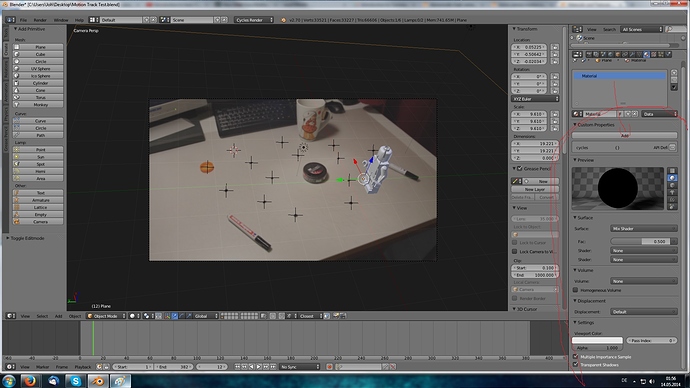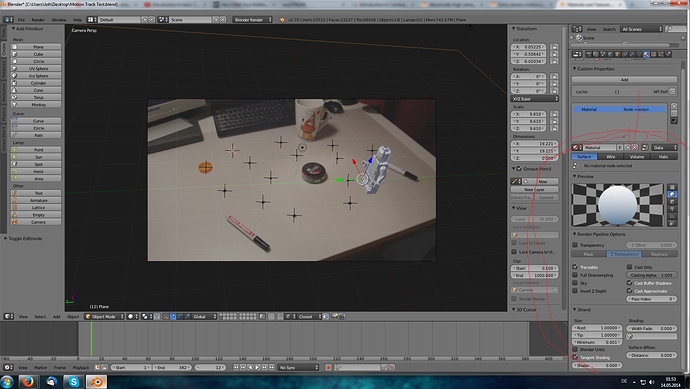Hello Guys,
right at the moment, i have a massive Problem. I downloaded Blender 2.7 and it seems, that the whole interface change really messes me up. I am trying to follow that tutorial:
and i can’t find the options for the plane ground model(shadows, etc.) he mentions in the last 2 minutes. Neither while in Cycles Render nor in Blender Render. At the moment it looks like that in my project.
If somebody could help me finding these Options, i’d be really thankful.
Thanks in Advance and Greetings from Germany