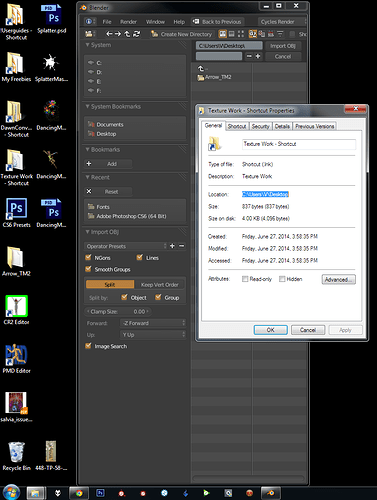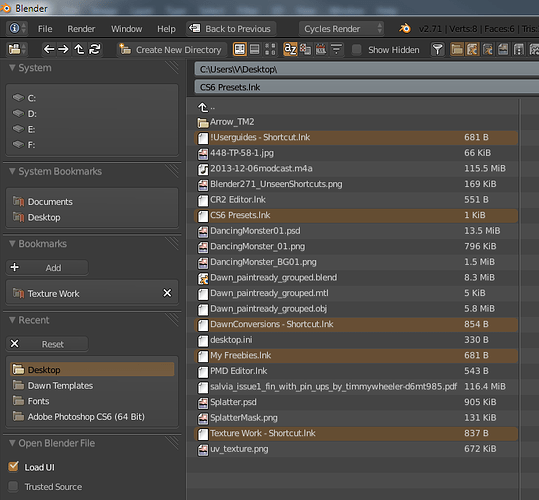I’m not sure if there’s something simple I’m missing somewhere. For my most-used folders that are stashed away on secondary drives, I add shortcuts to them on my desktop. It appears Blender doesn’t like this and refuses to acknowledge their existence. In fact, the issue isn’t just with desktop shortcuts, it won’t see them no matter where they are.
Have you tried turning off file filtering at the top of the browser window and enable ‘Show Hidden’ for good measure
When you say it won’t see them no matter where, do you mean that you have added the actual folderpath to the bookmarks tab and it doesn’t show?
shortcuts are not a recognizable format, if that’s what you mean. Lots of programs that don’t use a standard system (in our case, Windows)file navigation dialog don’t open these. On the other hand Blender file open interface allows you to add a lot of shortcuts to the left side which is much more functional than the standard windows dialog.
Simple way to think of this, Blender opens only the filetypes that are shown in the header of the file open dialog. Asking it to open a shortcut is like asking it to open a PDF. I can totally see that this might be a problem for you though.
Edit: although Richard’s post might mean that Blender does open shortcuts so you can take what I just wrote with a grain of salt.
I just installed v2.71. By default, I didn’t see the shortcuts on my desktop. I used the filter icon and they appeared. The thing is, they were only .LNK files, not functioning shortcuts. I checked v2.6 to see how it worked there. It worked the same way. I’ll be interested to see how this thread turns out.
Richard- No dice. In fact I ended up with the same result as Rottenham, nothing but *.LNK files.
Druban- Blender bookmarks work perfectly fine. I just mean the standard windows shortcut folders. This is the first app I’ve used that couldn’t recognize a standard Windows folder shortcut.
I can use the drive select at the top and go all the way to the folders manually, but Blender for whatever reason hates shortcut folders.
In my attachment, I turned off filtering, and I’ve highlighted what look like files in Blender, are actually the shortcut folders on my desktop (the non-highlighted LNK files are program shortcuts, so those I’m not worried about). Trying to “open” them as a folder doesn’t work, I just get an unrecognized file error.
Nothing changes with Show Hidden on or off.
Well, Windows is getting better at making it possible for programs to easily integrate with it. It used to be a lot of programs would have their own file navigation dialog. Now most of them use a Windows dialog when you click open in the file menu… Here’s the difference if it says “open” across the top and looks like the standard Windows window then the program has transferred control to the operating system, and at that point it’s up to Windows as to what navigation is allowed so shortcuts will be recognized. On the other hand if the dialog is consistent with the program you’re using - colors, type, areas, then chances are excellent that it won’t open shortcuts. Libraries and cloud storage are also going to be a no.
Here’s an example - Inkscape successfully navigated to this folder (Matcaps) because it’s using Windows for file browsing/managing,
but GIMP could not get to the same folder…
Thanks for that. I guess for the last 16+ years I’m just so used to most apps I use utilizing the default windows dialog that I never gave it much thought. At least Blender has the internal bookmarks system- I’d probably go insane digging down through my folders every time.
I never realized Gimp didn’t read shortcuts either. I used to use it, but haven’t in a long time. I guess I just never used shortcuts much back then.
To add a bit - Blender, like Gimp, is perfectly able to operate on so called links - shortcuts to other devices or folders. On Linux OS ofc.
No ‘unhiding’ from filters is needed either to see them.
TBH i find using Blender’s file browser bookmarks more productive.
I hear you. I’m surprised too. It’s not clear to me why anyone would would write a Windows program today that does not follow Windows conventions. However, it is easily worked around.
For me, learning Blender’s UI is a voyage of discovery. I’m sure I have more discoveries to come.