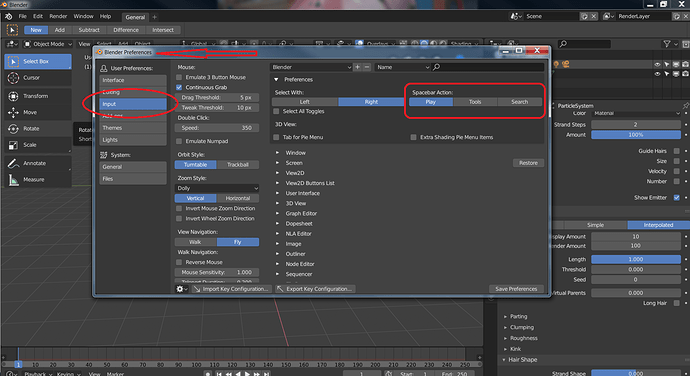https://developer.blender.org/T58838
“Alt A” works only if I put mouse cursor over timeline, but Shift+Left and Shift+Right works fine all the time.
But! Sometimes I don’t need timeline to see, and it takes a while to get my mouse put the cursor on timeline, press A, and again put mouse cursor on main scene, it slowes down all the process…
How to solve it?
Thank you.
UPD: disabling Deselect All in object mode helps.
press [space] for playing animation, of course you can set hot key [space] in preferance window.
In my case [space] is for search, so it’s opening search bar with Play Animation at first position, but not useful, so I’d like to use ALt A, as I got used to.
No, it doesn’t work properly, I don’t know why.
You have to give more info if you need help 
shift+space is default play in the standard keymap