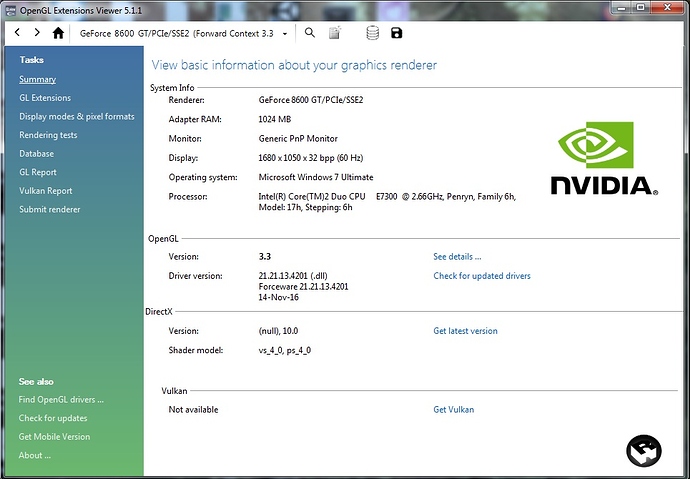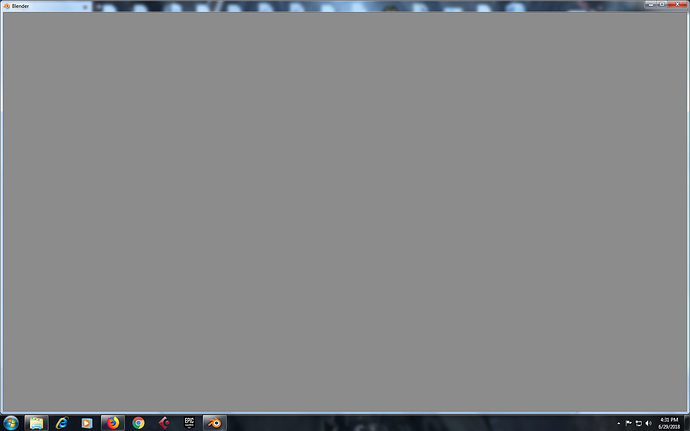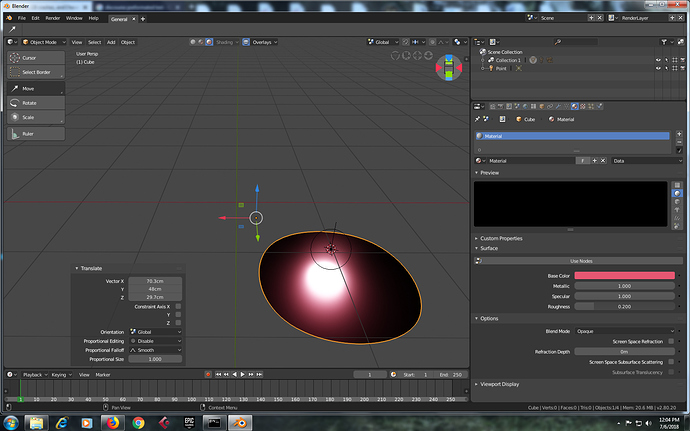Hello everyone. I recently downloaded Blender 2.8 for my old PC, and it crashes on startup. My GPU supports OpenGL 3.3. Is there something I could do or just wait for the Beta then submit bug reports ? In this system, I have a Geforce 8600 GT, the 1GB VRAM version. I ran a benchmark (GLMark), which uses OpenGL 3.3, and it worked.
@Fweeb Could you please move this thread to Blender 2.8 section ?
I tried the latest build again on my old PC, and Blender crashes again. I also made a few screenshots. After Blender opens blank, it closes itself.
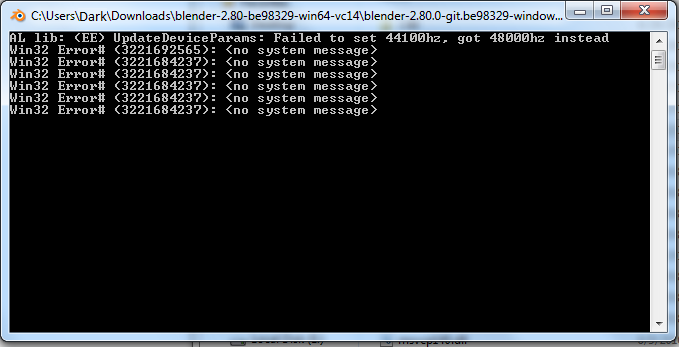
Same issue here, I’m interested to know the reason too.
The reason is very probably that Blender 2.8 is not anywhere near finished. It’s natural that older cards like the now ancient 8000 series will crash more than what developers are likely to have in their own systems. Report the bug after the bug tracker is open to the public.
Also, weren’t the requirements bumped to OGL 4.0? I seem to remember something of the sort, but maybe that’s just my imagination.
Thank you. I will submit a bug report once the bug tracker is opened.
It’s still 3.3
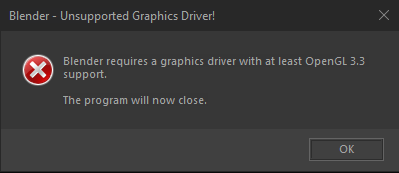
No problem. Done.
Thank you.
The GeForce 8xxx series is no longer seeing driver updates, so even though it might technically support OpenGL 3.3, it will become more and more of a burden for the developers to support.
More likely, you might need to wait until the beta (as a recent blog post hints at more of a shift to bugfixes at that time).
Have you tried this?
Also, even if the graphics card supports OpenGL 3.3 it doesn’t mean that if fulfil all the requirements to run the software.
Thank you. I tried the debug-gpu command and Blender 2.8 starts, altough the performance is not great.
Well, with that graphics card is inevitable, it’s too slow.
Your only chance is to buy a better one, which motherboard do you have? If you don’t know where to look, download CPU-Z, in the Mainboard section you’ll find the informations.
Depending on your budget and availability, your options are (in order of performances) GeForce GT 1030, GeForce GTX 750 Ti and GeForce GTX 1050/Ti.
Sigh…
The Gxx 8xxx series are based on the tesla architecture chip, and these ARE openGL 2.1 parts hardware wise but also with support of DirectX 10.
The thing is these parts were made while the openGL 3.x specs were drawn back then by SGI , so nvidia introduced some features in the chip that allowed to do openGL 3.1-3.3 in software via driver update.
Blender Probably will work on these cards, but since their support is done via software, expect it to be slow.
Since you are using windows, try to change the executable (blender.exe) name to, for example, quake4.exe. In the old days, using this trick some software run on these cards. maybe will work, maybe not. (or try changing the name of the exe to the name of the GLMark executable. Who knows?
Thank you for the tips. Unfortunately, changing the name won’t solve the problem. Still, I found out something. If I use this command from the CMD:
start /b "" "C:\Users\Dark\Downloads\blender-2.80-e856eb7-win64-vc14\blender-2.80.0-git.e856eb7-windows64\blender.exe" --debug-gpu
The CMD opens Blender 2.8 window, but inactive. When I click on Blender’s window, to make it active, Blender has a lot of lag. However, If I make the CMD window active, minimize it then make the Blender window active again, the performance increases a lot and Blender 2.8 becomes usable in Workbench engine. I did a test and it starts to lag at around 5K vertices in edit mode, assuming that the whole object is visible and all the vertices are selected. Eevee also works, but it is laggy.
In Blender 2.79, the viewport starts to lag at about 35K vertices in edit mode.
I have a system with a GTX 1060, but not in my hometown. I’m glad that Blender 2.8 works on my old system even with this workaround, so I could still use it while I’m away. Hopefully the performance will improve and the crash will be fixed, so this workaround won’t be needed.
Thank you everyone for your help.