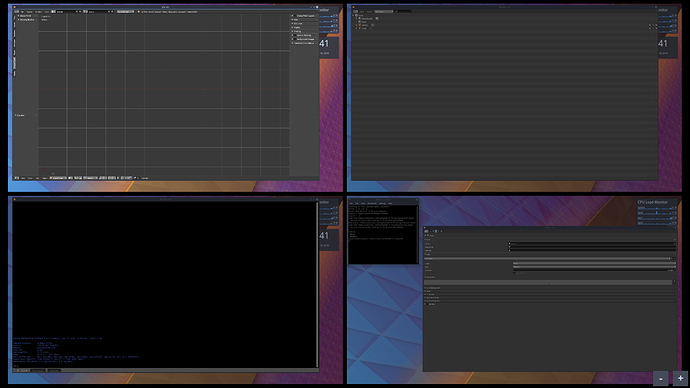I’d argue that responding to the ideas and dismissing them are two quite different things. But sure, It’s reasonable to expect that the website staff would weigh in on the debate. My biggest issue is indeed with the lack of proper sorting tools necessary for a feedback collection website.
No one ever asked for the removal of it, we just want the current floating windows to have the ability to stay on top of the main window…
And I can’t believe there are people against this, wow…
The problem with that is that is the 3d viewport would desync for each layout, having to relocate your camera defeat the purpose of layouts.
I believe the idea of non-overlapping UI should be encouraged by the design and should be carefully considered when adding new features, that’s all. Functionality letting one window stay on top of the main one is useless for non-overlapping concept, in other words I am not against it, I just don’t care about it. I do recognize the lack of ability to link windows together in multi monitor setups as a big problem though.
No it isn´t useless. It isn´t about Blender windows overlapping other Blender windows but about Blenderwindows overlapping windows of other programs.
Lets say you have one Blender Window open on one monitor and another one open on another monitor.
Now lets say you have Gimp running as well and Gimp is overlaping Blender on your second monitor.
If you now go back to Blender and click on the Blender on the first monitor the Blender window on the second monitor will NOT pop in front of Gimp. This is something a lot of people do not like. People want to click on their Blender window on the first monitor and the Blender window on the second monitor should pop into the foreground as well.
Personally I don’t have those problems with “vanishing” windows since I’m on Linux with PekWM.
It doesn’t automatically raise windows when clicking. So I can have any Z-order I like.
But I can see, how important this is for our friends on Windows (for Macs I can’t speak. Never used one).
What bothers me , regarding unlinked windows is that changing layouts has to be done for every window. For example: Have a sole 3D View on Monitor 1 and another window with lets say properties, outliner and node editor on screen 2. If I’d like to have another setup, let’s say 3D view and timeline on screen 1 and Dopesheet and outliner on screen 2. I can already save all of those setups and they are available per window.
It would be great to have those “Workspace/Usecase changes” linked between windows.
As I mentioned I am aware of this and I think it would be great if this was resolved. Windows being linked together has nothing to do with one staying on top of the main one. All of Blender’s windows should be on top of other applications when one of them is activated.
I cannot share that, Unreal make taht and is a fucking pain in the ass each time that this happens. Optional of course.
Anyway, I don’t think that people talk about it when they talk about floating windows, they talk about little areas, like in the examples. click two times in blender windows to put in the front is not a big problem because you made it a few times each day.
Personally most of the issues described here are related to the os window management.
This is an example of using virtual desktops on linux. Top left is the hot corner, also set the meta + s as a shortcut can expose all the desktops. Blender is set to open always on virtual desktop 1. If there are more windows on a desktop all of them will be available for switching no matter if they are minimized or not. Windows can be dragged around.
Of course this is not only OS specific but also DE too, as other ones can have different workflows and implementations (missing hot corner, tilling managers etc).
I think that if you have that space there, then go ‘all in’ and dedicate it for outliner completely. this does not seem like something effecting workflows drastically and it seems like it’s only a matter of what one is used to. There is ideology behind Blender’s way. It encourages not to have windows floating so it FEELS less cluttered and simpler, cleaner, clearer, effortless. If the program feels clearer, effortless and simpler to use that is a great achievement. I think it makes sense Blender forces this one on the users. I see a reason for it at least. At the end of the day, when you give up and accept this and get used to working Blender’s way that does not change the speed or comfort, but it has a logical reason. Don’t you know the feeling of confusion when you think about 3 complex things at once and have 30 different programs running and switch between them and it feels so confusing, hard, heavy? This is to avoid that. Obviously if you have only one window it’s not a problem. This is about how it would be possible to have 30 of them. I think sometimes design has to protect users against themselves.
Hum, so for you, people needs to give up because you think blender’s way is the best?
In this case, blender should remove floating windows directly and be only non-overlaping.
Remove popups too, F6 also.
You have your layout, you need to see a window to change one setting, you will have to change layout to edit the setting, but if the layout is not correct, you will have to edit it to see the change you are making.
Is this faster than popping a window and change the settings?
Imagine a dev is reading our conversation and decide to add an option in the prefs to keep floating windows on top.
What will that change for you? Nothing!
What will that change for people wanting this king of workfkow? a lot!
Will we see 30 windows on top of blender? No!
In fact people don’t want something optional because they don’t like it and you want to force the blender workflow to other like the RMB for example.
We work like that, give up and we don’t want to add an option to make you life easier!
Seriously!!!
Not for me, no. I don’t care about this personally so much. I will find a way to use it. I am thinking about new users. Newbies. If they can find a way to mess things up for themselves they usually do. A good design does not let that in my opinion. I did not express my opinion about pop ups, please try not to blame me for things you assume I might say - that makes little sense. I think pop up windows are different from floating windows. If I press something, a pop up shows up, I direct my full attention to it , press what I need in it like in f6 and it instantly disappears - that is fine. My attention was always on elements that were visible and not blocked by anything.
Its like saying for a crippled man that hey don’t use that wheelchair because I don’t have to use it, thats why our market doesn’t have this ledge for you to easily come in and make your business… Seriously if you can’t step in another person boots for a moment and think that this feature would make their life so much easier and wont take a single shit out of your life or workflow I don’t really know whats is wrong with your thinking.
Floating windows is optional ADDITION to existing workflows. I fail to see why 1 option is better than 2.
Softwares like Substance, Houdini, Maya etc allow very nice detatchment and docking of windows. It’s just the modern way.
Although most of the time these windows are docked (similar to Blender) and floating UI is not needed, there are instances where it can be very nice. For example right now in Blender to add a driver to a field/property, you first have to open Graph Editor, from there set driver mode, then open N panel… If you want to make it complex text expression, you also have to open Text Editor etc. You have a proper clutter on screen and It takes a lot of glucose just to navigate and set the UI up to do that. In contrast in Houdini you just press CTRL+E (opens a popup) and write in your multiline expression while you still remember it(very similar in Maya also).
In Blender Outliner by default is consuming say 10%* of screenspace and used maybe once per day (at least by myself). In maya you can press on icon or bind a hotkey to have instant popup and immediately close it. Same for attribute editor. In max also, you open layer editor or Scene explorer once, close soon after.
There are other instances such as why must user first open T panel, navigate to Sculpt, press on ICON of brush to open a selection of Sculpt brushes > change brush… When you sculpt, you do not want to be distracted by menus. You just want to change your brush. It needs to be instant floating window invoked by hotkey just as in Zbrush.
TL;DR: 2 options > 1. Each can be used on preference or where better applicable. Subjectively though I’m happy and don’t see it as priority, just as a nice thing to have.
I am just talking here. There was this argument that having less windows is less confusing and feels cleaner and less cluttered. Are we going to attack each other or talk about the arguments? I don’t care about making your life hard or easy, I care about what you have to say about it. It’s not that interesting if you do not express your view. You did not. You just expressed disagreement here. If you have something to say, say it. Let’s talk about it. Neither me nor you decide it in the end we can only share our views.
So where should I start with this again… I guess we should start by clearing up a misconception:
There is no such thing as floating window, or rather on the desktop level all windows are floating freely.
What you are talking about are panels, here is a quick image to illustrate a difference between a window and a panel:
A window can get focus and lose focus. A panel does not. A panel inherits focus from it’s parent window. A window can be expanded to full screen size or be minimized. A panel typically has only a close button though sometimes(depending on toolkit) it might have a button for docking it or to roll it up so it would take less space in its floating form.
During 2.5 developments many of us were asking for the panels to be dockable and undockable, for an example the ones in 3d views tool- and properties-bar. Alas that was considered outside the scope at the time.
Now what you are asking for is for blenders sub-windows(editor areas) to be openable as floating panels, and I agree that it could be a pretty useful thing in some situations but the problem is that blenders custom GUI toolkit(named ghost) doesn’t even have a notion of floating panels like this(only within their respective editor areas but those are drawn in OpenGL inside the window).
This means we would first have to come up with some design documents or at least mock-ups for how this could/should work.
Here is my quick half-arsed take:
When hovering the editor area splitting widget(corner triangle) a right click could bring up a right click context menu with relevant options amongst which could be the following two options:
- Clone area as new window. (shortcut: shift-LMB)
- Clone area as panel inheriting from current window. (shortcut: ctrl-shift-LMB)
Notice that I’m not even covering the coding style / GUI-TK design side of things because I’m not really a software architect or engineer. I’ll rather leave that to others better fit for this task.
Now I’m sure I’m forgetting something but I guess I’ll just have to come back and read this thing again because I’m going to go make some coffee now to force feed my morning brain.
edit: oh right. One problem the designer for this will have to deal with is that some desktop environments/window managers might themselves be tiled. i3 for an example.
So do you think it would be useful if the panels could float?
Personally I’d be happy with the option for panels such as the ones currently in editor-area properties bar to be able to un-dock and dock back into the properties bar. But only on the sub area level. i.e. they couldn’t be moved from one area to another.
I also would be perfectly happy to see the above mentioned ability to clone an editor-area as a floating panel as shown in the image in my previous post. But this should IMO only be possible if the desktop environment isn’t tiling in its own nature.
I find curious the obvious need for floating windows here when I in my daily life in the studio never see anyone use such windows. Nobody uses them, in unreal, unity, maya, max, substance, modo… Everyone uses ordinary tile windows. The maximum they use is if the UV editor of maya or max that basically needs to be a floating window by obligation. That if we think about it, except for 3D programs is how it works almost all current programs, nobody uses floating windows these days simply because it is a concept rather than when you had small screens of 1024x768. Even Photoshop has almost abandoned that concept in macOS, when they take pride in it.
Obviously, if it was easy to implement, it’s not a problem either, the developers will know that. But if we get into the real heart of the matter (Custom UI, tabs) it won’t be a piece of cake to implement and maybe it’s a big problem. And I don’t see much reason to implement floating windows before those features that are used around the world today. Because we won’t deny it, floating windows are only used by very experienced users.
I am also so surprised by this problem when the interface of blender is basically monolithic, that is, with two/three areas you do absolutely everything that your current task forces you to do. As a modeler I can count on my fingers as many times as monthly, I have to exit my two monitor configuration (3DView / properties) and (Outliner / Uv Editor).
And on the subject of which more options is better, the truth is that I would recommend to anyone who looks a little at the subject of design, because having more options does not mean better and users prefer, by far, interfaces that are not cumbersome. Hence, few people use floating windows, at least in my immediate environment.
You are completely missing the point. Nobody here wants floating windows to make one huge stack of overlapping windows. It is just for the convenience of using multi monitor setups. Every app that you mentioned uses floating windows to show content on multiple monitors. Blender can’t do that currently and using Blender in on multi monitor setup is such a big PITA that it is better to avoid it. Having a DCC app that can’t be effectively used on multi monitor setup is a quite a big deal.