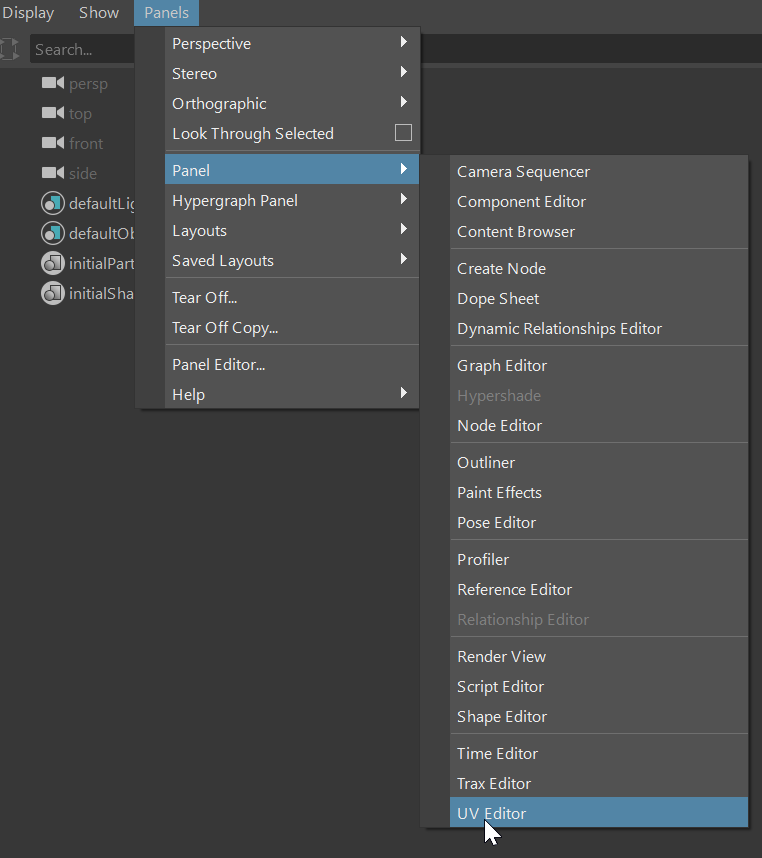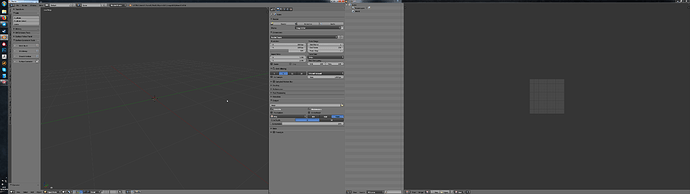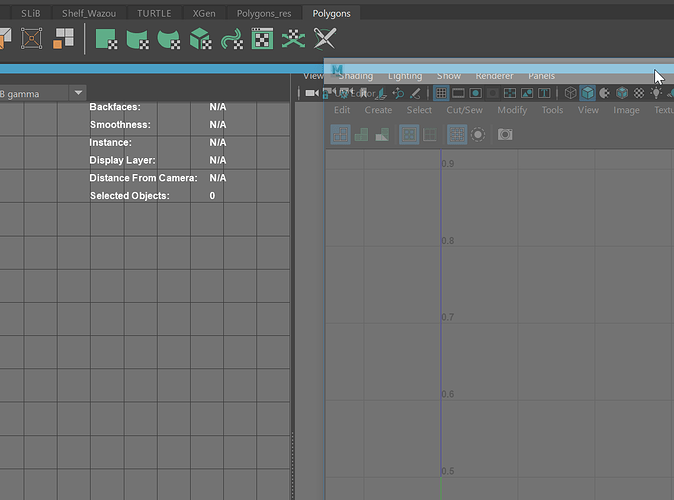A new blog post has been made, about Collections and groups, check it out : https://code.blender.org/2018/05/collections-and-groups/
Is this even possible?
And next you say, on maya there is the uv’s editor who is used like that, hummmm.
hummm…
He is claiming that in Maya there is simply no other way to use it. And that if there was he claims no one would use it as it is used now.
My memory of Maya is becoming hazy enough I’m not sure the above is entirely true, but there might be some truth to it.
I only uses blender in multimonitor setup without any problem. In reality is the only program though to work with multimonitor perfectly because all windows are independent of the rest of windows.
My default layout since 5 years ago…
So it is dockable?
yes
On maya or other software, you can dock, use floating windows and even floating menus, and it’s still good.
There is also layouts etc.
That’s work and everyone use whatever he wants.
So, what is the issue?
Cherry Picking
Confirmation Bias
Anecdotal Evidence
What if I want to toggle the visibility of an object inside a collection? Where’s the visibility icon? 
Also, I hope they improve the visual feedbacks, selected objects are highlighted only on the icon, with a small circle and while the text changes to white, it would be easier to see if the whole row was highlighted, also, a different icon for Instanced object would be nice, as you wouldn’t know if the object is really instanced or it’s “real” just by its name.
Yes I agree with you the weird behavior of highlighting in the outliner, it should highlight all the line for every selected object, not just the active one.
But I don’t understand your question, you can already hide objects inside a collection, by clicking on the eye ?
I know you don’t know much, but cherry picking is taking and ignoring all the data you have against you and being left alone with the elements that favor me. And no, taking as shown by all the people I know is not cherry picking. But it’s okay, you tried.
Now try this:
Add another monitor to the setup to make things more fun.
Open three different scenes at the same time. You will end with 9 windows with no visible clue which window belongs to which opened file. Want to close one of the files? Good luck finding all three windows that belongs to the correct file. It is really fun trying to judge which file belongs to a node editor with material called for example glass.
And I am not even talking about the annoying behavior that the shortcuts don’t work for the window unless you first activate it by mouse click.
I guess you can’t do that at the moment. You need to make a subcollection and place the object there and then hide the subcollection. But at the moment even hiding with H does not work and I read somewhere that they plan to put it back (somehow).
As far as I can see, the eye is only available for the collection itself, from the previous builds (and the latest windows one from yesterday) pressing H doesn’t produce any result, and there’s nothing to click on the Outliner, like in the Blog post.
None of this has anything to do with the subject of floating windows that is being dealt with here. Simply that blender brings the windows of your instance to the front is something completely different.
Second, closing a file is as simple as Ctrl+Q, which automatically closes all windows in that instance of blender.
I don’t think working with three instances of blender is normal, let alone that your main job is to jump from one window to another. That problem you mentioned has happened to me once, but come on, it’s a minor problem and far from the end of the world. It’s a thousand times more frustrating when a problem, like unreal, brings up windows you don’t need at the moment, covering up references or windows from other programs you’re using at the same time. On the other hand, the way you manage the blender windows allows you to hide/close the main window to see alog while you continue working with another window, without any problem.
In my experience is more problematic work with one instance of other program with that paradigm that work with three or four instances of blender. And that definitely doesn’t make it impossible to work with blender on a multi-monitor.
I use several blender on several models all the time!
Just this week, 2 clients, 5 blender open for 5 characters, I had clients on skype and shared my screen.
It’s not because you don’t use something or you work in a way that all people does like you.
And was hard to select the correct 3dview of each character?
It has all to do with the subject of floating windows because the problem AFAIK can’t be solved in other way than using floating windows. Or at least all the other apps solve the problem this way and I have never seen a better solution.
It is fine that you don’t need to use more than one instance of blender at the same time. But there are people like me than need to render one scene and at the same time work on another scene and when a client from completely different project calls I need to open another scene to check something. And believe it or not, there are some people using blender for compositing the renders and they use presets saved as separate blend files and there are even people that use blend files as libraries of assets and they copy paste the assets from one file to another. But I guess that all those people are using Blender the wrong way.
What’s the point of your comment?
No, you don’t.
You are also unable to get away from the vicious circle of using stupid fallacies.
If you don’t use floating panels and don’t like them, why resist against them when it has no effect on you?
Nobody demands to change blenders default no-overlap paradigm, just add some options for power users?
If you have no horse in the game, why resisting against it?