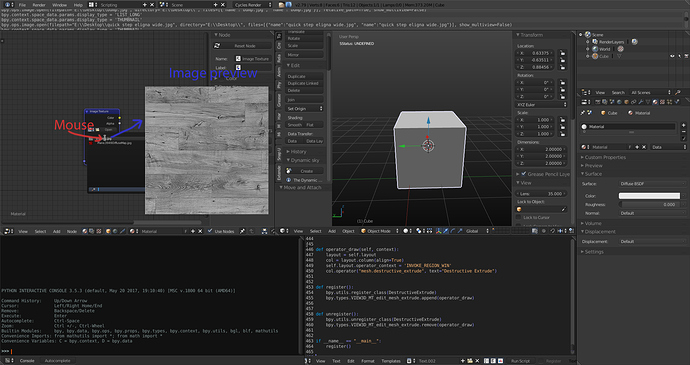But the topbar is application-wide, so it would contain say brushes even if you were doing compositing work or VSE stuff
It can be view dependant, if you are in the 3d view that change etc.
But I don’t know, this top bar is problematic.
Also regarding working with assets and proxies. And the future Asset Manager.
In 2.8 now when we have Workspaces, I think a really, really good use case for workspaces. Would be if we can get a setting to open Library Assets within a new Workspace tab instead of opening it up in the current Blender window. Then have to return to the Original File you came from.
That… for me at least would be a really neat feature. At least as an option.
Actually, I proposed it literally hours before the talk here it looks like, so it was a happy coincidence, haha. Let’s all chime in and make it happen.
Also, I’m pretty excited for the want to make pie menus a part of the default workflow. I hope that also means they’ll pair that with the ability to make custom pie menus without any programming knowledge.
I doubt that.
It is obvious that many blender users who coming from other softwares like Maya or 3DSMAX will try to keep their workflow and want that blender integrate quickly some behavior of their previous softwares.
it’s not bad but they should first know the philosophy of blender foundation and why it made blender project. Blender team have his plan on what can improve it .Don’t forget that blender have 15 years old already if we taking time that it begin to be open source.
So that if you want to use blender be ready to use it with his workflow that is Blender’s way . In 2.8 blender wants to be more friendly for news user not only for users who coming from another software but also for user who beginning using 3D software to create.
So i thing the blender team wlll add all ideas which make blender better for all community.
Pie menu came from maya i think, but for me it’s a good tool when we work with it but not easy for user when you want to share tutorials for all community, i think that shortcuts are better. 
[TROLL ON]It’s funny, pie menus come from other software, but you like it ^^
hummmmm.[TROLL OFF]
Gus, one thing people ask me often is why when we change the units of the scene, the objects change size.
And how to link an asset made in cm in a scene in meter, the asset change size.
Do you have any idea, do you know how to fix that, 2.8 will fix that?
I will not say that to my knowledge, Blender is the only software who does that and it’s annoying.
Maybe other software does this, maybe.
Searchbar now needs press two times spacebar… each day understand less this changes.
I never see that, 1m is 1unit, maybe is because you use the cm presets instead to change only the metric system. If you use cm preset then you change world scale to 0.01, so, each cm is 1 unit. Then if you pick a normal scene and link and object the object will have 100 times bigger size.
It’s really easy to test.
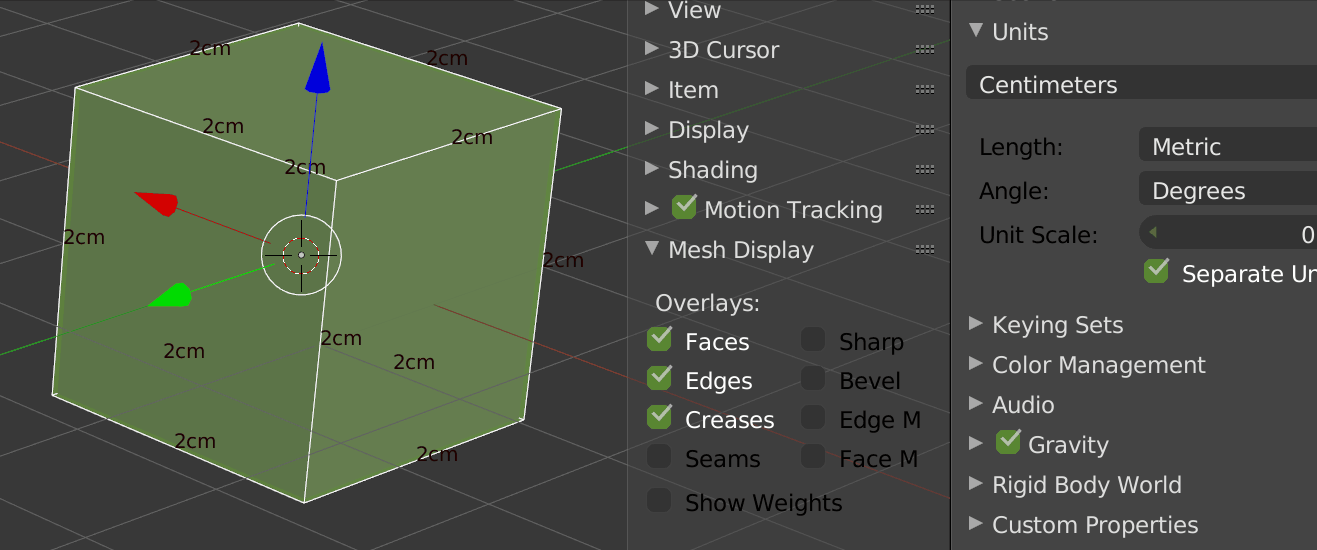
Look the size of the cube, even if you change the scene unit, the cube should stay at the same size, but nope, it change with the unit scene.
This is not normal.
Look how maya deals with that.

If you reffer to dimensions I think that it’s what I tell you. You see how your are changing the scale parameter. change the scale parameter (in this case with presets) only have one reason, change the scale of the objects. The scale “multiply” the real size of the object.
What do you search changing the unit system from cm to mm to meters if it is not to change the object size? I understand taht if you change the metric system from meters to cm is because you want that and object that have 20 meters will have 20cm
Maybe I’m wrong, but it appear that in maya you change other thing, in maya you change what unit you want to see like “default”, not what unit you want to use. Blender don’t change that parameters because it change it automatically. if an object have a geight o 2m or 3cm it change automatically the units in the text fields
If you change scale, it is to work on bigger or smaller scenes, the objects should keep their size, it’s absolutly abnormal to change the scale of the object.
So if you work on a scene in meter and link an object in a scene in centimeter, the object will change size. Not good, not wanted.
I think that you don’t understand the parameters that you are touching. if you don’t want changes in size, don’t touch the scale. scale only your object and work in little objects.
Edit: Yeah, I read you, you could read me… You are waiting that two different parameters in two different programs make the same only because you expect that. In maya that parameters only change the unit that he show you in the value fields. The box have same size in all scenes (1cm). In blender that is not configurable because blender change units in value fields automatically and the same object can show meters, centimeters and milimeters. Your are changing the size of the scene.
lol !
Did you read what I said?
This topic is temporarily closed for 4 hours due to a large number of community flags.
This topic was automatically opened after 4 hours.
Blender only multiplies its basic unit by the “unit scale” value, then multiplies that by the conversion unit you want. It doesn’t scale the objects in the scene at all.
Pretend the default cube is a physical object that sits on top of paper with a grid drawn on it. Right now, it covers two large squares on both the x and y axis. In order to double the number of squares without getting more paper, you have to draw a line horizontally and vertically through the middle of every square on that paper. Now the cube covers 4 smaller squares on both the x and y axis.
This is what happens when you enter 2 in for unit scale. Blender doubles the number of units in the scene, then says each unit is a meter. If you want the behavior seen in Maya, then Blender will have to cut the size of every object in half after changing the unit scale.
Months ago, I read a conversation between someone who had trouble with the way blender handles scene scale and a developer. At the moment, they treat this issue like a feature request. Since this is just an extra step after the scene scale conversion, maybe someone can make an addon that produces the behavior that pitiwazou expects.
I don’t know python, but it sounds like the script simply needs to divide the scale value of every mesh object by the scene’s new “unit scale” value, then perform the “apply scale” command for every transformed object.
You cannot always apply scale on objects or assets with constraints etc.
That’s why I wonder if it’s ok or not, if there is a way to deal with it or not.