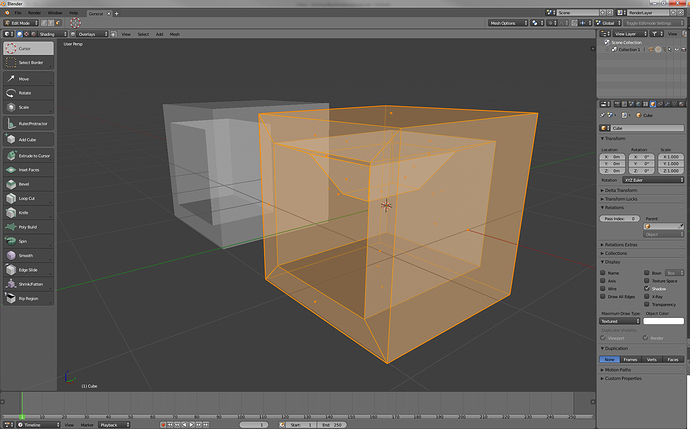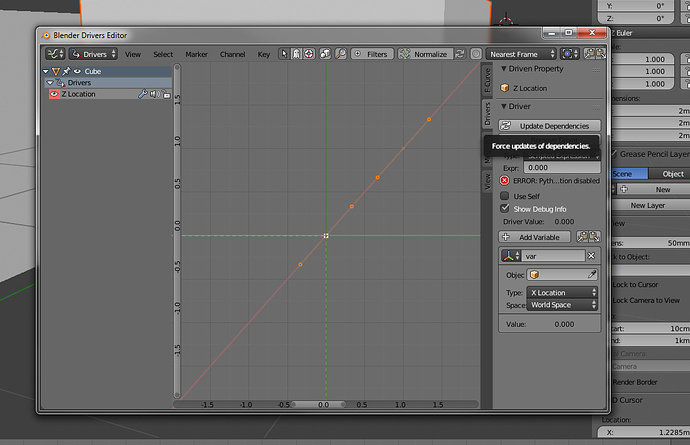How would you do multiple cuts on the fly, like you can do in Blender right now ? Can you do that in C4D ? Keeping the mouse wheel to do it could be really handy.
This is what Blender needs, enough said…
The + and - signs in the widget are for this, and you can even set the number of cuts before hand.
Sure, I know two ways (I may need to read the documentation better)
1 - Use the +/- buttons on the tool UI
2 - Use the MMB button to increase the loop cuts
They both work after you set the cut, which can be edited as long as it’s highlighted.
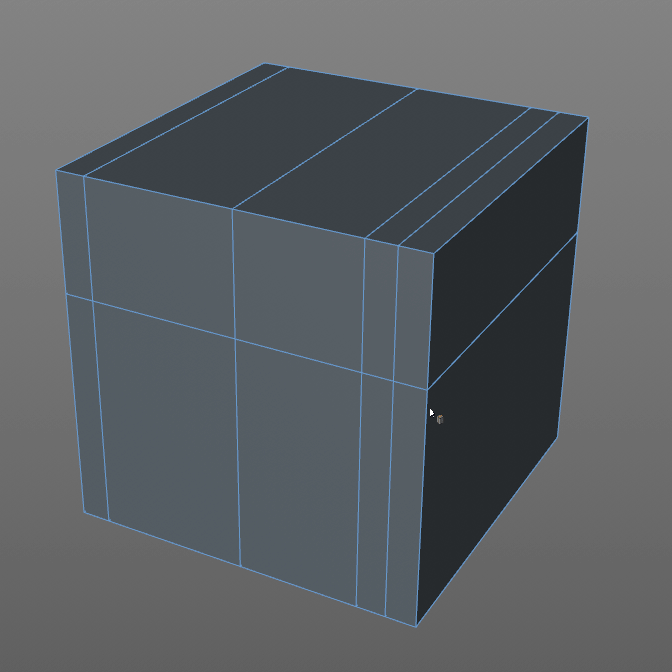
I know that they have said repeatedly that wireframe will be included, but it really seems like they are trying really hard to display hidden objects by any other means necessary.
I’ll wait and see, but I have concerns about the gymnastics they are going through to avoid wireframes at this point. the see through mode is fine, but creating a mashed up mosaic of shades of grey for every permutation of overlapping faces creates a ton of visual clutter, arguably way more than a stack of lines could ever do…
It works with MMB only.
You have to be near the edge, when it’s highlighted in white and hold down MMB and drag, otherwise you know what will happen 
The Workbench design page calls for the creation of wire-front and wire-back overlays. Perhaps the intent is to see if they can create something more advanced than simple wireframe drawing (utilizing graphics rendering technology that didn’t exist when wireframes debuted).
Thanks for the heads up, I was deceived for a long time now. ![]()
Having the darker shades a bit brighter (outside of the wires themselves) would be nice.
I agree working around wireframes seems like a fool’s errand of trying to solve a problem nobody has. However, don’t take my screenshot too literally. I’m on an AMD card and hardly anything is displaying properly yet.
Does random color and stuff work? I literally can’t even select things because it just makes everything orange.
Everything else seems to work on my end.
I’m just not certain about how they are intending to render the see through mode. I don’t see much utility in stacking a bunch of interior surfaces.
I know, we are still pre-alpha, I’m sure there will be further revision. It just really seems like reaching below your knee to scratch your elbow. why not implement a basic wireframe mode, and then explore other ways to improve that user experience. it seems like right now they are more interested in finding the new ways to do things, and they’ll get back to doing it the old way eventually.
In other news, an option to open a pop-up driver editor has been added to the right click menu:
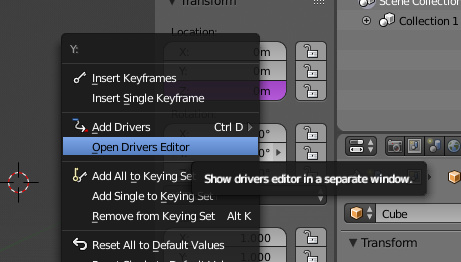
It still has the OS ui frame intact, and has the oft mentioned issues of losing the floating window behind other windows. But, it works just like the ctrl+alt+u user settings window pop-up:
If you call the shortcut again, it opens the existing window, not a new one, and it is labeled in the window header, so you can find it a bit easier if you are looking for it in the OS taskbar:
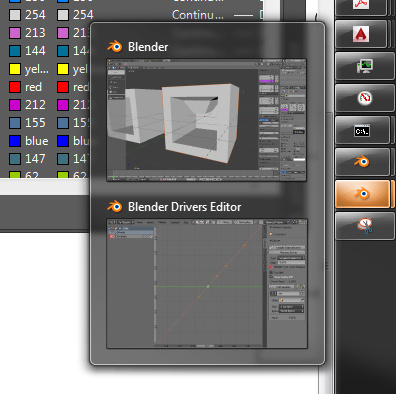
move it to next monitor and have it on top of other tasks there…
Mixed snapping is in 2.8 now, so you can set increment and vertex at the same time. This means you can rotate to fixed increments, and translate and snap to objects or grids in a meaningful way, without needing to change settings all the time
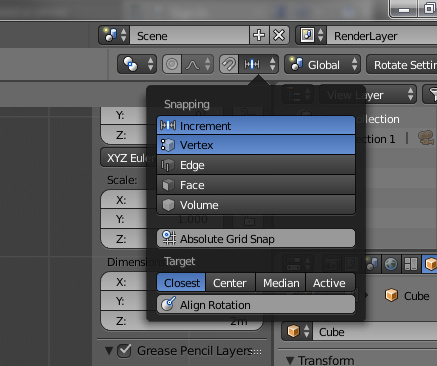
it works really well!