Hey guys, here are some development news for Blender 2.8:
The features I showed are:
- New outliner with filter and collections
- Single column layout of panels
- Mode switching hotkeys
- Wireframe as overlay
Hey guys, here are some development news for Blender 2.8:
The features I showed are:
looks very usefull, thanks for the news! Is it planned to keep also the “normal” wireframe mode? I thinks so but it’s just not finished right?
So. If tab brings up the space bar menu. What does space bar do now?
At the moment spacebar brings a tool bar under the cursor, it is still a test so it might change in the future 
Yes, I think it already changed
Somebody can tell me what’s the purpose of this?
I don’t see when I’ll need to have this kind of result.
It can be used a bit like the old blender internal “edge” option… for all your cool HUD style displays!
In this case ok, for modeling, I’ll never use it.
Yeah, the first iteration was much better. When it actually worked on the edges, rather than applying the effect per vertex.
With the per edge effect, if you had a hard surface with some spiderwebby triangles on a flat plane, they would all disappear, only the edges that defined a change in surface angle were shown and it worked great.
The current effect has limited utility.
There is a new option for antialiasing in workbench mode so I hope they will fix that.
The edges are weird.
Have you tried this?
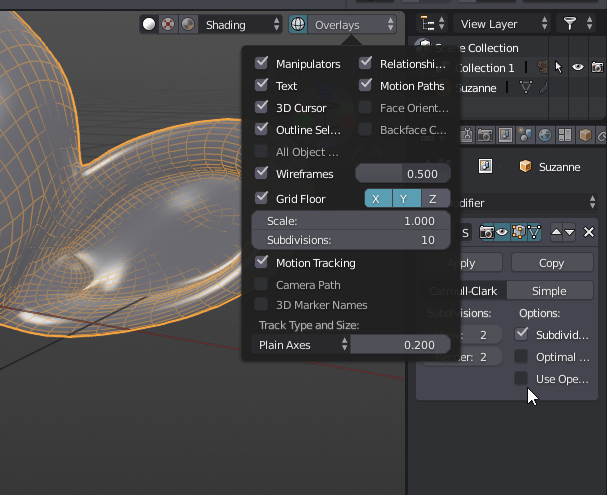
Yes of course, it’s always at 1.
It’s a graphical glitch then?
It looks like a problem related to Ngons display.
I easily reproduced it. Some edges are weird. And they are always the same while rotating the view.
It is like a part of edges was masked by Ngon.
The commit for that had the rationale of it being for performance reasons (doing it per-vertex is faster).
The question though is if the per-edge variant really slowed things down enough to actually be a big deal when working with scenes (I myself don’t see how the hit would be that much honestly).
I certainly didn’t notice any big performance hit with the edge based version.
I personally find the new version which uses vertices to be far inferior to the first version. I would love to see it back even if it means a bigger performance hit. This version is more or less useless for me.
The improvements are welcome, but Outliner stills seems woefully inadequate. It still can’t seem to shift-select large groups of objects. Nor can I use drag and drop on more than one object at a time. Are there any plans to improve it’s functionality in this way?
Just as a side thought… How about a visualization slider (view dependent), a tool/widget perhaps. That allows you to dynamically hide/see (but visually slide through) a thin slice of the objects/vertices being edited. Somewhat like the animated view of a series of CAT scan slices, with the 3D aspect of course. Possible initial controls could be the depth of field… or thickness of the visible slice, limits and strength of slider control. Might be good for certain 3D visualization/selection tasks for objects and vertices in a complex seen.