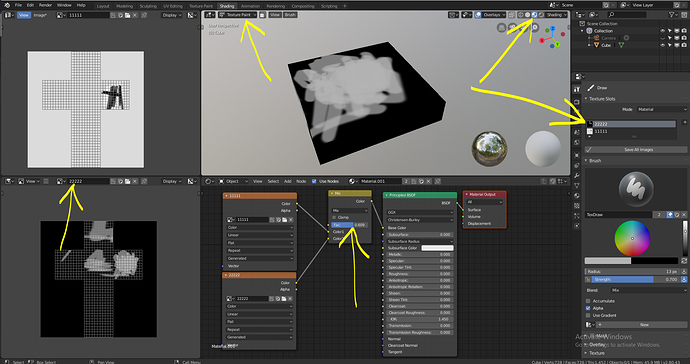Hello everyone,
I have been recently playing with the cool new version of Blender, and I was trying to paint a model with two color textures mixed with the color mix node in the shader editor. During painting I was able to see only one texture from the Texture slots. I could easily switch between the slots and paint them but could not see the resulting color from the color mix node. I wanted to do it like in this youtube video but dont know where the problem lies Maybe its a bug or am I doing something wrong? In object mode everything works fine, I can see the textures mixed and when i change the factor slider the shader color changes.
Thanks in advance