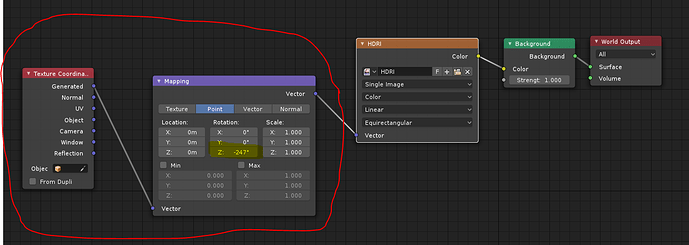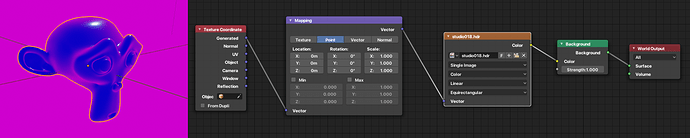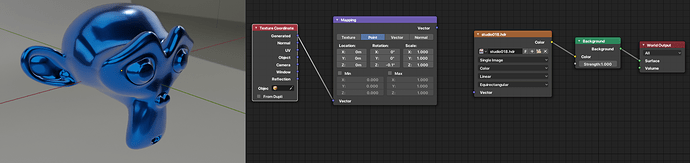Is there any way to rotate HDRI world map in 2.8?
Thanks but this does not works for me:
When I connect the Texture Coordinate and Mapping nodes HDRI lighting disappears.
Just HDRI texture connected:
I’m on Mac. What is your system?
I’m on windows 7, nvidia gpu.
Looks like a good bug you found there, unfortunately, the bug tracker is only open to crashes at this point.
Maybe if you ask @brecht real nice he might take a look…
Brecht advised me to wait until the tracker is open for reports.
I know that Blender is in alpha state but It is really frustrating. It seem like a small fix for Mac version needed. This small bug breaks workflow for Mac users of Blender 2.8 and Eevee (in 2.8 Cycles it works!).
I agree it is frustrating.
Weird “PRO” tip for Eevee Mac users: create Empty and parent everything (except lights) on the scene to it. Rotate Empty to change the World HDRI lighting. I know it is crazy but works for a while…
It works now, Thanks!
Works on Mac?
There’s still a bug in Mac version with HDRI rotation in Eevee. For me this is the one thing makes Mac Blender 2.8 not fully suitable for production.
What is the output in the console if you launch blender with the --debug-gpu option?
It should print the shader error and the whole shader file in the console.
The info from Terminal:
/Applications/blender-2.80.0-git20181016-1.e75169974c5-x86_64/blender.app/Contents/MacOS/blender --debug-gpu
Read prefs: /Users/mac1/Library/Application Support/Blender/2.80/config/userpref.blend
OpenGL debug callback is not available on Apple.
found bundled python: /Applications/blender-2.80.0-git20181016-1.e75169974c5-x86_64/blender.app/Contents/Resources/2.80/python
Read blend: /Users/mac1/Desktop/2.8_world_test1.blend
GPUShader: linking error:
WARNING: Output of vertex shader ‘varposition’ not read by fragment shader
WARNING: Output of vertex shader ‘varnormal’ not read by fragment shader
ERROR: Input of fragment shader ‘viewNormal’ not written by vertex shader
ERROR: Input of fragment shader ‘var0’ not written by vertex shader
ERROR: Input of fragment shader ‘var1’ not written by vertex shader
GPUShader: linking error:
WARNING: Output of vertex shader ‘varposition’ not read by fragment shader
WARNING: Output of vertex shader ‘varnormal’ not read by fragment shader
ERROR: Input of fragment shader ‘viewNormal’ not written by vertex shader
ERROR: Input of fragment shader ‘var0’ not written by vertex shader
ERROR: Input of fragment shader ‘var1’ not written by vertex shader
GPUShader: linking error:
WARNING: Output of vertex shader ‘varposition’ not read by fragment shader
WARNING: Output of vertex shader ‘varnormal’ not read by fragment shader
ERROR: Input of fragment shader ‘viewNormal’ not written by vertex shader
ERROR: Input of fragment shader ‘var0’ not written by vertex shader
ERROR: Input of fragment shader ‘var1’ not written by vertex shader
GPUShader: linking error:
WARNING: Output of vertex shader ‘varposition’ not read by fragment shader
WARNING: Output of vertex shader ‘varnormal’ not read by fragment shader
ERROR: Input of fragment shader ‘viewNormal’ not written by vertex shader
ERROR: Input of fragment shader ‘var0’ not written by vertex shader
ERROR: Input of fragment shader ‘var1’ not written by vertex shader
Thanks! I was wrong, it’s the “–debug” that you need. But this time just paste it to pastebin or hastebin and link it here. It will be veeeeeeeeeeeeeeeeeeeery long.
Hi. Here is a link to Terminal text:
https://paste.ubuntu.com/p/9G76QbMbND/
It was too long for pastebin/hastebin
Can you try with the latest build? I patched it and force the buildbot to rebuild.
Awesome! It works! Thank you so much.
By the way - are you able to confirm that Light Probes (Irradiance Volume and Reflection Cubemap) does not work in all current Blender 2.8 versions or it is also a Mac version problem?
Unfortunately the World rotate is broken again on Mac. Now you can set the HDRI only once in project. Texture Coordinate and Mapping nodes doesn’t work at all.