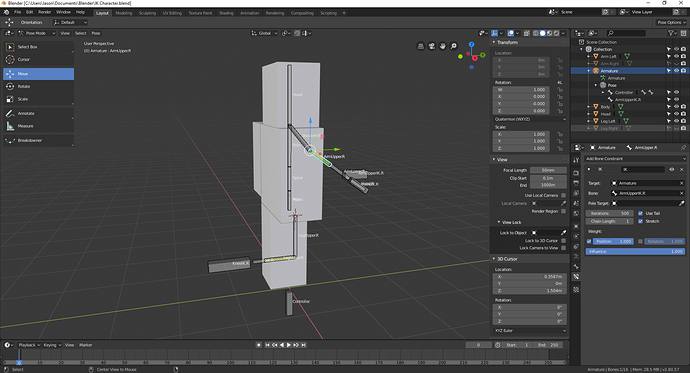I’m in the very early stages of teaching myself animation in blender I’ve been using 2.79 for a little while to create voxel art, I’m a programmer not an artist in any way, anyway I’ve been trying for yesterday to get the IK pole target to work properly but the target bone always points to the IK pole bone, if I turn of With Target it will return to the vertical position, but then I cannot move the pole bone left or right to effect the arm
, I just done have a clue why this is happening, it also as you can see in the image does the same for the knee IK, has anybody got a idea, Like I said I’m new to this, so a beginners explanation please cheers.Looks like a bug. try to rotate the bone with ik constraint a little. It made it work for me.
Hi Jerzy,
Cheers for your reply, rotate the bone in what way?
I tried to upload the blender file but I’m a new user so was not able too.
Doing some digging looks like in 2.8 there is an extra step. Pole Target is blank if you use Shift + I to create an IK, by setting the Pole Target to the armature and the bone combobox field that pops up it sort of work for me, although there is an role On the Arm Upper that I cannot get off but I’m getting there.
I got to know that IK bones need some initial rotation so they can bend properly. And by looking at your screen it is exaclty this case. there is 180 degress angle between forearm and upperarm which makes the software confused. According to blender developers it is not a bug.
Judging by the photo you posted you have not created a pole target. ArmUpperIK.R is currently set as the target of your ik chain.