On your deselection problem, have you trying holding ctrl while dragging the mouse?
I can ask this because I too have been dabbling in the dark side, so much potential here ![]()
On your deselection problem, have you trying holding ctrl while dragging the mouse?
I can ask this because I too have been dabbling in the dark side, so much potential here ![]()
Beware, there’s no going back once you taste the juice. ![]()
And yeah, Blender feels a lot more natural with LMB.
My advice to all right-clickers out there is to jump ship asap. 
I just enabled left-click select when the option popped up, and now edge and face selection is completely screwed up.
If I hover my mouse over one edge of a cube and click, a completely different edge is selected. Same with a face. The bottom face of my cube cannot be selected no matter where I click or how I rotate the view.
EDIT: This has to do with the “show whole scene transparent” button. It’s all the way over at the right side for viewport shading now, but we all know that all it was used for was to get our mouse clicks to ignore Z-depth occlusion.
I love left button select, but like other users have noticed, it’s buggy as hell right now.
Sometimes shift-click to de-select stops working. And I thought the transparent thing was it, but no, selection (with transform tool enabled) randomly just doesn’t take.
Maybe it’s just today’s build?
it is because selection is selected to click so you select with releasing the button instead of pressing it. Try to not move mouse and just click the button then it will work.
No, it keeps the selection, the problem is that the it should work without having to press any other key, as in component mode.
I’m finding all sorts of strange bugs now ![]()
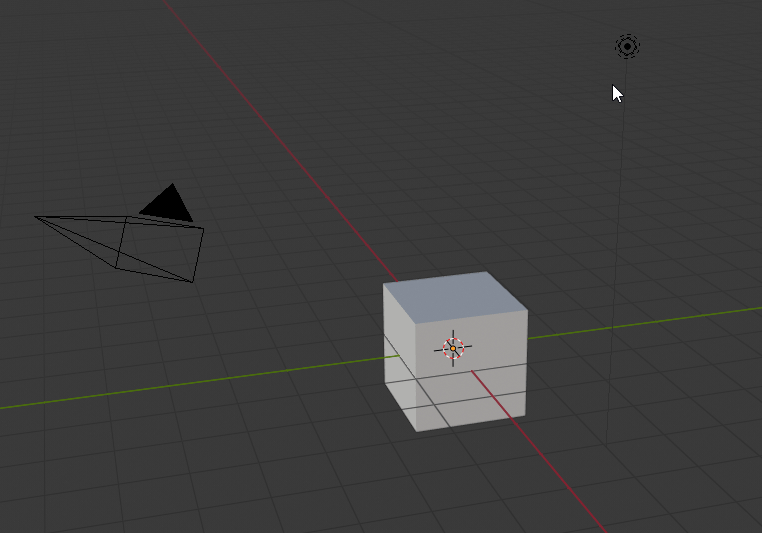
The highlight is faulty, the cube, even if apparently not selected, it is and can go into edit mode, while the camera assumes a strange state where it has a yellow highlight even if it’s not selected.
Also, what is this?
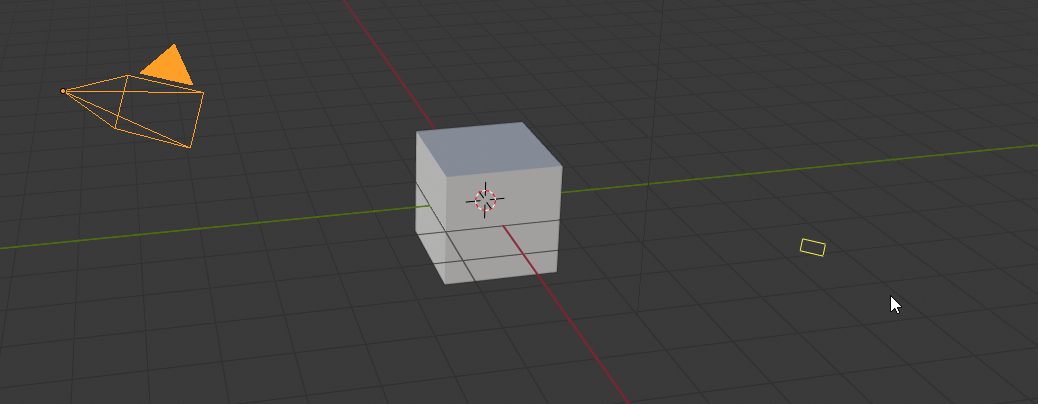
Try deleting your 2.80 configuration, I had similar issues that were fixed by doing this.
delete the 2.8 config files and start fresh, there are changes in the code.
Blender 2.8’s current builds are stable enough for actual 3D work, so wait until the buildbots updates again and enjoy.
They are? As I understand it, it’s still at alpha, the add-on API has changed so that most add-ons are broken, the new add-on API isn’t final yet, and when I launched it, I got:
Traceback (most recent call last):
File "/home/john/local/blender-2.80-2c347ebbba9-linux-glibc224-x86_64/2.80/scripts/startup/bl_operators/wm.py", line 1530, in execute
shutil.copytree(self._old_path(), self._new_path(), symlinks=True)
File "/home/john/local/blender-2.80-2c347ebbba9-linux-glibc224-x86_64/2.80/python/lib/python3.7/shutil.py", line 315, in copytree
os.makedirs(dst)
File "/home/john/local/blender-2.80-2c347ebbba9-linux-glibc224-x86_64/2.80/python/lib/python3.7/os.py", line 221, in makedirs
mkdir(name, mode)
FileExistsError: [Errno 17] File exists: '/home/john/.config/blender/2.80'
Quickie: Can anyone confirm, using/switching hdri in lookdev/rendered mode is not working in the last build “blender-2.80-2c347ebbba9-win64.zip”?
OK, deleted old config, got past that.
I wanted to test an add-on which crashes Blender 2.79, but Blender 2.80 isn’t ready for add-on porting.
Is it worthwhile to submit bug reports on 2.79, or are we in an open source hell period, where the new version isn’t ready and the old version is now unsupported?
This is with my laptop (which is freshly formatted, and never had 2.8 in it before):
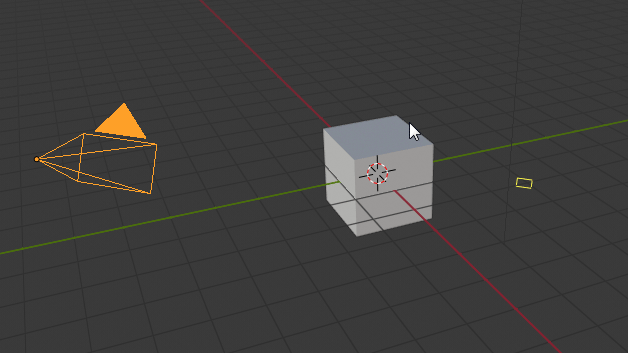
probably a bug.
and so is this…u have to box select the entire edge to select/deslect it.
For the Edge selection I can confirm that it doesn’t work on Linux (Manjaro 18 XFCE) too, I tried it this morning.
2.79, on the other hand, has no problems with Edges, even if only partially selected.
That is only true for solid mode, what I have noticed (in 2.79) is the entire edge needs to be in the selection to be selected if you are in wireframe mode.
Perhaps the devs. are making 2.8 more consistent in the arena of selection in general (so that the behavior doesn’t change with the drawing mode).
No, it works in the same way independently if you are in wireframe or solid mode, using default 2.79.
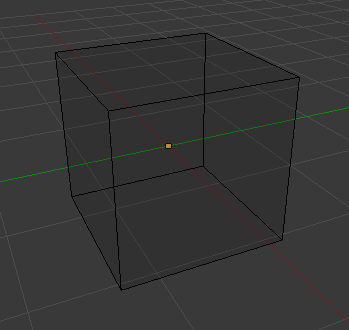
The Maya preset gives the desired result in Object mode.
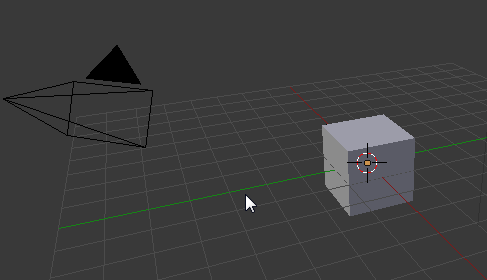
I thought I have seen situations where the whole edge needed to be in the selection to be selected ![]()
Maybe it wasn’t while using box select.
You’re right, there are some “gestures” that are not valid for the selection.
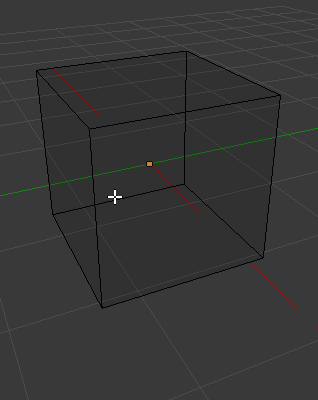
Wait, it works like autocad? Autocad draws the box differently depending on direction to indicate difference with the “crossing mode”. Maybe that should be adapted? I never knew…