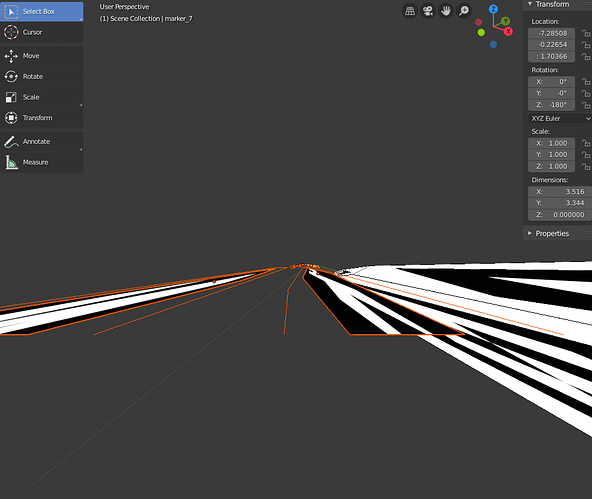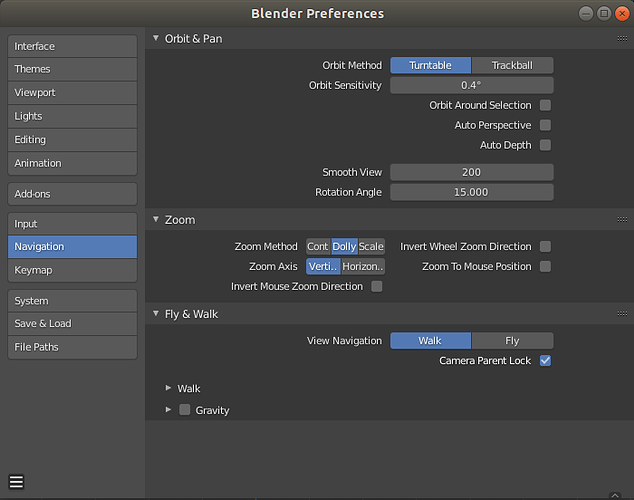-
When I change the camera angle in the 3d view from front, back, sides, top or bottom the camera automatically switches from ortographic view to perspective. Can this default behavior be changed? Since 2.4 this is not how it was. If the locked view was perspective, view rotation preserved it as perspective and if it was ortographic it remained orthographic.
-
When I open any <2.8 Blender project file and switch to perspective view, the preview FOV is extremely high (messed up). How to fix this? Do I have to fix this for every single old project file I have individually?
Yes, just uncheck Auto Perspective
I often open Blender 2.79 projects with 2.8 and have no problem with this.
Do mean the fov of the Viewport Camera is messed up ?
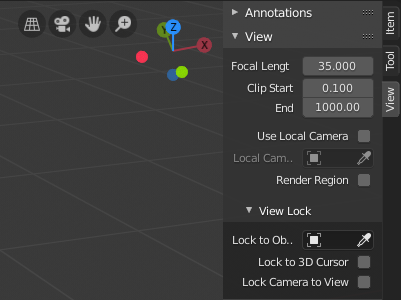
I mean, this Focal Length params is changed for you ?
For me it remains like it was in the previous project
See you ![]() ++
++
Tricotou
Yeah, they are all messed up from 2.79 and set to a value of 1.
I hoped it could be fixed globally rather per project file.
Thanks. I was getting this issue pretty badly. I changed my focal length in view tab (as above) to match that of the camera but it didn’t seem to fix it. However, when I changed my Clip Start setting to something a bit bigger, the problem appeared to go away. My clip start was something like 0.000039in. I changed it .25" and the problem goes away. Changing the focal length back doesn’t seem to affect it.
For anyone interested I went down from .25 and started adding zeros in Clip Start. Blender (2.82) was fine until I hit 0.00025in then the screen started tearing. Just an FYI.