What you mean?
But hey, that diamond shaped keyframe icons style are old as hell…
I meant a keyhole icon instead of a diamond shape, but now I see it must be shared with Dopesheet Editor.
Never mind…
it makes sense how they populate the tool menu and keep the 3D view area for views shading selection and add object edit
I am quite curious about the usefulnes of the add object properties pop up when this would be also in the redo last segment.
some add objects have more than 2 settings which makes me concerned that what they show in the UI looks good but is not fitting to all objects
I was just thinking and am curious…do we actually need any scrollbars? Why are we holding on to things like this?..it’s pretty dated considering touch screen functionality and modern thinking in general.
Does anyone use the scrollbars? I have not used a scrollbar since…I can’t even remember…
If I scroll I simply use middle mouse button or scroll from inside a panel with my mouse wheel…I never, ever click and drag a scrolling widget…I cannot be the only one.
A scrollbar, apart from helping in some situations with limited input devices, shows that you can actually scroll a certain window, and shows at what point of the scroll you are. Removing it would have a hit on usability for the sake of some obsession with minimalism that has turned apple products into garbage from the point of view of usability.
I agree that usability for the new user is of utmost importance…especially with Blenders ‘difficult to learn’ reputation…even though that is also a dated concept from the pre 2.5 era…I also agree about apple, but I do not want to get flagged by some apple fanatic.
All we really need is a way to show that a panel is scrollable or that it extends beyond what is in view…I refuse to believe that no one would grasp the concept of scrolling without a scrollbar…for this I do not have the answer…not a proffessional way to bring up an issue but…maybe someone else has an idea.
Do you(honestly), use scroll bars…my children do not even use them and I came to this conclusion when my 12 year old son asked what it was.  I was like “WHAT?”
I was like “WHAT?”
but we do not need anything fancy…a key might be better, but may also be misleading…making the user think 'this is key frame capable". Instead of acknowledging that it is, in fact, keyed already.
All in all I think it works well, if you have ever been in the dope sheet, then you know exactly what it is…
For me, the scrollbar is not used to scroll in itself, but to see how long the content inside the object/ panel/page is. Without it, it would be hard to guess if you are still at the beginning of the content, halfway or maybe at the end after one turn of the mouse wheel.
I’ll use the scrollbars during those moments when I have to scroll through massive amounts of text quickly. Needless to say, that’s not something I find myself doing all that often in Blender.
i use a wacom so yes i need a scrollbar
can use MMB too but for big scroolling the bar is usefull
Same as you guys, to me it’s an indicator. I also use a tablet and I sometimes grab the scrollbar (usually just use MMB), but it seldom happens.
I sometimes use the scrollbar, but mostly I just use the mouse pan controls to scroll all views, since some views, such as the node editor and 3d views scroll in all directions.
I think scrollbars should be optional, although they are useful for seeing where you are when the panel content is large, and in the case there is a lot of content (expanded modifier stack, for instance) they can be useful to scroll more quickly.
In Blender 2.79 there is still a bit of an issue where you might end up scrolled past the bottom of the content and see an empty panel if you had scrolled down and the content resized to be smaller. Scrollbars help you notice when this happens, but hopefully that will be fixed for 2.8.
Sometimes when I have to use an unusual input method, such as a touchpad. Also, as mentioned earlier, it shows the state of the scroll.
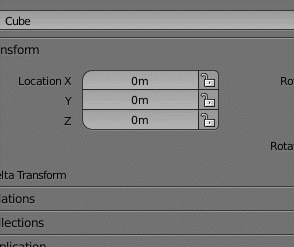
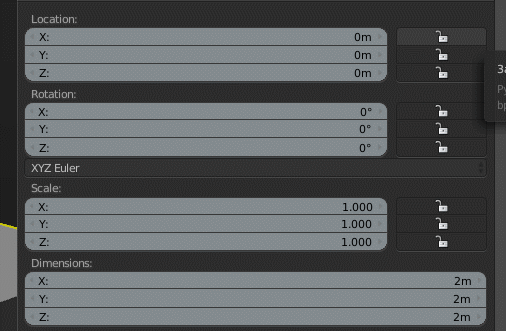
Is it possible to return the possibility of changing digital values via ctrl and mmb? Version 2.8 starts printing in numerical values. It reacts correctly only if it accurately takes aim at the small arrow and the values change only in one direction
Nice performance optimizations happening… 
He says at some point that Locking a value can be animated, why would we need that ? I don’t think the decorators are needed next to th Locking icon.
This, I understand…I do not use a wacom or any tablet device, but any change that would alienate a subset of users is probably not a good choice…for all the other comments about using it for a visual representation I do not consider a good design…that is why I stated there should be another way of showing this…
but I digress, tablet users require it…apparently…I will have to take your word on it…and consider it poor judgment on my behalf.
yeah it seems over the top. They probably could keep the option in, but hide the icons unless a keyframe is set via the i key or rightclick.
Same, it’s overkill. Everything can be animated or driven in Blender, but some things flat out don’t make much sense, let’s be realistic.