in all your examples you have addons adding tabs to the toolbar the toolbar snaps fine without those tabs. looks like the intent is for only the n panel to have tabs, not the t panel
fine then - welcomed info 
still i think it’s better to solve such fundamental things now then never
so then it’s gonna make a clustercrap of N-panel, while again Blender UI will stay half baked
Well, it kinda makes sense to have a dedicated place to look for settings and properties. There might be some issues under the hood that only you devs know, but from an user perspective it makes the UI much more user friendly and easy to learn.
You could even do a step further and make that panel more global and display settings and properties of almost everything that is currently selected. Most 3D apps handle this contextual workflow very well. Like, when you activate a tool, the panel would show me the settings of that tool, as it is now, but if I select another object like a lamp it would show me the lamp properties, same for all other types of objects that has some kind of properties in Blender. This would be even more intuitive. And yes, some tool settings on those 3D apps can’t be undone by ctrl-z but they still work without issues.
Anyway, good luck coding. 
good news for @regnas & @theredwaxpolice
UI: remove tools space type, use properties context
We’ve decieded to use tools context in properties editor.
Wise decisions are being made by the devs.
No other place would be able to handle the tools settings. And like Regnas said, the global contextual workflow is what is missing.
Moving on… 
Don’t worry too much about full screen… Floating windows are coming in full force… You’ll have whatever you want on top of your 3d view…
I would like floating popup, like that I could add whatever I want ^^
Object data tab in properties is already context sensitive.
select a lamp or camera or mesh or curve…
If the tools settings are also in the properties editor and i pick a tool from the toolbox and it switches to the tool settings it would be annoying to pick another object and have the tab change to object data… or mesh data when I hit the tab key… your milage may vary… If i want the context to change I’ll pick the context sensitive tab.

The support for floating windows that actually stays on top will be just the starting point for many great things I guess… after that, even addons could be made with all the tools we want floating everywhere… who knows?
With a well implemented global settings panel, most of those tabs wouldn’t need to exist, streamlining the all workflow… Trust me, it works wonders on most all 3d apps out there…
yup, alike kinda issue lingers in c4d
ie. while editing material - material broswer, material editor & atribute manager all update at once & at the same time, bogging the app to a halt (in cases user is used to work fast, using 3rd party render engines it often crashes - so one simply cannot work fast  )
)
That’s not true and you know it, the material preview is paused when you are rendering with the Interactive Render Region with both the internal render engines, with 3rd party plugins on the other hand, oh wait, it’s the same:
https://support.solidangle.com/display/AFCUG/Arnold+Shader+Network
When the IPR is running, material previews are not rendered because only one render session can be active in Arnold at the moment. If you stop the IPR, then the material previews will be updated. The last rendered preview is displayed with a small orange frame showing that the preview is delayed.
Let’s see what happens when you try to change the colour in Blender while using Cycles preview:
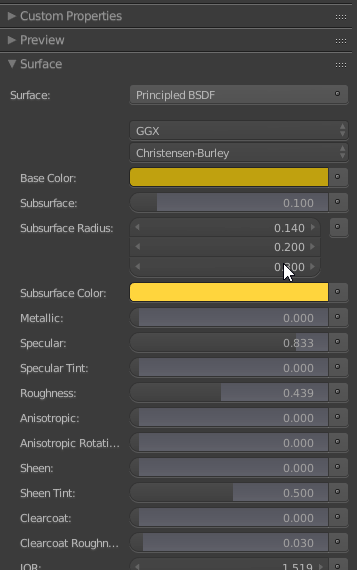
![]()
I never mentioned IPR - although Blender/Cycles is one of few which doesn’t limit the user in such way
 you should supply tests with official build not experimental or pre-alpha
you should supply tests with official build not experimental or pre-alpha
also, Arnold is good example, one of best, well… for c4d it is The Best (ever wondered why they locked IPR)
‘often’ doesn’t mean always & i didn’t want to expose other usual suspects
but by now you probably suspect some 
If you would like your Blender window to be covered by a pile of floaters (like in old versions of The GIMP) then knock yourself out, it can already be done to an extent.
Just don’t try to emphasize such as what Blender 2.8 should expect users to adopt. Even though 2.8 bends the concept of non-blocking somewhat to improve workflow, it doesn’t mean that the rest of the UI should be transitioned to a full blocking design.
floating windows are optional, no issues there.
I think many users see Blender as any other DCC app (enclosed in own room, box…), while after a couple of years i realized it is much more, more alike whole artistic environment - many apps in one
thus flow needs to be well thought out by hard core users/artists (in this specific case outsiders should really be well versed in using multiple tools and environments, worst are those who use only one, only couple of years and are only a part of production)
and honestly, holistically, there’s nothing out there alike…
That’s 2.79, I don’t know if it’s a known bug, I’ve downloaded an updated version now to check, same refresh issues.
2.8 is not even able to change the colour while the render is in pause, so I won’t comment on it.
By usual suspects, you mean V-Ray?
Like always about this you are ridiculous. Nobody want a pile of floating Windows.
 yup
yup
On Cycles then, if renderer is paused, only material preview gets refreshed
also it seems you got some other issues going on there, cuz here 2.79b Cycles is butterly smooth
@pitiwazou i’m bothered even with one, i like my artistic environment ordered as top notch well versed workshop - why i fully support optional user’s choices, let me fit UI to my taste
And nobody will change your workflow nor ace dragon’s workflow.
This is ridiculous to be against floating windows.